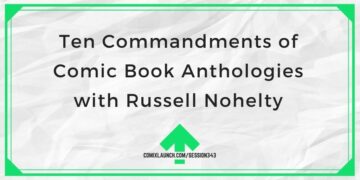“Image is Everything”
Today’s Session is Sponsored by Kraken Print comixlaunch.com/kraken
Today — Tips for Designing Your Project Image
Special Download — Project Image Swipe File – 25 Killer Comics Kickstarter Project Images
Why is project image so important… important enough to devote an entire show about it?
- Single most viewed Image of your Kickstarter Campaign
- The image they’ll see on your project page… is it inviting enough to click play on your video.
- Image that shows up in Kickstarter Widget
- Image that shows up as a thumbnail on KS
- Image that gets pulled by other sites Kicktraq, media ,etc.
10 Tips
1) Image Should be Representative of Your Project
Click on a banner ad…and feel deceived? Kate Upton nothing to do with your Robots vs. Ninja Zombies webcomic collection.
2) Belong to You… No copyright infringement
Idea of something like… not cool
3) Get the Image Format and Resolution Right
JPG, PNG, GIF, or BMP, 50MB Limit (way too big)
JPEGs are for photographs and realistic images.
PNGs are for line art, text-heavy images, and images with few colors.
Minumum At least 1024×768: 4:3 Aspect Ratio
Double It PNG or JPG – Good to Go 2048 x 1536, 72 DPI
4) Design for the 4:3 Aspect Ratio
- Trips up a surprisingly large number of comic book creators, I suspect because most of the art we have for our projects is vertical, not horizontal, at standard comic book dimensions
- Very little thought into it for most…
- Sloppy re-purposing of good existing art one of the most common faux pas in comics space
- Simply cropping verticle covers to horizonal space often looks bad
- Just like comic readers judge books on their covers, they’re going to judge your project on your project image
- First impressions matter
- Story – Wife and I were looking at homes, nice one, but the front door wouldn’t close properly. Very first think I noticed, colored the rest of the walk-through negatively, didn’t buy it. Super happy where we are.
5) Even great comics logos can make lousy project images
Great that you love your logo… you should. Means NOTHING to backers.
First thing most creators do when they merchandise… make a shirt! I’ll use my logo!
Beauty of the comic book art form is the marriage of words and pictures. Why rely on one without the other?
Because project name is under image, may not need logo at all.
6) Kickstarter Branding is Unnecessary
Get too complicated with design… you do not need to brand your image with Kickstarter… Kickstarter brands itself quite nicely.
Why dilute the impact of your image, by sharing the very limited space you have with Kickstarter?
7) Avoid small copy on your image
No one likes to feel like they’re going blind
Squinting to try to read small text sucks.
Make sure all copy is legible at a very small size, say 200 x 150 pixels… cause that how your project will often be viewed.
8) Avoid Super Important Copy at the Center of your Image
Go to your Kickstarter page… Play Button in middle of the page right over your copy.
9) Make your image stand out
As of this recording, there are 154 Live Comics Projects on KS right this minute. What can you do to help yours stand out from the crowd?
Close-ups/ headshots/ Faces make it easy to connect
Use of Negative space, irregular boarders can make your image stand out
10) Generate Several Candidates and Test Them
Generate 3-5 Candidate Images
Poll your friends
Run a short Facebook Ad campaign – Spend $15-$20 running identical ads, only different is the image.
Tools for Creating Project Images
In general, most of us have an advantage. We’re comics creators, we’re used to creating compelling images, and we will generate a lot of them in the course of sequential work.
If you’re an artist… this should be one of the easy things for you… still get feedback, right in your wheel house
However, many KS projects are run by writers… and some of you don’t have a graphic design bone in your body. You don’t have fancy design/editing programs like PS. What do you do?
1) Ask Your Artist — to generate these image options for you. Provide them the aspect ratio and give them some direction… should be very easy for most. Photoshop or Illustrator
2) Hire a designer — Go to Fiverr.com (fiver-r) and find a pool of graphic designers more than happy to whip up an image in the right aspect ratio
3) Canva.com – Online tool, super easy for non-designers to make compelling graphics for social media… can set up custom image for KS campaigns.
Sponsor – KrakenPrint
I am always being asked, “Hey Tyler, where does ComixTribe print its books?” The truth is, we regularly work with a number of different comic book printers…
One printer I can strongly recommend is Kraken Print… ComixTribe is doing more than $20,000 worth of printing with Kraken this year, and for good reason. They offer:
- Competitive pricing.
- Great customer service, especially for your first offset print run.
- Monthly storage if you do not want to store hundreds or thousands of books at home.
- Distribution options, including breaking down orders and shipping direct to Diamond or comic stores at their specially negotiated discounted rates on shipping.
- And NOW they even offer Kickstarter fulfillment! Kraken will pick, pack, and ship out orders for your backers.
- If you want to unleash the Kraken, go to comixlaunch.com/kraken , mention the ComixLaunch podcast, and they’re going to knock 5% off your first print run…
- That’s comixlaunch.com/kraken
ComixLauncher
A ComixLauncher is a short, actionable activity you can and should do right now, or immediately after listening to the show. They’re all activities I’ve done myself, and will get you one step closer to a successful ComixLaunch. They’ll transform this Podcast from a passive, lean back activity centered around Tyler James, into an active, lean-forward activity centered around YOU.
ComixLauncher – 006
1) Go to https://www.kickstarter.com/discover
2) Click COMICS (or whatever category you’re next project will be in
3) Scroll down to “Explore Live Projects” and click “View more” to look at all 150+ live projects
4) Skim the page, and make note of which project images on a quick scroll, jump out at you… what do you notice, what do you like.
5) Start your own Swipe File of the top 5 images live on KS now that really kick butt.
6) Then, for extra points – email me at [email protected], subject line: ComixLauncher #6.
Wrap Up
Session Highlights
Quote
Ben Franklin — “Do not fear mistakes. You will know failure. Continue to reach out.”
Take a chance on yourself. Stumble, fall, get back up… keep going.
SUBSCRIBE
If you’ve enjoyed this Session of ComixLaunch, I need you to do me a favor… actually, I need three favors. Please Subscribe, Rate and Review ComixLaunch on iTunes.
They’re the rocket fuel this show is running on, and the sooner you do it, the more powerful your action will be. Don’t wait to give us some love!
Log onto iTunes. Search for ComixLaunch -One word ComiXLaunch, Click on our logo.
Click SUBSCRIBE
- Ratings 1-5 stars. Honest review would be great.
- Review
- Submit. Done in 2 minutes and could make HUGE difference to the show.
Podcast: Play in new window | Download | Embed
Subscribe: Apple Podcasts | RSS
- SEO Powered Content & PR Distribution. Get Amplified Today.
- PlatoData.Network Vertical Generative Ai. Empower Yourself. Access Here.
- PlatoAiStream. Web3 Intelligence. Knowledge Amplified. Access Here.
- PlatoESG. Carbon, CleanTech, Energy, Environment, Solar, Waste Management. Access Here.
- PlatoHealth. Biotech and Clinical Trials Intelligence. Access Here.
- Source: https://www.comixlaunch.com/session006/
- 000
- 10
- 150
- 2%
- 200
- 25
- 4
- 5
- 72
- a
- About
- about IT
- Action
- actionable
- active
- activities
- activity
- actually
- Ad
- Ads
- ADvantage
- After
- All
- always
- am
- an
- and
- Apple
- ARE
- around
- Art
- artist
- AS
- ask
- asked
- aspect
- At
- avoid
- back
- backers
- banner
- BE
- because
- being
- Big
- body
- BONE
- book
- Books
- brand
- branding
- brands
- Breaking
- but
- button
- buy
- by
- Campaign
- Campaigns
- CAN
- candidate
- candidates
- Category
- Cause
- Center
- centered
- Chance
- click
- Close
- closer
- collection
- COM
- Common
- compelling
- complicated
- continue
- copyright
- could
- course
- covers
- Creating
- creators
- crowd
- custom
- customer
- Customer Service
- Design
- Designer
- designers
- designing
- Diamond
- difference
- different
- direct
- do
- does
- doing
- Ether (ETH)
- plato
- Plato Data Intelligence
- PlatoData
- zephyrnet

![How Can I Leverage My Kickstarter Success Elsewhere? [Travis Gibb Mastermind Hotseat]](https://platoaistream.net/wp-content/uploads/2023/01/how-can-i-leverage-my-kickstarter-success-elsewhere-travis-gibb-mastermind-hotseat-360x180.jpg)




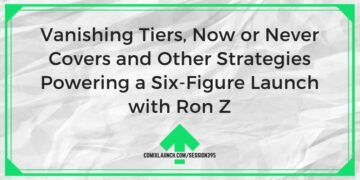
![How Do I Recover an Author’s Reputation After Crowdfunding Missteps By Another Publisher? [J.S. Earls MasterMind Hotseat]](https://platoaistream.net/wp-content/uploads/2023/01/how-do-i-recover-an-authors-reputation-after-crowdfunding-missteps-by-another-publisher-j-s-earls-mastermind-hotseat-360x180.jpg)