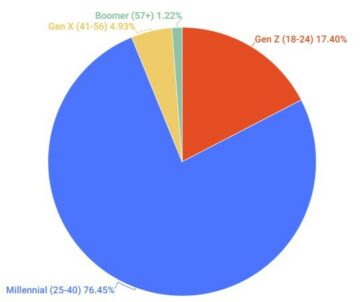Aiming to promote the use of blockchain technology for cross-border transfers and remittances, local crypto exchange Coins.ph has listed $PYUSD and announced that it is waiving trading fees for the PYUSD/PHP trading pair on the platform.
“Coins.ph has listed PYUSD, PayPal’s USD-pegged stablecoin. This will enable Coins’ 18 million Filipino users to send and receive cross-border transfers seamlessly. It is also waiving trading fees for PYUSD, which means users can buy and sell PYUSD on Convert and Pro with zero trading fees,” the exchange announced.
What is PYUSD?
PayPalUSD, $PYUSD, is the U.S. dollar-pegged stablecoin launched by PayPal in 2023.
The stablecoin is launched in collaboration with Paxos, which has experience in this domain, having issued the Binance USD token in the past.
It is built on the Ethereum blockchain and is aimed at handling digital payments and web3 applications, which means that $PYUSD can be sent outside of PayPal to Ethereum wallet addresses that support the stablecoin.
However, the launch of $PYUSD raised concerns among U.S. regulators, who fear that a token tied to a major tech platform could expand quickly to wide usage and pose a threat to U.S. financial stability.
This led PayPal to receive a subpoena from the U.S. SEC’s Division of Enforcement requesting documentation related to its stablecoin. But the global payments platform said that it is already communicating with the regulator.
How to Buy $PYUSD on Coins?
To be able to buy $PYUSD on Coins.ph, or the “Convert” feature, and its order book exchange, Coins Pro, users must first register and verify their account. Coins.ph’s account verification requirement is a valid ID.
After which, users can now cash in through different banks and e-wallets and start buying tokens.
Coins.ph
- Click“Buy Crypto” button.
- Find and choose the PayPal USD token.
- Type the amount of $PYUSD to be purchased.
- Click the “Buy PYUSD” button.
- Confirm the transaction.
Coins Pro
- Choose and find the PYUSD/PHP trading pair.
- Choose from the three order types available: Limit Order, Market Order, and Stop-Limit.
- Type the amount of $PYUSD to be purchased. For stop-limit order, type the boundaries of the trade.
- Click the “Buy PYUSD” button.
- Confirm the transaction.
How to Receive $PYUSD from PayPal to Coins
- Go to PayPal’s crypto section.
- Choose $PYUSD.
- Enter the amount to be transferred.
- Enter the Coin wallet address as the recipient.
- Click the “Transfer” button.
- Confirm the transaction.
How to Cash Out $PYUSD from Coins
- Convert $PYUSD to PHP by clicking the “Sell $PYUSD” on either Coins.ph or Coins Pro.
- Send the funds to other banks or e-wallet through Instapay or PesoNet.
This article is published on BitPinas: Coins.ph Now Supports PayPal Stablecoin
Disclaimer:
- Before investing in any cryptocurrency, it is essential that you carry out your own due diligence and seek appropriate professional advice about your specific position before making any financial decisions.
- BitPinas provides content for informational purposes only and does not constitute investment advice. Your actions are solely your own responsibility. This website is not responsible for any losses you may incur, nor will it claim attribution for your gains.
- SEO Powered Content & PR Distribution. Get Amplified Today.
- PlatoData.Network Vertical Generative Ai. Empower Yourself. Access Here.
- PlatoAiStream. Web3 Intelligence. Knowledge Amplified. Access Here.
- PlatoESG. Carbon, CleanTech, Energy, Environment, Solar, Waste Management. Access Here.
- PlatoHealth. Biotech and Clinical Trials Intelligence. Access Here.
- Source: https://bitpinas.com/cryptocurrency/coins-ph-now-paypal-stablecoin/
- :has
- :is
- :not
- 2023
- a
- Able
- About
- Account
- actions
- address
- addresses
- advice
- aimed
- already
- also
- among
- amount
- and
- announced
- any
- applications
- appropriate
- ARE
- article
- AS
- At
- available
- Banks
- BE
- before
- binance
- BitPinas
- blockchain
- blockchain technology
- book
- boundaries
- built
- but
- button
- buy
- Buying
- by
- CAN
- carry
- Cash
- Cash Out
- Choose
- claim
- Coin
- Coins
- Coins.ph
- collaboration
- communicating
- Concerns
- constitute
- content
- convert
- could
- cross-border
- crypto
- crypto exchange
- cryptocurrency
- decisions
- different
- digital
- Digital Payments
- diligence
- Division
- documentation
- does
- domain
- due
- e-wallet
- E-wallets
- either
- enable
- enforcement
- essential
- ethereum
- Ethereum blockchain
- Ethereum wallet
- exchange
- Expand
- experience
- fear
- Feature
- Fees
- Filipino
- financial
- financial stability
- Find
- For
- from
- funds
- Gains
- Global
- Global Payments
- Handling
- having
- HTTPS
- ID
- in
- Informational
- Instapay
- investing
- investment
- Issued
- IT
- ITS
- launch
- launched
- Led
- LIMIT
- Listed
- local
- losses
- major
- Making
- Market
- May..
- means
- million
- must
- nor
- now
- of
- on
- only
- or
- order
- Other
- out
- outside
- own
- pair
- past
- Paxos
- payments
- PayPal
- PHP
- platform
- plato
- Plato Data Intelligence
- PlatoData
- pose
- position
- Pro
- professional
- promote
- provides
- published
- purchased
- purposes
- quickly
- raised
- receive
- register
- regulator
- Regulators
- related
- Remittances
- requirement
- responsibility
- responsible
- s
- Said
- seamlessly
- Section
- Seek
- sell
- send
- sent
- solely
- specific
- Stability
- stablecoin
- start
- Subpoena
- support
- Supports
- tech
- Technology
- that
- The
- their
- this
- threat
- three
- Through
- Tied
- to
- token
- Tokens
- trade
- Trading
- Trading Fees
- transaction
- transferred
- transfers
- type
- types
- u.s.
- Usage
- USD
- use
- users
- valid
- Verification
- verify
- Waiving
- Wallet
- Web3
- web3 applications
- Website
- which
- WHO
- wide
- will
- with
- you
- Your
- zephyrnet
- zero