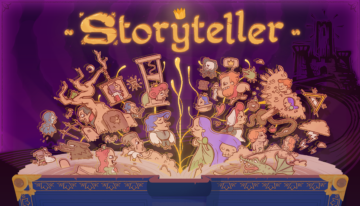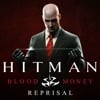Welcome to the first Steam Deck Weekly of March and this week’s edition is bigger than usual. I was a bit unwell last week and had to push some reviews to this week. Alongside that, there have been many notable announcements, releases, and new Steam Deck Verified and Playable game ratings from Valve. I’ve also been playing too much Balatro and Final Fantasy XIV recently on Steam Deck. When it comes to reviews, I cover multiple games and have impressions for a few including Warhammer 40k: Rogue Trader after its most recent major update, the new PowerWash Simulator Warhammer 40K DLC, Granblue Fantasy Versus: Rising’s new 2B DLC, and more. Let’s get into the reviews and impressions first.

Steam Deck Game Reviews & Impressions
In an interesting turn of events, this article features two reviews relating to Warhammer 40,000. The first is the PowerWash Simulator – Warhammer 40,000 Special Pack DLC that arrived a few days ago, and the second is Owlcat Games’ superb CRPG Warhammer 40,000: Rogue Trader that got a huge update recently. When it comes to impressions, I’ve been playing a lot of Granblue Fantasy Versus: Rising again thanks to 2B and also Nightdive’s Star Wars: Dark Forces Remaster. In addition to those, this feature covers Goat Simulator 3’s recent Steam release on Steam Deck and also Rocksteady Studios’ Suicide Squad: Kill the Justice League.
PowerWash Simulator – Warhammer 40,000 Special Pack Steam Deck Review

Playing and covering PowerWash Simulator since its debut on Xbox and PC back in 2022 has been very interesting. FuturLab’s superlative and relaxing experience has since been ported to Switch and PlayStation platforms, gotten massive free content updates, quality of life fixes, control improvements, and a few paid DLC packs. I’ve been covering all the DLC packs from the Final Fantasy VII themed pack to the most recent Back to the Future themed one. Every DLC pack has been worth playing, but some have been lacking in value.
Before getting into this specific DLC, I want to make it clear that my only experience with the Warhammer 40,000 universe is through the Total War Warhammer games, Dawn of War games, Warhammer 40,000: Boltgun, and Warhammer 40,000: Rogue Trader. With that out of the way, I ended up enjoying the PowerWash Simulator – Warhammer 40,000 Special Pack a lot. In fact it is the best DLC we’ve seen for PowerWash Simulator since the Final Fantasy VII pack, and just a fantastic set of levels on its own. Even if you aren’t into Warhammer 40,000 at all, this pack is worth getting with one caveat.

So what does the PowerWash Simulator – Warhammer 40,000 Special Pack include? It includes five total levels featuring only vehicles and machines. Yes, this aspect is a bit disappointing because I wanted a new location to clean as well, but the vehicles and machines (The Ultramarines Land Raider, The Dark Angels Deathwing Redemptor Dreadnought, The Astra Militarum Rogal Dorn Tank, The House Hawkshroud Imperial Knight, and The Blood Angels Thunderhawk) are superbly detailed and quite a bit harder than I expected when it comes to the levels. What stood out more is how gorgeously detailed the environments in each level are. They really went the extra mile for the detailing and atmosphere here, and for your own character.
I always considered PowerWash Simulator best on Steam Deck, and playing through the PowerWash Simulator – Warhammer 40,000 Special Pack on Steam Deck OLED before checking it out on consoles cemented that. Not only does it look excellent on the device’s screen, but it also runs really well, and benefits from not only gyro controls, but also the right trackpad offering precision for those annoying to reach areas. The only complaint I have is that HDR doesn’t seem to be working right now on PC in PowerWash Simulator.

I also tested the first complete PowerWash Simulator – Warhammer 40,000 Special Pack level in online co-op with a friend in another country, and it worked perfectly from start to finish. I almost wish our timings lined up so we could replay the whole DLC like that, but I will make sure we do it in the future. Keep in mind that you do need all players to own a specific DLC pack if you want to play in co-op in those levels.
The caveat I mentioned above is that there is no level that focuses on a full location in this DLC. Barring that, I have no complaints with this pack.
While this review is focused on PowerWash Simulator on Steam Deck, we also played the DLC on PS5 and Nintendo Switch. I want to quickly cover those versions as well. The Switch version of the game has been a tad rocky over the last few months with save issues or crashing issues. As of this new update, my save issues have been resolved and the game works as it should. The PS5 version was always great to play, and I have no complaints revisiting the DLC on it. I’d have liked better haptics and improved adaptive trigger support though.

Barring the Midgar Pack, PowerWash Simulator – Warhammer 40,000 Special Pack is easily my favorite DLC for the game so far. Even as someone who has only experienced Warhammer 40,000 through games, this pack was more than worth it. In some ways, this pack felt like the opposite of painting a small Warhammer 40k model or miniature, and I find that very funny. I hope we see more DLC packs of this quality going forward from FuturLab because it is that good.
PowerWash Simulator – Warhammer 40,000 Special Pack Steam Deck review score: 5/5
Warhammer 40,000: Rogue Trader Steam Deck Review

Originally released a few months ago in December 2023, Owlcat Games’ fantastic CRPG Warhammer 40,000: Rogue Trader based on Warhammer 40,000, delivered a superb narrative, excellent combat, amazing music, and more. It unfortunately had a few technical issues at launch. I expected this because Owlcat Games’ major releases are always best played a bit after launch, but this one had my interest for a while. I spent a lot of time with it on Steam Deck and PS5, but decided to wait until it gets a few more updates to cover it.
Last week, the team pushed out the game’s first huge update, and it ended up doing a lot more than I expected relatively soon after launch. In addition to fixes and adjustments, it brought in new voiced content, new story content, quality of life improvements, noticeable performance improvements, and more. I decided to try out the game again through a new save and resuming my old save on both Steam Deck and PS5. I was very impressed with the improvements on Steam Deck, and was happy to give it a recommendation now rather than wait for more updates. Keep in mind that this game will only get better with time and likely will reach its true potential if it sees an Enhanced or Definitive Edition style update. I realize this seems like an odd thing to say in a review that praises a game and recommends it, but that’s how things work with CRPGs from Owlcat and Larian. They are great games that keep getting better with updates.

I’m not going to focus on the game here but how it plays on Steam Deck. Warhammer 40,000: Rogue Trader is probably my favorite Warhammer 40,000 game yet, and it really cements Owlcat Games as one of my favorite developers in recent times. I almost wish the team delayed the game to January or February 2024 rather than launching how it did in December because it is now in a place where I can recommend it on PC with very few caveats, and it has seen so much added. I loved the combat, but had to turn the difficulty down a few times because it felt like the game has some bad difficulty spikes. Barring those, I ran into a few issues where I had to reload saves to trigger something or just plain had missing interactions.
I have played Warhammer 40,000: Rogue Trader on PS5 and Steam Deck (LCD) since launch, and more recently on my Steam Deck OLED and checked out the PS5 version again with the newest update. I wasn’t happy with the PS5 version because the camera and movement never felt smooth regardless of the settings I tried when played on my PS5 on my 1440p monitor. The game controls very well on a controller, but it needs more optimization for PS5 even now. On Steam Deck, the PC version plays as it should using a controller or the Steam Deck, but the game’s frame limiter doesn’t work as well as it should resulting in similar issues. I fixed this by using a combination of a few settings in-game, FSR, and more with the Steam Deck OLED’s 30fps cap at 90hz. This gave me performance I was happy with and smooth movement.

Warhammer 40,000: Rogue Trader on PC lets you adjust resolution (with support for 16:10 aspect ratio), toggle camera shakes, use graphics quality presets, a frame limiter, FSR, FSR sharpness, volumetric lighting quality, particle systems lighting, shadow quality, texture quality, depth of field, bloom, SSR, HBAO, film grain, anti-aliasing mode, anti-aliasing quality, footprints, and crowd density. I set most to medium with textures on high for my setup. I also turned shadows to low as I usually do. The frame rate held up barring some loading hiccups. Speaking of loading, it feels like it has too many loading screens or transitions and isn’t as seamless in general.
I play a lot of games on console and PC, and while I love how Baldur’s Gate 3 lets you sync your save across, I get why it isn’t possible here. I do hope the team considers it as an option for the eventual Warhammer 40,000: Rogue Trader Enhanced Edition or Definitive Edition that will have even more fixes and enhancements.

As someone whose only experience with Warhammer 40,000 is through games, I still adored the writing, combat, and music in Warhammer 40,000: Rogue Trader. It has also been a joy to play on Steam Deck especially with the newest major update. If you skipped out on it at launch to wait for a few updates, I can safely recommend Warhammer 40,000: Rogue Trader right now. I hope it does well enough to get a nice physical release in the future.
Warhammer 40,000: Rogue Trader Steam Deck review score: 4/5
Suicide Squad: Kill the Justice League Steam Deck Review

I wasn’t planning on covering Suicide Squad: Kill the Justice League leading up to launch until a friend of mine mentioned it feeling like a co-op version of a modern Crackdown game. I enjoyed playing Crackdown 3 quite a bit on Xbox, so decided to give this a shot on Steam Deck, assuming it worked on the handheld. At launch, it was rough, but things have been improving when it comes to performance since then. In this Suicide Squad: Kill the Justice League Steam Deck-focused review, I’ll focus on how the game is on Valve’s handheld tested on both the Steam Deck and the Steam Deck OLED.
As someone who isn’t too familiar with DC’s Suicide Squad itself, I quite enjoyed the character banter and story moments in the Suicide Squad: Kill the Justice League campaign. As an action adventure shooter, Suicide Squad: Kill the Justice League gets some things right like traversal and combat, but it falters in mission and enemy variety. Playing online co-op and solo (still online since it is an online-only game), there is potential here, and the team has delivered some amazing moments and interactions between the characters. The few memorable gameplay-related moments are sadly not as frequent. The issues with the game are not helped by it being quite a bit heavier than I expected as a PC port.

Speaking of visuals, Suicide Squad: Kill the Justice League’s world can look gorgeous, and the character designs are very good, but it feels like something is missing in the open world. That something is the enemy variety. As a fan of Crackdown 3 which I know a lot of folks didn’t like, I was curious to see if the rest of the experience would make up for the repetition here. It did in some ways, but I’m disappointed because there is potential here. I just don’t think it will get the updates it needs in the near future if at all. Right now, it is a good game with a lot of potential, but one I would recommend playing on PS5 or Xbox Series X if you have the option.
Suicide Squad: Kill the Justice League on PC lets you adjust resolution with 16:10 support, target frame rate, anti-aliasing or upscale mode, quality for anti-aliasing or upscaling, dynamic resolution scaling, adjust the overall quality preset, shadow quality, texture quality, volumetric fog quality, level of detail, ray tracing, display an FPS counter, adjust field of view, camera shake, motion blur, bloom, lens flare, film grain intensity, and chromatic aberration. I turned everything that affects performance to low or off and used the Steam Deck’s 30fps at 90hz mode on the OLED model. On the LCD model, I capped it to 30fps at 60hz.

I disabled FSR in Suicide Squad: Kill the Justice League because it looked awful with that on. After disabling dynamic resolution and using either FXAA and TAA, I ended up finding a decent combination of visuals and performance. Don’t bother aiming for above 30fps if you want anything close to a locked experience though. One thing to note is that having played it on both the LCD and the OLED Steam Decks, the latter with 90hz refresh rate and 30fps limiter (via John from Digital Foundry) feels noticeably better thanks to the input lag reduction. Performance isn’t perfect though even with these settings, and you should expect some hitching in the open world and particle heavy moments.
Valve has marked Suicide Squad: Kill the Justice League as Steam Deck Playable for having some in-game text that is small. In my testing, this is accurate. Keep in mind that while Suicide Squad: Kill the Justice League does work out of the box on Steam Deck, it requires an internet connection to play, even if you play solo. You also get a warning that single-channel memory is being used on Steam Deck which may negatively impact performance when you try playing the game at first. This has been in the game since launch including the most recent update when tested on both my Steam Decks. I had it installed on the SSD on my Steam Deck OLED and a micro SD card on my LCD model for this review.

Suicide Squad: Kill the Justice League feels like it could’ve been a much better game, and I’m not saying that because it isn’t a single player experience. Even as a live service action adventure shooter, Suicide Squad: Kill the Justice League gets a lot right, but it just lacks variety. The traversal is fun (barring one character) and combat is good. The cast and voice acting are also well done with good music throughout accompanying the action. It is a shame that other areas feel half-baked, dragging the whole experience down. I hope future updates can improve how it runs on Steam Deck and add a photo mode soon.
I ended up enjoying Suicide Squad: Kill the Justice League a lot more than I expected, but it definitely has issues relating to variety and in some technical aspects. I also wish it ran better on Steam Deck. If you enjoyed the likes of Crackdown 3 and Sunset Overdrive, you will find things to like here, but it still is a hard sell at its current asking price. Hopefully the team continues to improve it through updates.
Suicide Squad: Kill the Justice League Steam Deck Review Score: 3/5
Goat Simulator 3 Steam Deck Review

Following its PC debut on the Epic Games Store, Coffee Stain’s Goat Simulator 3 finally arrived on Steam about two weeks ago, and is Steam Deck Verified from the get go. Having recently covered Goat Simulator 3 on iPhone and iPad, I was curious to see how it would scale on Steam Deck. I played the game on Xbox Series X and modern iOS devices, but the issues with the latter made it hard to recommend on mobile. Goat Simulator 3 on Steam Deck might be my favorite way to play it.
Goat Simulator 3 on Steam is available as the base game and the Digital Downgrade Edition. As such the content is the same as the original PC version on the Epic Games Store and the console versions. I never played that version and decided to give it a shot now after playing it on mobile and with it being Steam Deck Verified.

When it comes to the graphics settings, you can have the game auto detect the best settings for your hardware or do things on your own. It supports the Steam Deck’s full 16:10 display and looks great. On Steam Deck, I used a custom setup by using a mix of medium and high settings. I used the in-game FPS limited for 90fps, but used the Steam Deck’s quick access menu settings to go for a 45fps target at 90hz refresh rate. This was the best compromise for visuals and fluidity. You can try to play at 60fps, but the visual cutbacks for holding that stable or attempting to do so aren’t worth it for me.
If you’re curious about the graphics options, you can adjust screen mode, resolution, field of view, toggle v-sync, screen scale, and many advanced options. These include quality presets, draw distance, anti-aliasing quality, shadow quality, texture quality, model quality, foliage quality, post processing quality, effects quality, motion blur quality, and motion blur amount.

If you have access to a Steam Deck, especially an OLED model, Goat Simulator 3 is an easy recommendation. With how good it is here, I don’t need the Xbox or mobile versions anymore, and will be dipping into the game often to play on Steam Deck. Goat Simulator 3 on Steam Deck is not only my favorite portable version, but my favorite version of the game in general. It has a few issues like prior entries in the series, but is still worth your time regardless of if you are a fan of the series or a newcomer.
Goat Simulator 3 Steam Deck Review Score: 4/5
Granblue Fantasy Versus: Rising 2B DLC Impressions

With fighting games getting DLC so often, I usually don’t bother covering individual characters unless of course the character in question is important to me. I adore NieR: Automata and 2B being the first guest in Granblue Fantasy Versus: Rising was a massively good surprise. It is funny looking at how Motohiro Okubo who was the producer on SoulCalibur VI which featured 2B as a guest is now the CEO of Cygames America, the publisher for Granblue Fantasy Versus: Rising.
That tangent aside, Granblue Fantasy Versus: Rising’s 2B is amazing. Not only does she look incredible even by Granblue Fantasy Versus: Rising standards, but the team did an amazing job translating her character design and animations to fit into this game. She’s included in the character pass or the deluxe character pass right now and also available as separate DLC. Buying 2B nets you an avatar, badge, and more. The highlight of 2B outside being an awesome addition to the game and super fun to play, is the music. She arrives with a new arrangement of NieR Automata’s Weight of the World, and it is one of the best songs in the game already. I’ve been using it on most stages when I play online with friends.

Speaking of playing online with friends, I tested 2B online on Steam Deck and PS5. There were no issues with the game at all on Steam Deck despite it still being marked as unsupported by Valve. Whenever I cover any DLC for a game, I also like revisiting the base game to see what improvements and changes have been made since launch. In the case of Granblue Fantasy Versus: Rising, when I reviewed it in December I mentioned how it had issues with pre-rendered cut-scenes on Steam Deck. That issue has been resolved. The only thing you need to keep in mind when playing on Steam Deck is manually invoking the keyboard for text entry. Everything else works perfectly and it looks fantastic.
After 2B who joined the game last month, Vane and Beatrix have been revealed as DLC characters for the next few months. There are still two more that haven’t been announced yet. It is going to be interesting to see who comes in. I’m hoping for Ilsa as the next Granblue Fantasy character and Gold Ship from Uma Musume who is already in-game as an avatar.
Star Wars: Dark Forces Remaster Steam Deck Impressions

When I discovered Nightdive Studios’ catalog on Steam, I slowly bought it all even if I wasn’t too interested in a specific game. The team was doing fantastic work, and I wanted to support it. When Star Wars: Dark Forces Remaster was announced, I was very excited because it is a game I never played before that folks I know praised, and it would be a perfect fit for my next boomer shooter article. It being done by Nightdive was the icing on the cake.
Shaun is doing a full review of Star Wars: Dark Forces Remaster on Switch, but I wanted to cover how it feels on Steam Deck. Out of the box, Star Wars: Dark Forces Remaster is already Steam Deck Verified, and it plays brilliantly on the system. In fact, it even does 90fps, but there’s a small problem as covered by John from Digital Foundry relating to judder. I capped the game to 72fps using the Steam Deck OLED and the issue has been resolved with the game running and looking perfect on the Deck’s screen.

In addition to this remaster making Star Wars: Dark Forces Remaster feel and look excellent on modern platforms, it includes a vault with game development documents, cut-scene development scenes, pre-rendered images, concept art, and more. You can also play with the older or new visuals, change display and resolution options, and tweak some of the post-processing to your liking.
After a few hours with it, Star Wars: Dark Forces Remaster feels perfect on Steam Deck, and I’m glad I finally got to play it through Nightdive’s new release. I hope it gets a physical release and cannot wait to see what Nightdive does next.
News
There has been quite a bit of news at the end of February and even as recently as a few hours ago. This includes DLC, game updates, pre-orders for highly anticipated games, and more. Let’s get into it all now beginning with all the fighting game news.
Mortal Kombat 1 finally got its Krossplay update bringing PS5, Xbox Series X, and PC players together online. This isn’t as well-implemented as other modern fighters, but it is a start. Alongside Krossplay, Kross-Progression in Mortal Kombat 1 is also officially live now. It always worked for me across my PS5, Series X, and Steam Deck, but the developers have a new blog post explaining Kross Progression here. In addition to Krossplay, Peacemaker has joined Mortal Kombat 1. Peacemaker, based on John Cena’s likeness here, is available for Kombat Pack owners now, and will be available as a standalone DLC purchase on March 6th.
DRAGON BALL FIGHTERZ finally got its rollback netcode update alongside the launch of the native PS5 and Xbox Series X versions. Both new console versions are free for existing owners through the same platform upgrades. DRAGON BALL FIGHTERZ sadly does not work on Steam Deck at all even now thanks to its anti cheat. I was hoping this new major rollback netcode update would bring support for Steam Deck, but it hasn’t been added yet. If you do want to play DRAGON BALL FIGHTERZ on Steam, the new DRAGON BALL FIGHTERZ Legendary Edition, currently discounted, is a fantastic deal.
Street Fighter 6 got its newest DLC character with Ed. Ed is included in the Deluxe and Ultimate Editions or available in the Year 1 passes in addition to a standalone DLC purchase for 350 Fighter Coins in-game. Alongside Ed, who is a lot of fun and looks great (Yes, his look grew on me), Ed’s Master Missions have been added to World Tour, his story has been added to Arcade Mode, and there are new shop items for his outfit and colors. Ed arrived with a balance update, but a major balance update is coming in the future.

The final fighting game update of the week is Tekken 8 bringing in its in-game shop. I’m not a fan of post-launch updates like this bringing in premium currency this soon after launch but it is what it is. The game has costumes for about $4, and you can buy them through the game’s premium currency that is sold on Steam and console storefronts. One costume is 400 Tekken Coins but you will need to buy 500 Tekken Coins as the minimum purchase. The items available include avatar skins and character costumes. The Tekken Shop also has some free items. This patch also brings in A Uniqlo collaboration.

Capcom showcased the Mystic Spearhead vocation for Dragon’s Dogma 2 ahead of its release later this month. I can’t wait to play it, and this gameplay showcase sold me on the vocation. I’ll likely use this when I play.
Indie developer Terarin Games announced that its sprite scaling shmup Missile Dancer 2 will launch on Steam on March 28th with a Switch version to follow. I’ve enjoyed playing Terarin Games’ shmups, and will be checking this one out soon after it launches.
Co-op roguelite shooter Riftstorm is getting a public pre-alpha playtest next week on March 8th on Steam. If you’d like to try it, you can request access on the Steam page here. The game is set to release sometime next year, and I’ve been told it plays on Steam Deck with partial controller support.
Atlus’ Shin Megami Tensei V: Vengeance can now be pre-ordered on Steam and consoles. I was surprised to see it priced at $59.99 when I expected $69.99, but there is a digital deluxe edition including some cheat DLC from the base game on Switch and new Subquests. Alongside pre-orders going live, Atlus also released an extended trailer for Shin Megami Tensei V: Vengeance. I can’t wait to play this on Steam Deck and PS5. Watch the trailer below:
Atlus also put up the store pages for its upcoming brand-new Metaphor: ReFantazio. Metaphor: ReFantazio is a fantasy RPG from Atlus’ Studio Zero. It is due this Fall on Steam, PS5, PS4, and Xbox Series X. Wishlist it on Steam here.
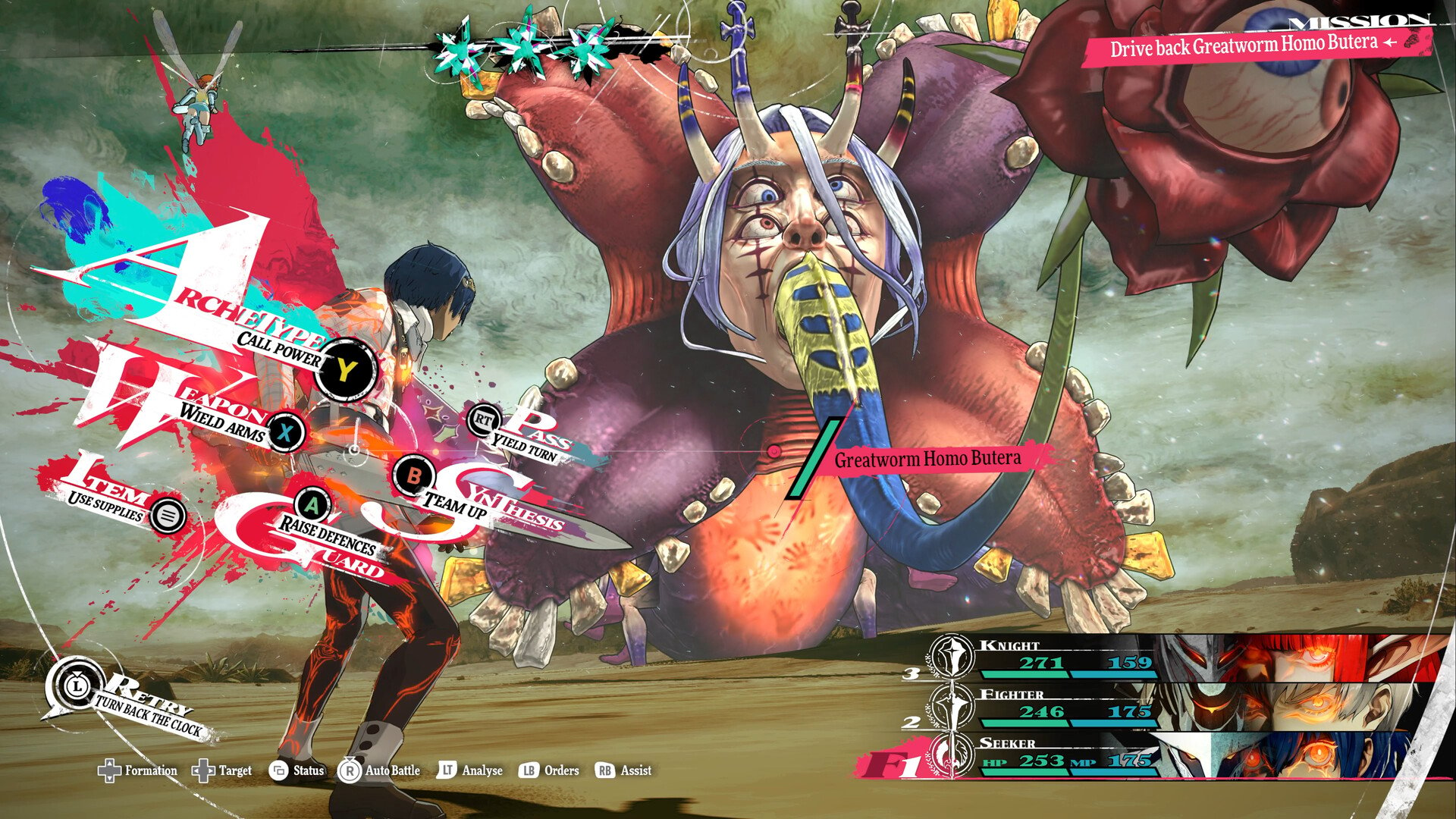
Humble Games announced two release dates this week. Animated dungeon crawler #BLUD will launch on June 18th for Steam, Switch, and last-generation consoles. It aims to blur the line between action RPGs and 90s cartoons. Watch the trailer below:
Bō: Path of the Teal Lotus from Squid Shock Studios is a 2.5D action platformer inspired by Japanese folklore due this July from Humble Games. This one releases on Steam, Switch, and current consoles. Watch the trailer for it below:
The final bit of news isn’t something we usually cover, but Sega announced that Justin Scarpone (former executive of The Walt Disney Company and Scopely) will be the Executive Vice President, Head of Global Transmedia Group from April 1st. This group will elevate Sega’s transmedia strategy across its brands like Persona, Angry Birds, Like a Dragon, and more.
New Steam Deck Verified & Playable games for the week
A few surprising Unsupported ratings this week like AEW with many Playable games like Fight Crab 2 and Custom Mech Wars. Moonring and more get Verified which is good to see.

- AEW: Fight Forever – Unsupported
- Batsugun – Verified
- CUSTOM MECH WARS – Playable
- Fight Crab 2 – Playable
- Garden Life: A Cozy Simulator – Playable
- Islands of Insight – Unsupported
- KonoSuba: God’s Blessing on this Wonderful World! Love For These Clothes Of Desire! – Verified
- Mercenaries Saga 2: Order of the Silver Eagle – Playable
- Moonring – Verified
- Mr. Run and Jump – Verified
- News Tower – Playable
- Nightingale – Playable
- qomp2 – Playable
- Touhou Danmaku Kagura Phantasia Lost – Unsupported

Steam Deck Game Sales & Discounts
When it comes to this week’s notable Steam sales, there are two important ones on. Steam’s Dinos Vs Robots Fest is on until March 4th with good discounts on the likes of Horizon Zero Dawn and The Talos Principle 2. Check it out here. The second sale is Capcom’s publisher sale with big discounts on Monster Hunter and more. Check it out here. I recommend getting the Monster Hunter Rise: Sunbreak + Rise bundle and Monster Hunter World: Iceborne Master Edition.
That’s all for this week’s longer edition of the Steam Deck Weekly and the first one for March. As usual, you can read all our past and future Steam Deck coverage here. If you have any feedback for this feature or what else you’d like to see us do around the Steam Deck, let us know in the comments below. I hope you all have a great day, and thanks for reading.
- SEO Powered Content & PR Distribution. Get Amplified Today.
- PlatoData.Network Vertical Generative Ai. Empower Yourself. Access Here.
- PlatoAiStream. Web3 Intelligence. Knowledge Amplified. Access Here.
- PlatoESG. Carbon, CleanTech, Energy, Environment, Solar, Waste Management. Access Here.
- PlatoHealth. Biotech and Clinical Trials Intelligence. Access Here.
- Source: https://toucharcade.com/2024/03/01/powerwash-simulator-warhammer-40k-dlc-review-rogue-trader-steam-deck-performance-goat-simulator-3-suicide-squad-update-star-wars-dark-forces-remaster/
- :has
- :is
- :not
- :where
- $UP
- 000
- 1
- 10
- 16
- 18th
- 1st
- 2%
- 2022
- 2023
- 2024
- 28th
- 350
- 40
- 400
- 4th
- 500
- 6
- 6th
- 721
- 8
- 800
- 8th
- 900
- a
- About
- above
- access
- accompanying
- accurate
- across
- acting
- Action
- Action Adventure
- adaptive
- add
- added
- addition
- adjust
- adjustments
- advanced
- Adventure
- affects
- After
- again
- ago
- ahead
- Aiming
- aims
- All
- almost
- alongside
- already
- also
- always
- amazing
- america
- amount
- an
- and
- angels
- animations
- announced
- Announcements
- Another
- Anticipated
- any
- anymore
- anything
- April
- Arcade
- Arcade Mode
- ARE
- areas
- around
- arrangement
- arrived
- Arrives
- Art
- article
- AS
- aside
- asking
- aspect
- aspects
- Astra
- At
- Atmosphere
- attempting
- auto
- available
- avatar
- awesome
- back
- Bad
- Balance
- ball
- base
- based
- BE
- because
- been
- before
- Beginning
- being
- below
- benefits
- BEST
- Better
- between
- Big
- bigger
- Birds
- Bit
- blessing
- Blog
- blood
- Bloom
- blur
- both
- bought
- Box
- brands
- bring
- Bringing
- Brings
- brought
- buffer
- Bundle
- but
- buy
- Buying
- by
- CAKE
- camera
- Campaign
- CAN
- cannot
- cap
- capped
- card
- case
- catalog
- cemented
- ceo
- change
- Changes
- character
- characters
- cheat
- check
- checked
- checking
- clean
- clear
- Close
- clothes
- Coffee
- Coins
- collaboration
- combat
- combination
- comes
- coming
- comments
- company
- complaint
- complaints
- complete
- compromise
- concept
- connection
- considered
- considers
- Console
- consoles
- content
- continues
- control
- controller
- Controller Support
- controls
- could
- Counter
- country
- course
- cover
- coverage
- covered
- covering
- covers
- Crackdown
- Crashing
- crawler
- crowd
- curious
- Currency
- Current
- Currently
- custom
- Dark
- Dates
- day
- Days
- DC’s
- deal
- debut
- December
- decided
- deck
- decks
- definitely
- definitive
- Delayed
- delivered
- density
- depth
- Design
- designs
- Despite
- detail
- detailed
- Detailing
- detect
- Developer
- developers
- Development
- Devices
- DID
- Difficulty
- digital
- disabled
- disappointed
- disappointing
- discounts
- discovered
- Disney
- Display
- distance
- do
- documents
- does
- Doesn’t
- doing
- done
- Dont
- down
- Downgrade
- Dragon
- Dragon Ball Fighterz
- draw
- due
- dynamic
- each
- eagle
- easily
- easy
- ed
- edition
- editions
- effects
- either
- ELEVATE
- else
- end
- ended
- enhanced
- enhancements
- enjoyed
- enjoying
- enough
- entry
- environments
- EPIC
- Epic Games
- Epic Games Store
- especially
- Ether (ETH)
- Eurogamer
- Even
- events
- eventual
- Every
- everything
- excellent
- excited
- executive
- existing
- expect
- expected
- experience
- experienced
- explaining
- extended
- extra
- facebook messenger
- fact
- Fall
- Falters
- familiar
- fan
- fantastic
- FANTASY
- far
- Favorite
- Feature
- featured
- Features
- Featuring
- February
- feedback
- feel
- feeling
- feels
- felt
- fest
- few
- field
- fight
- fighters
- fighting
- Fighting game
- Film
- final
- final fantasy
- Final Fantasy XIV
- Finally
- Find
- finding
- finish
- First
- fit
- five
- fixed
- fixes
- flare
- fluidity
- Focus
- focused
- focuses
- Fog
- follow
- For
- Forces
- forever
- Former
- Forward
- fps
- FRAME
- Free
- frequent
- friend
- friends
- from
- full
- fun
- funny
- future
- game
- game news
- game-development
- gameplay
- Games
- gate
- gave
- General
- get
- gets
- getting
- GitHub
- Give
- Global
- gmail
- Go
- going
- Gold
- good
- got
- graphics
- great
- grew
- Group
- Guest
- had
- happy
- haptics
- Hard
- harder
- Hardware
- Have
- having
- HDR
- head
- heavy
- Held
- helped
- her
- here
- High
- Highlight
- highly
- his
- holding
- hope
- Hopefully
- hoping
- horizon
- HOURS
- House
- How
- HTTPS
- huge
- humble
- hunter
- i
- I’LL
- if
- images
- Impact
- Imperial
- important
- impressed
- improve
- improved
- improvements
- improving
- in
- in-game
- include
- included
- includes
- Including
- incredible
- individual
- input
- insight
- inspired
- installed
- interactions
- interest
- interested
- interesting
- Internet
- internet connection
- into
- iOS
- iPhone
- issue
- issues
- IT
- items
- ITS
- itself
- January
- Japanese
- JavaScript
- Job
- John
- joined
- joy
- jpg
- July
- jump
- june
- just
- Justice
- Justin
- Keep
- keyboard
- Kill
- Knight
- Know
- lacking
- lacks
- Land
- Last
- later
- latter
- launch
- launches
- launching
- LCD
- leading
- League
- legendary
- Lens
- let
- Lets
- Level
- levels
- Life
- Lighting
- like
- likely
- likes
- Limited
- Line
- lined
- live
- loading
- location
- locked
- longer
- Look
- looked
- looking
- LOOKS
- lost
- Lot
- love
- loved
- Low
- Machines
- made
- major
- make
- Making
- manually
- many
- March
- March 28th
- marked
- massive
- massively
- master
- max-width
- May..
- me
- medium
- memorable
- Memory
- mentioned
- Menu
- Messenger
- micro
- might
- mile
- mind
- mine
- minimum
- missing
- Mission
- missions
- mix
- Mobile
- Mode
- model
- Modern
- Moments
- Monitor
- Month
- months
- more
- most
- motion
- movement
- much
- multiple
- multiple games
- Music
- my
- NARRATIVE
- native
- Near
- Need
- needs
- negatively
- Nets
- networks
- never
- New
- newcomer
- Newest
- news
- next
- next week
- nice
- Nintendo
- Nintendo Switch
- no
- notable
- note
- noticeable
- noticeably
- now
- of
- off
- offering
- Officially
- often
- Old
- older
- Oled
- on
- ONE
- ones
- online
- only
- open
- opposite
- optimization
- Option
- Options
- or
- order
- original
- Other
- our
- out
- outside
- over
- overall
- own
- owners
- Pack
- Packs
- page
- pages
- paid
- painting
- partial
- particle
- pass
- passes
- past
- Patch
- path
- PC
- PC version
- perfect
- perfectly
- performance
- photo
- PHP
- physical
- Place
- Plain
- planning
- platform
- Platforms
- plato
- Plato Data Intelligence
- PlatoData
- Play
- play online
- played
- player
- players
- playing
- plays
- playstation
- plus
- portable
- possible
- Post
- post-launch
- potential
- Praised
- Precision
- Premium
- president
- price
- principle
- Prior
- probably
- Problem
- processing
- producer
- progression
- ps4
- PS5
- public
- publisher
- purchase
- Push
- pushed
- put
- quality
- question
- Quick
- quickly
- quite
- ran
- Rate
- rather
- ratings
- ratio
- RAY
- reach
- Read
- Reading
- realize
- really
- recent
- recently
- recommend
- Recommendation
- recommends
- reduction
- Regardless
- relatively
- release
- released
- Releases
- replay
- request
- requires
- Resolution
- resolved
- REST
- resulting
- Revealed
- review
- reviewed
- Reviews
- right
- Rise
- rising
- robots
- rocky
- RPG
- RPGs
- Run
- running
- runs
- sadly
- safely
- saga
- sale
- sales
- same
- Save
- say
- saying
- Scale
- scaling
- scenes
- score
- Screen
- screens
- SD
- seamless
- Second
- see
- seem
- seems
- seen
- sees
- SEGA
- sell
- send
- separate
- Series
- SERIES X
- service
- set
- settings
- setup
- Shadow
- Share
- she
- shooter
- Shop
- shot
- should
- showcase
- showcased
- Silver
- similar
- simulator
- since
- single
- Skype
- Slowly
- small
- smooth
- So
- so Far
- Social
- social networks
- sold
- solo
- some
- Someone
- something
- songs
- Soon
- speaking
- spearhead
- special
- specific
- spent
- spikes
- stable
- stages
- standalone
- standards
- Star
- Star Wars
- start
- Steam
- Still
- stood
- store
- Story
- Strategy
- studio
- studios
- style
- such
- Suicide
- Sunset
- Super
- support
- Supports
- sure
- surprise
- surprised
- surprising
- Switch
- sync.
- system
- Systems
- talos
- tank
- Target
- TEAL
- team
- Technical
- tekken
- Telegram
- tested
- Testing
- text
- than
- thanks
- that
- The
- The Future
- the world
- Them
- Themed
- then
- There.
- These
- they
- thing
- things
- Think
- this
- this week
- those
- though?
- Through
- throughout
- time
- times
- timings
- to
- together
- told
- too
- Total
- Tour
- Tower
- Tracing
- trader
- trailer
- transitions
- tried
- trigger
- true
- try
- TURN
- Turned
- tweak
- tweet
- two
- ultimate
- unfortunately
- Universe
- unless
- until
- upcoming
- Update
- Updates
- upgrades
- us
- use
- used
- using
- usual
- usually
- value
- valve
- variety
- Vault
- Vehicles
- verified
- version
- versions
- Versus
- very
- via
- Viber
- vice
- Vice President
- View
- visual
- visuals
- Voice
- volumetric
- vs
- wait
- Walt Disney
- Walt Disney Company
- want
- wanted
- war
- warhammer
- warhammer 40k
- warning
- was
- Watch
- Way..
- ways
- we
- week
- weekly
- Weeks
- weight
- WELL
- went
- were
- What
- when
- whenever
- which
- while
- WHO
- whole
- whose
- why
- will
- wish
- with
- wonderful
- Work
- work out
- worked
- working
- works
- world
- worth
- would
- writing
- X
- xbox
- xbox series
- Xbox Series X
- year
- yes
- yet
- you
- Your
- youtube
- zephyrnet
- zero