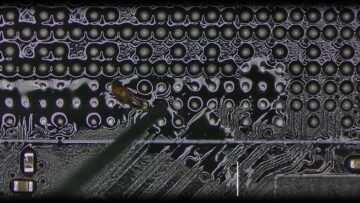If you’ve just finished putting together a new gaming PC and are reading this, you probably forgot to grab a Windows 10 key. It’s understandable. We’ve all done it, getting carried away with picking the right graphics card, CPU, and SSD that you overlook the necessary operating system to run the thing. Still, technically you don’t need a Windows 10 key to use your rig.
Linux is a great and open-source operating system (OS) that you could choose to run your gaming PC on instead—it’s actually surprisingly easy to switch a gaming PC to Linux, too. The downsides to this option are that the OS can be a little daunting to get to grips with as a new user, and you might find that some of the games you were hoping to play on your machine aren’t compatible with Linux natively. It can be gratifying if you do get to grips with this OS, however.
The other option that’s also free is to install Windows 10 without a license key. That’s the bit of Microsoft’s OS that you actually need to buy as the OS itself has a longer grace period. However, functionality is limited without a genuine key. All you have to do is head to Microsoft’s official Windows download site, grab the tool, and create a USB disk to boot your new build from and kick-start the installation process.
The most pervasive are the words ‘Activate Windows’ scrawled in the bottom right corner of the screen. The watermark’s transparency helps it blend in with what else is going on across your monitor most of the time, and you’ll be surprised how quickly you get used to it. Still, there is an option to remove this temporarily if you need to grab a screenshot or similar.
How to remove the ‘Activate Windows’ watermark from Windows 10
To remove the Activate Windows watermark from Windows 10, follow these steps:
- Hit the Windows key and type in the words: Command Prompt
- Right click on Command Prompt and run as administrator
- In the terminal window, type in slmgr -rearm
It will then prompt you to reboot, and then the watermark will be gone for now. It’s a hangover from older Windows operating systems. Still, it does allow you to banish the watermark for that session, allowing you to screenshot or stream a game without it appearing all over your screen. Bear in mind that this does not act as a genuine license key and only extends the grace period included with Microsoft’s Windows 10 OS.
If none of the above sounds suitable to you, or you’d rather just be made with it once and for all, you can buy yourself a Windows 10 license key. These range in price depending on whether you pick one up from Microsoft directly or via a third party.
How much does Windows 10 cost?
Windows 10 Home will set you back $139 if you choose to directly buy a key from Microsoft. That’s a little on the steep side compared to third-party sellers, who can often be found shipping genuine keys for as little as $25. In our experience, many of the top third-party sites are trustworthy and will deliver a key rapidly for activation, but do beware of dodgy sites or links.
Once you’ve got your key, navigate to Windows Settings and click on the annoying little banner to enter it and be on your way.