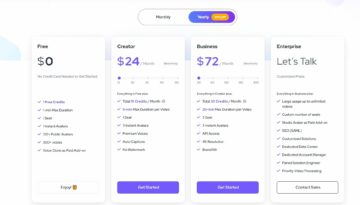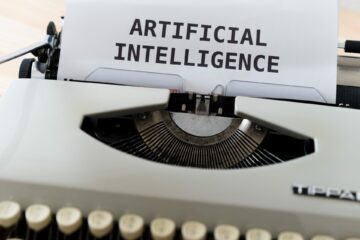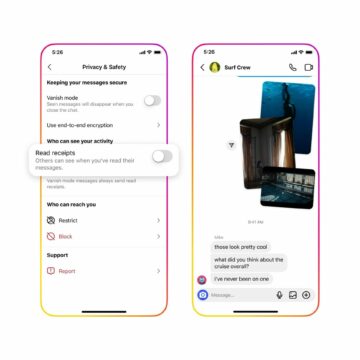Do you want to take your gaming and creative projects to new heights? Explore the NVIDIA App Beta – your all-in-one solution for optimizing your PC experience that is just out.
The NVIDIA App Beta offers a centralized solution for managing various aspects of your PC gaming and creative endeavors. It consolidates different tools into one interface, making it easier to adjust settings and access features like game recording. Additionally, it introduces new functionalities such as AI-powered filters for enhancing visual experiences. This streamlined approach aims to simplify the user experience and provide more convenient access to essential tools for PC users with NVIDIA GPUs.
Everything you need to know about NVIDIA App Beta
The NVIDIA App Beta is a new software from NVIDIA designed to make life easier for PC gamers and creators who use NVIDIA GPUs. It’s like a Swiss Army knife for your computer, combining different tools and your games into one handy package.
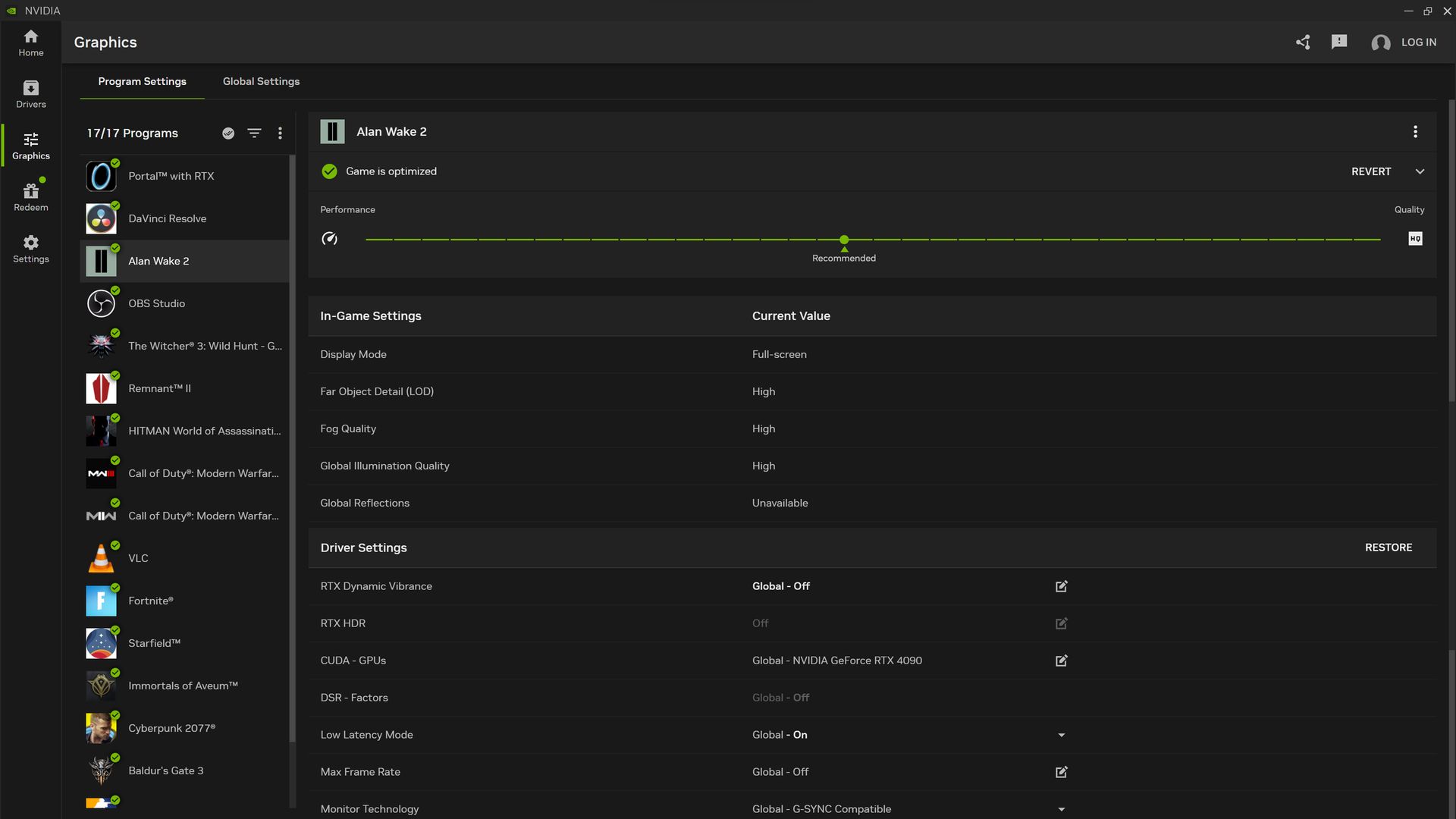
What you will get with the new app? Your graphics settings, game optimizations, and driver updates will be in one place. Plus, there are new AI-powered features that are waiting for you. One of the coolest things about the NVIDIA App Beta is its redesigned in-game overlay. It gives you quick access to recording tools, filters to make your games look even better, and performance stats to keep track of how your system is doing.
You can get NVIDIA Chat with RTX AI on your PC for free now
What’s new with NVIDIA App Beta?
But it’s not just about making things look pretty. The NVIDIA App Beta also introduces some fancy new features, like AI-powered filters that make colors pop and bring HDR gaming to more titles. Let’s dig deeper:
- Unified GPU Control Center: The NVIDIA App Beta consolidates GeForce Experience’s Optimal Game Settings and the NVIDIA Control Panel’s 3D Settings into a single, easy-to-use interface. This means users can now manage game and driver settings from one central location, streamlining the customization process.
- Improved driver information: Users can now access concise bullet points outlining “what’s new” and “what’s fixed” in the latest driver updates. Additionally, quick callouts on game support provide valuable insights into driver compatibility, ensuring users stay informed about important updates relevant to their gaming experience.
- Redesigned in-game overlay: The in-game overlay receives a comprehensive redesign, offering quick access to essential tools such as Shadowplay recording, Freestyle Game Filters, and performance monitoring overlays. The revamped interface enhances accessibility and functionality, making it easier for users to capture and share their gaming moments.

- New AI-powered filters: Leveraging the power of Tensor Cores on GeForce RTX GPUs, the NVIDIA App Beta introduces AI-powered filters like RTX Dynamic Vibrance and RTX HDR. These filters enhance visual clarity, bringing vibrant colors and HDR gaming to a wider range of titles, enriching the overall gaming experience.
- Rewards and exclusive content: Users can now access rewards and exclusive content directly through the NVIDIA App Beta, including in-game content and premium membership offers for GeForce NOW. The addition of the Redeem tab makes it easy for users to explore and redeem the latest rewards, enhancing their gaming experience.
Overall, the NVIDIA App Beta is all about making your gaming and creative experience smoother and more enjoyable. With its simple interface and powerful features, it’s sure to become a favorite among NVIDIA GPU users everywhere.
How to get the NVIDIA App Beta
To get the NVIDIA App Beta and enjoy its array of new features, follow these simple steps:
- Visit the NVIDIA website: Head to the official website download section for the NVIDIA App Beta and click download.
- Install the App: Once the download is complete, locate the downloaded file on your computer and double-click to initiate installation. Follow the prompts to install the NVIDIA App Beta on your system.
- Launch the app: After installation is complete, launch the NVIDIA App Beta from your desktop or start menu.
Once the app is launched, take some time to explore its features and functionalities. Customize your game and driver settings, access rewards and exclusive content, and enjoy an enhanced gaming and creative experience with the NVIDIA App Beta.

It’s important to note that the NVIDIA App Beta is still in development, so you may encounter bugs or issues while using it. However, your feedback is valuable in helping NVIDIA improve the app, so don’t hesitate to report any issues or provide suggestions through the app’s feedback mechanism.
For more detailed information, click here and visit the official announcement.
Featured image credit: NVIDIA
- SEO Powered Content & PR Distribution. Get Amplified Today.
- PlatoData.Network Vertical Generative Ai. Empower Yourself. Access Here.
- PlatoAiStream. Web3 Intelligence. Knowledge Amplified. Access Here.
- PlatoESG. Carbon, CleanTech, Energy, Environment, Solar, Waste Management. Access Here.
- PlatoHealth. Biotech and Clinical Trials Intelligence. Access Here.
- Source: https://dataconomy.com/2024/02/23/nvidia-app-beta/
- :is
- :not
- 1
- 2%
- 3d
- a
- About
- access
- accessibility
- addition
- Additionally
- adjust
- After
- AI
- AI-powered
- aims
- All
- all-in-one
- also
- among
- an
- and
- Announcement
- any
- app
- approach
- ARE
- Army
- Array
- AS
- aspects
- BE
- become
- beta
- Better
- bring
- Bringing
- bugs
- by
- CAN
- Can Get
- capture
- central
- centralized
- chat
- clarity
- click
- combining
- compatibility
- complete
- comprehensive
- computer
- concise
- Consolidates
- content
- control
- control panel
- Convenient
- Creative
- creators
- credit
- customization
- customize
- deeper
- designed
- desktop
- detailed
- developed
- DID
- different
- DIG
- directly
- doing
- Dont
- download
- driver
- dynamic
- easier
- easy
- easy-to-use
- encounter
- endeavors
- enhance
- enhanced
- Enhances
- enhancing
- enjoy
- enjoyable
- enriching
- ensuring
- essential
- Even
- everywhere
- Exclusive
- experience
- Experiences
- explore
- fancy
- Favorite
- Features
- feedback
- File
- filters
- follow
- For
- Free
- from
- functionalities
- functionality
- game
- Gamers
- Games
- gaming
- gaming experience
- get
- gives
- GPU
- GPUs
- graphics
- handy
- HDR
- head
- heights
- helping
- High
- How
- However
- HTTPS
- image
- important
- improve
- in
- in-game
- Including
- information
- informed
- initiate
- insights
- install
- installation
- Interface
- into
- Introduces
- issues
- IT
- ITS
- jpg
- just
- Keep
- Know
- latest
- launch
- launched
- leveraging
- Life
- like
- location
- Look
- make
- MAKES
- Making
- manage
- managing
- max-width
- May..
- means
- mechanism
- membership
- Menu
- Moments
- monitoring
- more
- Need
- New
- new app
- New Features
- note
- now
- Nvidia
- of
- offering
- Offers
- official
- Official Website
- on
- once
- ONE
- optimal
- optimization
- optimizations
- optimizing
- or
- out
- outlining
- overall
- package
- panel
- PC
- PC Gaming
- performance
- Place
- platform
- plato
- Plato Data Intelligence
- PlatoData
- plus
- points
- pop
- power
- powerful
- Premium
- pretty
- process
- projects
- prompts
- provide
- Quick
- range
- receives
- recording
- redeem
- redesign
- relevant
- report
- revamped
- Rewards
- rtx
- Section
- see
- serves
- settings
- Share
- Simple
- simplify
- single
- smoother
- So
- Software
- solution
- some
- start
- stats
- stay
- Steps
- streamline
- streamlined
- streamlining
- such
- support
- sure
- Swiss
- system
- Take
- that
- The
- their
- There.
- These
- things
- this
- Through
- time
- titles
- to
- tools
- track
- Updates
- use
- User
- User Experience
- users
- using
- Valuable
- various
- vibrant
- Visit
- visual
- Waiting
- want
- Website
- What
- while
- WHO
- wider
- will
- with
- within
- you
- Your
- zephyrnet