If you are fascinated by AI-powered video generation then you must know how to use OpenAI Sora AI, OpenAI’s latest video generation wonder.
Sam Altman Sora, the influential CEO of OpenAI, who said last month that they were working on a ChatGPT video feature, dropped a bombshell today with Sora.
Sora is a cutting-edge text-to-video model developed by OpenAI, the groundbreaking research laboratory behind projects like ChatGPT and DALL-E 2. What sets Sora apart is its ability to generate realistic and imaginative videos solely from written descriptions.
Whether you want to portray a vibrant cityscape, illustrate a scientific concept, or create a whimsical animation, Sora brings your ideas to life.
If you’re ready to jump on board the text-to-video revolution, let us help you understand the full potential of how to use OpenAI Sora AI.
But first, let us show you how well Sora works from the video showcased at the OpenAI blog, created with the ”A stylish woman walks down a Tokyo street filled with warm glowing neon and animated city signage. She wears a black leather jacket, a long red dress, and black boots, and carries a black purse. She wears sunglasses and red lipstick. She walks confidently and casually. The street is damp and reflective, creating a mirror effect of the colorful lights. Many pedestrians walk about” prompt:
[embedded content]
How to use OpenAI Sora AI
While Sora is still being tested by a select group of developers, we can expect a similar process once it’s widely available.
Accessing Sora will likely be through a web interface or an API that developers can use in their own applications. The core of using Sora will revolve around providing clear text prompts.
Describe the video you’d like in as much detail as possible, focusing on the setting, actions, objects you want to include, colors, and the overall style you’re aiming for. Once you submit your prompt, Sora will start generating your video, using its vast knowledge of visual concepts.
Be prepared for some waiting time, especially for complex requests. After completion, you’ll be able to review your video and make adjustments to your text prompt if needed until you achieve the desired result.
So if you are wondering how to use OpenAI Sora AI, there is currently no way to do so if you aren’t selected by OpenAI for its testing phase.
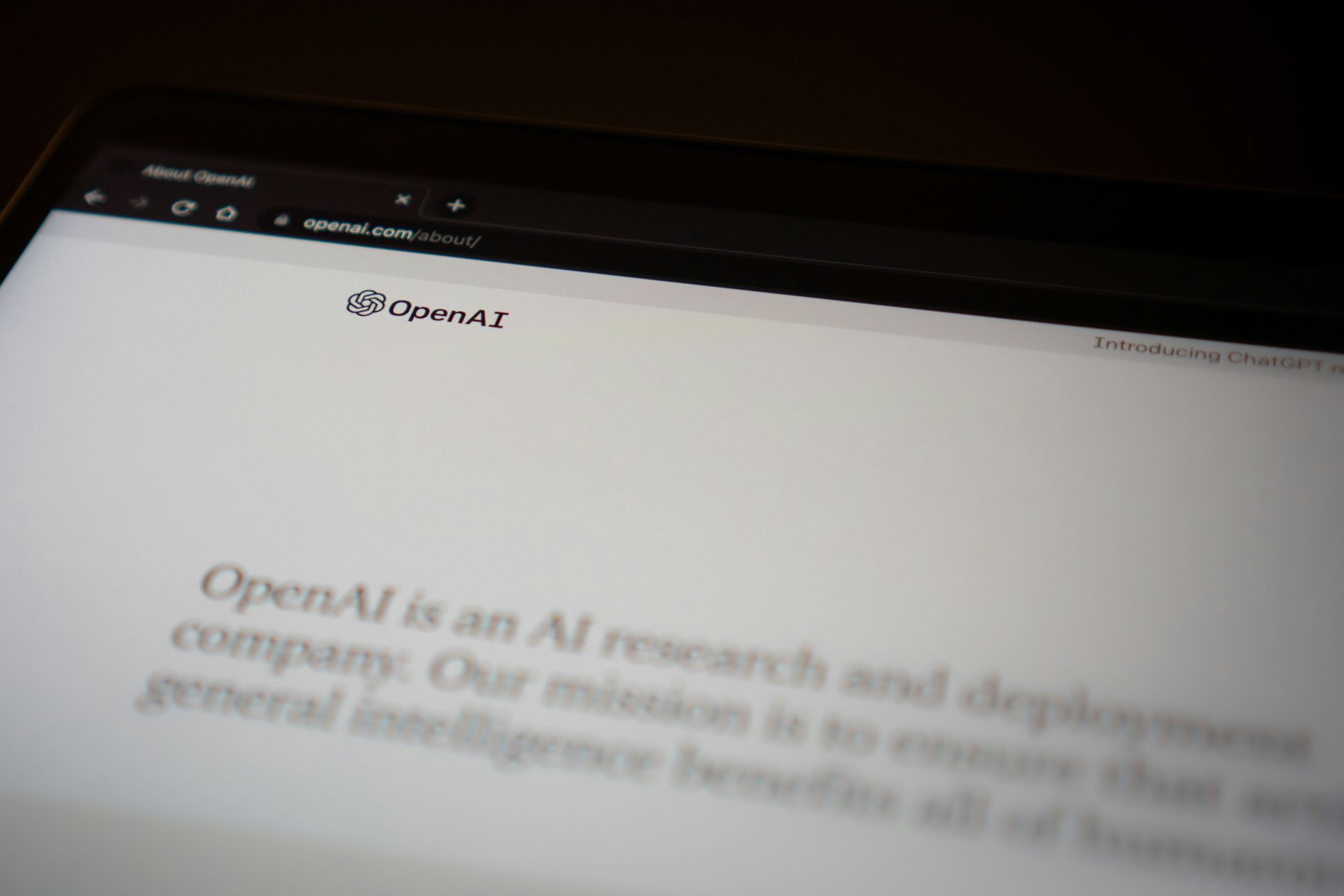
Who has the Sora AI access?
Currently, access to OpenAI’s Sora AI is quite limited.
Red teamers: These are security professionals who test AI systems to identify potential vulnerabilities, risks, or areas for misuse. OpenAI prioritizes red teamers to help build a robust and safe technology
Visual artists, designers, and filmmakers: OpenAI is granting access to a select group of creatives to understand how Sora can assist their workflows and gather feedback to make Sora a more helpful tool in the future
If you want to keep track of announcements and potential future access to Sora, you can follow OpenAI on X or check the OpenAI blog.
How does OpenAI Sora text-to-video work?
Now that we are done with explaining how to use OpenAI Sora AI, let us talk about how well it works and what are key concepts behind its workflow are.
Without getting too technical, Sora utilizes a diffusion model approach. It starts with a frame resembling visual static and meticulously refines the image over numerous steps, guided by your text prompt. This way, it creates videos that align seamlessly with your textual input.
And how about the key features of it? Well:
- Realistic and stylized video generation: Sora excels at creating various video styles, from those that perfectly imitate the real world to more stylized and artistic effects
- Video extension: Do you have a video clip that is too short? Sora can seamlessly extend your existing footage, maintaining visual consistency
- Image-to-video: This fascinating feature allows you to take a still image and generate a complete video animation based on the contents of the original image

When can you try OpenAI Sora AI?
As we mentioned before, Sora is still in its experimental stage. OpenAI is working on refinement, safety considerations, and collecting feedback from a limited group of testers.
It’s likely that OpenAI will make Sora more widely accessible over time, but this will be a gradual process depending on the tool’s progress and readiness.
OpenAI hasn’t released any specific plans or a timeline for Sora’s public release.
Featured image credit: OpenAI.
- SEO Powered Content & PR Distribution. Get Amplified Today.
- PlatoData.Network Vertical Generative Ai. Empower Yourself. Access Here.
- PlatoAiStream. Web3 Intelligence. Knowledge Amplified. Access Here.
- PlatoESG. Carbon, CleanTech, Energy, Environment, Solar, Waste Management. Access Here.
- PlatoHealth. Biotech and Clinical Trials Intelligence. Access Here.
- Source: https://dataconomy.com/2024/02/16/how-to-use-openai-sora-ai-access/
- :has
- :is
- 1
- 2%
- 500
- a
- ability
- Able
- About
- access
- accessible
- Achieve
- actions
- adjustments
- After
- AI
- AI systems
- AI-powered
- Aiming
- align
- allows
- altman
- an
- and
- animation
- Announcements
- any
- apart
- api
- applications
- ARE
- areas
- around
- artistic
- Artists
- AS
- assist
- At
- available
- based
- BE
- become
- before
- behind
- being
- Black
- board
- Boots
- Brings
- build
- but
- by
- CAN
- ceo
- ChatGPT
- check
- City
- cityscape
- clear
- Collecting
- colorful
- complete
- completion
- complex
- concept
- concepts
- confidently
- considerations
- content
- contents
- Core
- create
- created
- creates
- Creating
- creatives
- Currently
- cutting-edge
- Depending
- designers
- desired
- detail
- developed
- developers
- do
- does
- done
- down
- dropped
- effect
- embedded
- especially
- essential
- existing
- expect
- experimental
- explained
- explaining
- extend
- fascinating
- Feature
- Features
- feedback
- filled
- filmmakers
- First
- focusing
- follow
- For
- FRAME
- from
- full
- future
- gather
- generate
- generating
- generation
- getting
- gradual
- granting
- groundbreaking
- Group
- guided
- Have
- help
- helpful
- High
- How
- How To
- HTTPS
- ideas
- identify
- if
- illustrate
- image
- in
- include
- Influential
- input
- Interface
- IT
- ITS
- jpg
- jump
- Keep
- Key
- Know
- knowledge
- laboratory
- Last
- latest
- let
- Life
- lights
- like
- likely
- Limited
- Long
- maintaining
- make
- many
- max-width
- mentioned
- meticulously
- might
- mirror
- misuse
- model
- Month
- more
- much
- must
- needed
- Neon
- no
- numerous
- objects
- of
- on
- once
- OpenAI
- or
- original
- over
- overall
- own
- pedestrians
- perfectly
- plans
- plato
- Plato Data Intelligence
- PlatoData
- possible
- potential
- prepared
- prioritizes
- process
- professionals
- Progress
- projects
- prompts
- providing
- public
- purse
- quite
- Readiness
- ready
- real
- real world
- realistic
- Red
- reflective
- release
- released
- requests
- research
- resembling
- result
- review
- Revolution
- risks
- robust
- s
- safe
- Safety
- Said
- scientific
- seamlessly
- security
- select
- selected
- Sets
- setting
- she
- Short
- show
- showcased
- similar
- Simple
- So
- solely
- some
- Soon
- specific
- Stage
- start
- starts
- static
- Steps
- Still
- street
- style
- stylish
- submit
- Systems
- Take
- Talk
- Technical
- test
- tested
- testers
- Testing
- text
- textual
- that
- The
- their
- then
- These
- this
- those
- Through
- time
- timeline
- to
- today
- tokyo
- too
- tool
- track
- try
- understand
- until
- us
- use
- using
- utilizes
- various
- Vast
- vibrant
- Video
- Videos
- VIMEO
- visual
- Vulnerabilities
- Waiting
- walk
- walks
- want
- warm
- Way..
- we
- web
- WELL
- were
- What
- WHO
- widely
- will
- with
- woman
- wonder
- wondering
- Work
- workflow
- workflows
- working
- works
- world
- written
- you
- Your
- zephyrnet











