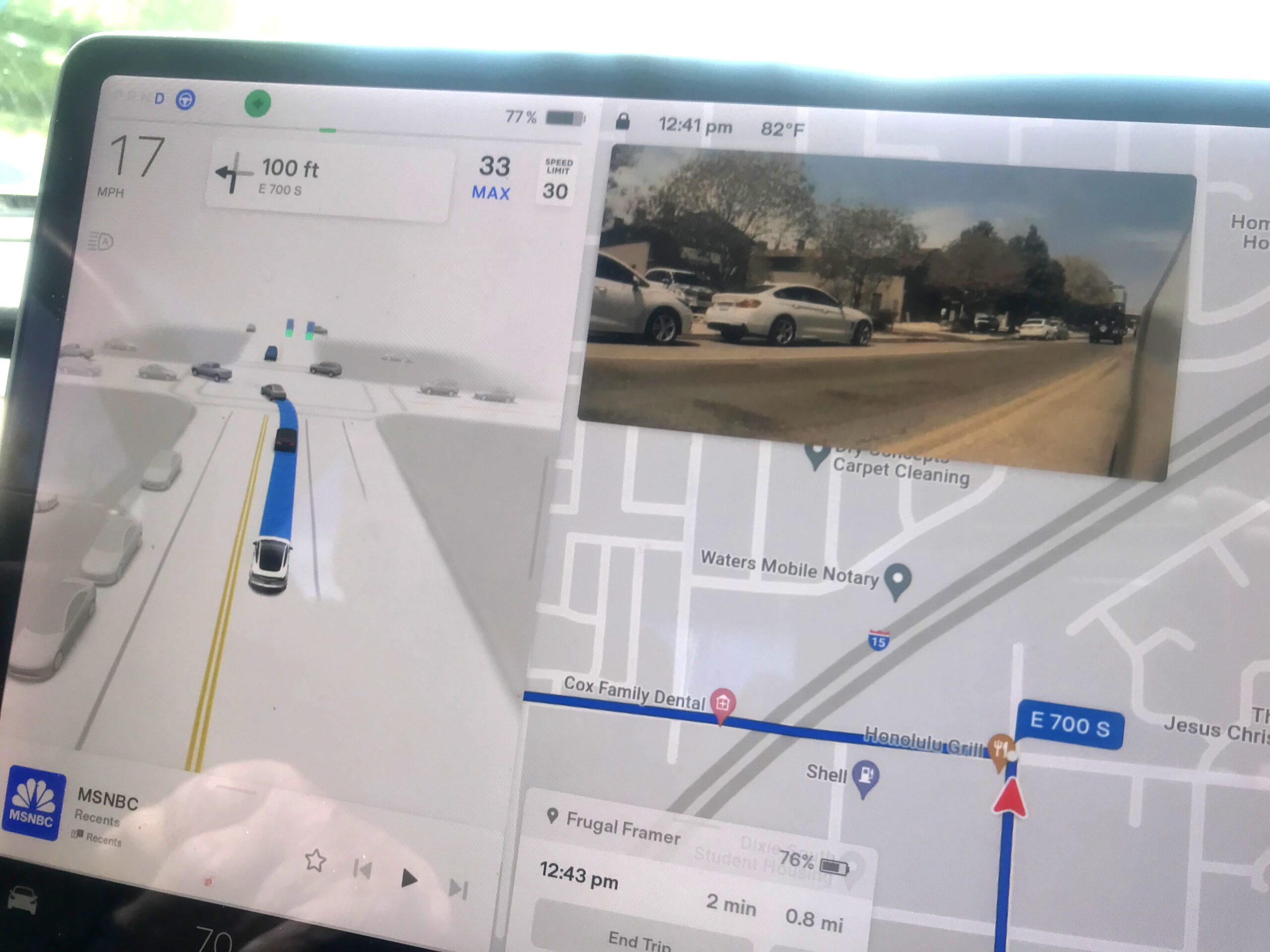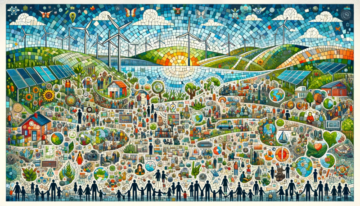Sign up for daily news updates from CleanTechnica on email. Or follow us on Google News!
Regular Tesla customers are just starting to get Full Self Driving Beta V12. I have not. Use this article as a baseline to evaluate the improvements over V11. Also note: the new version is FSD Beta 12.2.1, so Musk didn’t have the nerve yet to remove the Beta moniker.
My Experience Using Tesla Full Self Driving Beta for Over 2 Years
Every Tesla comes with excellent autosteer that works on any highway with painted lines. Every Tesla also comes with smart cruise control. Both function very well and will satisfy many drivers. FSD Beta goes far beyond these.
Below, I will explain what you will get right now when you pay $12,000 for FSD Beta. I will tell you what it does well and what’s still driving me crazy.
For some background if you haven’t read my articles before, I have driven here in the Salt Lake City metro area as well as Saint George, Utah (winters) and rural northern Wisconsin (summers) for the last 2+ years using Tesla’s FSD Beta 99% of time. The only time I don’t use it is when I have to intervene for a few moments. FSD Beta is very powerful and it works perfectly in many situations. I have received about 10 updates to FSD Beta over those 2+ years and am now running on Version 11.4.7.3. Over the 2+ years, we have seen numerous improvements, but also systemic problems which haven’t been addressed over that period.
Lately, we have been hearing statements from Elon Musk about how good the next software version, in particular FSD V12, will be. He promised it by the end of 2023. He also promised that it would no longer be designated as a Beta version. I understand that the current version of FSD Beta has hundreds of thousands of labels inserted manually by experts which allow it to handle most situations. We hear that Tesla plans to release a complete rewrite of the software (V12) using AI (Artificial Intelligence) principals that will try to mimic how a human driver drives. However, those of us who have experienced over 10 versions of the software and have seen a number of serious issues persist will not be waiting with bated breath.

When FSD Beta V11.4.7.3 Is Good, It Is Very, Very, Good
To get FSD to work, you need to enter an address into the navigation system. I pick something from Favorites or Recents or I verbally give the name of a business or even the numbers and letters of an address. It is a joy to then leave the driving to FSD Beta while it drives you there, often with no interventions. Tesla’s standard Autosteer and also Lane Assist that I had on my 2018 Nissan Leaf won’t make sharp turns. Furthermore, FSD Beta works not only when you are all by yourself on narrow roads, but it moves you over just the right amount when you encounter oncoming traffic. It also moves you to the left just the right amount to go around pedestrians, bicycles, parked cars and trailers protruding into your lane. New behavior: it also responds properly to construction barrels that are moving you over when there is a lane closed.
1. FSD Beta V11.4.4.3 steers perfectly not only on superhighways and roads with painted lines, but also on city streets and country roads with no painted lines. It not only keeps you in your lane flawlessly on straight roads and through moderate turns, but it also slows down automatically and makes sharp turns perfectly that are marked as slow as 15 mph. I do a lot of driving on country roads, so this feature is important to me. [Editor’s note: I have FSD 11.4.9 and recently used it on rural roads and it crossed the center yellow line two or three times inexplicably with no traffic around on a highway with one lane in each direction. It also started steering me toward oncoming traffic once when I decided I needed to disengage. So, apparently, experiences vary. —Zach Shahan]
2. FSD Beta V11.4.7.3 almost always stops in the right place at stop signs, checks for cross traffic (slightly too long), makes the turn if needed, and then accelerates briskly. Earlier versions of FSD Beta would sometimes stop 20 or 30 feet too early.
3. FSD Beta V11.4.7.3 goes through green traffic lights. Earlier versions of FSD before the Beta release would require you to approve going through green traffic lights.
4. Generally, FSD Beta speed control is very smooth. It is usually smoother than a human driver.
Chip in a few dollars a month to help support independent cleantech coverage that helps to accelerate the cleantech revolution!
What’s Annoying but Tolerable!
- Sometimes FSD Beta V11.4.7.3 will do what is called Phantom Braking. FSD Beta V11.4.7.3 will brake as though it is trying to slow down for something, maybe a rough spot in your lane. The only problem: there is nothing in your lane that would warrant this behavior. This is not too disconcerting for me, because I keep my foot resting lightly on the accelerator and I apply pressure as needed.
- At stop signs and merges from a cross street onto a busy street, FSD Beta V11.4.7.3 is just too slow or waits too long. A car behind you or other traffic at the intersection would find this very annoying. I usually just add a little throttle when it’s too slow or when I’m afraid to let it find the gap in busy cross traffic.
- When I am waiting at a stop sign with no cross traffic or only a single car coming on the cross street, I could let FSD Beta V11.4.7.3 wait for the car and then proceed straight ahead or make the turn specified by the navigation. However, if there is heavy cross traffic, I don’t trust FSD Beta V11.4.7.3. I disable it and proceed straight ahead or make the turn manually when I see a gap in the traffic. When I’m through the intersection, I reengage FSD Beta.
- In Utah, we live in the desert. The city where I live has put most storm drains on top of the streets to save money. This means that we have numerous big dips in our streets that can’t be traversed faster than speed bumps. Also, there are three speed bumps within a few hundred yards of my house in Lindon. Full Self Driving Beta does not slow down for either of these. I have to disengage and slow down manually. News flash from an initial report on FSD Beta: It slows down for speed bumps! I can’t wait to try it out.
What’s Still Driving Me Crazy
On a two-lane road whenever you come to a minor intersection or turn-off, the road will widen to allow you to pass on the right of cars slowing or stopping to make a left-hand turn. FSD Beta V11.4.7.3 will incorrectly move your car into the bypass lane on the right even when there is no car slowing or stopping. Then it makes a sometimes-jerky merge into the main traffic lane when the bypass lane ends. Correct driving would be to stay in the main traffic lane to the left when there is no car turning.
Rotaries/Roundabouts: I don’t often encounter rotaries, aka roundabouts. There is only one rotary that we encounter in central Northern Wisconsin. There are three rotaries near our home in Saint George, Utah, and one near the Tesla Center in Pleasant Grove, Utah. Earlier versions of FSD Beta would do a stop instead of a yield at the entrance to the rotary. V11.4.7.3 will sometimes handle a rotary perfectly. However, on occasion, V11.4.7.3 will just stop in the middle of the rotary. When I see this happening, I just apply throttle.
Reporting FSD Beta V11.4.7.3 Misbehavior to Tesla
If you grab the wheel or hit the brake to disengage from FSD Beta V11.4.7.3, a text message appears on the screen which asks: Why did you disengage? It then gives you the opportunity to push the talk button and send a short voice message to Tesla explaining the misbehavior if there was any. It took me quite a while to start sending these messages, but now I do it nearly every time I experience FSD Beta V11.4.7.3 misbehavior. I have no way of knowing if Tesla actually listens to my messages. It certainly doesn’t respond immediately in any way that I can see. I can only hope that my reports will help cause the misbehavior to be eliminated in the next software release.
How You Can Lose Access to FSD Beta
Tesla has two methods to determine if you are paying attention to the road: 1) You have to apply a little torque to the steering wheel. 2) There is a camera below the mirror looking at your face. If you look at the navigation screen to your right or down at your phone too long, it will ding you. If you continue to fail to apply torque to the steering wheel for too long, or look away from the road for too long, or exceed 85 mph, you will get what is called a “forced disengagement.” You will know you have a forced disengagement because neither FSD Beta nor Autosteer nor Smart Cruise will work until you bring your car to a complete stop, put it in park, and start up again. If you get 5 forced disengagements, you will lose access to FSD Beta for two weeks. Then the forced disengagement counter is reset to zero.
FSD Bottom Line
FSD Beta works great under ideal circumstance. However, it might not be quite as good as a 151/2 -year-old driver out for the first time. But, then, you wouldn’t take that first-time driver out in heavy traffic. You better be prepared to intervene instantaneously. Unlike with that first-time driver, fortunately, you are at the controls and you can intervene instantaneously. If you were planning on letting FSD Beta drive while you take a nap or read a book: Forget it! For that reason, $12,000 for FSD Beta might not be worth the money to you. Fortunately, that first-time driver will eventually become an expert driver and you will be able to go to sleep while he or she is driving. With FSD Beta, we don’t know if or when this will happen.
Your Feedback
I would love to hear about your experience with FSD Beta 11.4.7.3 in the comments section.
Referral Program: If you are buying a new Tesla, Tesla has reactivated its referral program. If you find any of my articles helpful to you, please use my referral link: https://ts.la/arthur73734 (Be sure to use it when you make your order). If you are buying a new Tesla and use my link, you’ll receive $1000 off the purchase price of a Model S or X, you will get $500 off the price of a Model 3 or Y). You will also get 3 months of Full Self-Driving. It is technically FSD Beta and it will drive you automatically to any address you enter into the Navigation. (Just be prepared to intervene immediately if it screws up)
Have a tip for CleanTechnica? Want to advertise? Want to suggest a guest for our CleanTech Talk podcast? Contact us here.
Latest CleanTechnica TV Video
[embedded content]
Advertisement
CleanTechnica uses affiliate links. See our policy here.
- SEO Powered Content & PR Distribution. Get Amplified Today.
- PlatoData.Network Vertical Generative Ai. Empower Yourself. Access Here.
- PlatoAiStream. Web3 Intelligence. Knowledge Amplified. Access Here.
- PlatoESG. Carbon, CleanTech, Energy, Environment, Solar, Waste Management. Access Here.
- PlatoHealth. Biotech and Clinical Trials Intelligence. Access Here.
- Source: https://cleantechnica.com/2024/03/02/teslas-full-self-driving-beta-v11-4-7-3-over-2-years-later/
- :has
- :is
- :not
- :where
- $1000
- $UP
- 000
- 1
- 10
- 11
- 12
- 15%
- 17
- 2%
- 20
- 2018
- 2023
- 30
- 4
- 5
- 7
- 9
- a
- Able
- About
- accelerate
- accelerates
- accelerator
- access
- actually
- add
- address
- addressed
- Advertise
- Affiliate
- afraid
- again
- ahead
- AI
- aka
- All
- allow
- almost
- also
- always
- am
- amount
- an
- and
- any
- appears
- Apply
- approve
- April
- ARE
- AREA
- around
- article
- articles
- artificial
- artificial intelligence
- AS
- At
- attention
- automatically
- away
- background
- barrels
- Baseline
- BE
- because
- become
- been
- before
- behavior
- behind
- below
- beta
- Beta version
- Better
- Beyond
- bicycles
- Big
- Blue
- book
- both
- Bottom
- Breath
- bring
- business
- busy
- but
- button
- Buying
- by
- bypass
- called
- camera
- CAN
- car
- cars
- Cause
- Center
- central
- certainly
- Checks
- circumstance
- City
- cleantech
- Cleantech Talk
- closed
- come
- comes
- coming
- comments
- complete
- construction
- content
- continue
- control
- controls
- correct
- could
- Counter
- country
- crazy
- Cross
- Crossed
- cruise
- Current
- Customers
- decided
- DESERT
- designated
- Determine
- DID
- direction
- do
- does
- Doesn’t
- dollars
- Dont
- down
- drive
- driven
- driver
- drivers
- drives
- driving
- each
- Earlier
- Early
- either
- eliminated
- Elon
- Elon Musk
- embedded
- encounter
- end
- ends
- Enter
- entrance
- evaluate
- Even
- eventually
- Every
- exceed
- excellent
- experience
- experienced
- Experiences
- expert
- experts
- Explain
- explaining
- Face
- FAIL
- far
- faster
- Favorites
- Feature
- Feet
- few
- Find
- First
- first time
- Flash
- Foot
- For
- forced
- Fortunately
- from
- FSD
- full
- function
- Furthermore
- gap
- generally
- George
- get
- Give
- gives
- Go
- Goes
- going
- good
- grab
- great
- Green
- Guest
- had
- handle
- happen
- Happening
- Have
- he
- hear
- hearing
- heavy
- help
- helpful
- helps
- here
- Highway
- Hit
- Home
- hope
- House
- How
- However
- HTTPS
- human
- hundred
- Hundreds
- i
- ideal
- if
- immediately
- important
- improvements
- in
- incorrectly
- independent
- indicating
- initial
- instantaneously
- instead
- Intelligence
- intersection
- intervene
- interventions
- into
- issues
- IT
- ITS
- joy
- jpg
- just
- Keep
- Know
- Knowing
- Labels
- lake
- Lane
- Last
- later
- Leave
- left
- let
- letting
- lightly
- lights
- Line
- lines
- LINK
- links
- listens
- little
- live
- Long
- longer
- Look
- looking
- lose
- Lot
- love
- Main
- make
- MAKES
- manually
- many
- marked
- max-width
- maybe
- me
- means
- Merge
- merges
- message
- messages
- methods
- Metro
- Middle
- might
- minor
- mirror
- model
- moderate
- Moments
- money
- Month
- months
- most
- move
- moves
- moving
- Musk
- my
- name
- narrow
- Navigation
- Near
- nearly
- Need
- needed
- Neither
- New
- news
- next
- Nissan
- no
- nor
- note
- nothing
- now
- number
- numbers
- numerous
- occasion
- of
- off
- often
- on
- once
- ONE
- only
- onto
- Opportunity
- or
- order
- Other
- our
- out
- over
- Park
- particular
- pass
- pathway
- Pay
- paying
- pedestrians
- perfectly
- period
- phone
- photo
- pick
- Place
- planning
- plans
- plato
- Plato Data Intelligence
- PlatoData
- player
- please
- podcast
- policy
- powerful
- prepared
- pressure
- price
- principals
- Problem
- problems
- proceed
- Program
- promised
- properly
- purchase
- Push
- put
- quite
- Read
- reason
- receive
- received
- recently
- Referral
- referral program
- release
- remove
- report
- Reports
- require
- Respond
- resting
- right
- road
- roads
- running
- Rural
- s
- SAINT
- salt
- Salt Lake City
- satisfy
- Save
- Screen
- Section
- see
- seen
- SELF
- self-driving
- send
- sending
- serious
- sharp
- she
- Short
- sign
- Signs
- single
- situations
- sleep
- slightly
- slow
- Slowing
- slows
- smart
- smooth
- smoother
- So
- Software
- some
- something
- sometimes
- specified
- speed
- Spot
- standard
- start
- started
- Starting
- statements
- stay
- steering
- steering wheel
- Still
- Stop
- stopping
- Stops
- Storm
- straight
- street
- streets
- suggest
- support
- sure
- system
- systemic
- Take
- Talk
- technically
- tell
- Tesla
- text
- than
- that
- The
- then
- There.
- These
- this
- those
- though?
- thousands
- three
- Through
- time
- times
- tip
- to
- too
- took
- top
- toward
- traffic
- Trust
- try
- trying
- TURN
- Turning
- turns
- tv
- two
- under
- understand
- unlike
- until
- Updates
- us
- use
- used
- uses
- using
- usually
- utah
- vary
- version
- versions
- very
- Video
- Voice
- wait
- Waiting
- waits
- want
- Warrant
- was
- Way..
- we
- Weeks
- WELL
- were
- What
- What is
- Wheel
- when
- whenever
- which
- while
- WHO
- why
- widen
- wider
- will
- Wisconsin
- with
- within
- Work
- works
- worth
- would
- X
- years
- yellow
- yet
- Yield
- you
- Your
- yourself
- youtube
- zephyrnet
- zero