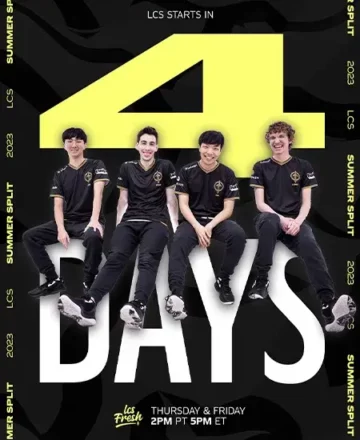In Call of Duty, nothing is more important than your movement and ability to shoot accurately. It can often be confusing when looking at the settings menus and trying to figure out what would work best for you. Look no further – here are tried and tested Cold War controller settings that will improve your game without a doubt.
And when I say ‘tried and tested’, I do mean it. I’ve personally used these settings for some time now in Cold War, and they’ve done me well.
They’re built around the settings that professional Call of Duty League players use. These specific options and picks are taken from the likes of Attach, Scump, Crimsix, and Clayster.
Cold War Controller Settings That You Need NOW
good LORDY pic.twitter.com/QbLmFhJTL2
— NYSL Clayster (@Clayster) April 20, 2021
^ So, how do you capture clips like this? Firstly, years of practice. Secondly – use the best settings.
Now, I need to throw a disclaimer in here, because I know there are many custom and pro controllers on the market. Personally, I play with a standard DualShock 4 – with a twist!
If you’re using a Scuf or a Battle Beaver, you’ll be able to skip over most of these settings. We’re all well aware that Call of Duty players love to augment their controllers.
GOOD LORD THIS GUYS GOT THE EIFFEL TOWER ON HIS STICK https://t.co/PaTeKgIqyv
— NYSL Clayster (@Clayster) April 18, 2021
However, if you’re rolling with a standard pad or you’re unfamiliar with back paddles, here’s what you need to know.
1. Jump Shots Without The Claw
I’ve never liked using a claw grip – it doesn’t feel right. But, I do throw out a mean jump shot or bunny hop from time to time. The answer?
Bumper Jumper Tactical
It can seem fiddly at first, but you’re remapping your jump button to the left shoulder. This will be actuated by your pointer finger, while your middle finger handles ADS. Trust me, it works extremely well.
You’re now free to aim, jump, and shoot all at the same time, without a claw grip. Also, you’re controlling your stance with R3 for the quickest response times you can get.
2. Keep It Slow And Steady
When it comes to stick sensitivity, I opt for a lower reading of 6 – 6. Then, I apply a 0.8 on low zoom and a 1 on high zoom.
If you’re playing the game correctly, you shouldn’t need to turn on players. It all comes down to centering and predictive movements.
These specific Cold War controller settings will keep your movement precise, deliberate, and not erratic.
3. Take Advantage Of Aim Assist
Controllers – you’ve got to love them.
The main advantage over a keyboard and mouse is the built-in aim assist that Call of Duty offers. However, it isn’t entirely black and white, and you still need the right settings.
Aim Response Curve Type: Dynamic
Target Aim Assist Mode: Legacy
If you’re using Dynamic, you’re matching the pros. This setting means you move slightly faster with the initial turn, but it peters out while you hold that turn.
It means you can snap faster but in a smoother motion. When you pair that with Legacy, you’re getting an effective aim assist that really works for you.
4. Master The Movement
These are the Cold War controller settings that you might not have given much thought to. However, they’re remarkably important when you’re playing the game.
Controller Vibration: Disabled
Even the slightest vibration can impact an accurate shot – you don’t need it, and it drains controller batteries, anyway.
Airborne Mantle Behavior: Manual
If you’re throwing out jump shots, the last thing you want is to inadvertently clamber on top of something. Make it manual.
Auto Sprint: Disabled
Not only is auto sprint more or less banned in the pro scene, it isn’t all that helpful. It’s a great tool for Warzone, but in the close-knit maps of Cold War, you just don’t need it.
It can ruin a stealthy approach, it makes hip-firing much harder, and it can disrupt a clean slide cancel maneuver.
Get Out There and Win
Now that you’re equipped with the knowledge you need to better your movement, it’s time to play. It doesn’t end there, of course – there’s more to it than just having the best Cold War controller settings.
Although, these tips will help you become a better player, and avoid pulling off something like this:
Have you ever felt one with the controller? pic.twitter.com/jOy3q5csdH
— OpTic Scump (@scump) September 16, 2020
Go get ’em.
Source: https://www.esportsbets.com/news/best-warzone-and-cold-war-controller-settings/