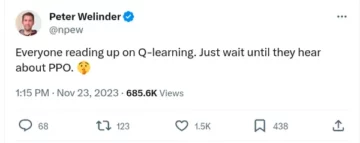Introduction
Have you ever had one of those moments when you thought, “I wish I knew how to code, then I’d build my dream software”? Well, it is safe to say that your dream can now turn into reality. The AI app builders can transform your vision into a real-world solution. The no-code AI app builders are revolutionary as they allow you to create software applications, solutions to automate repetitive tasks, website interfaces, etc, without any coding experience or knowledge.
Let’s explore the top 10 powerful AI app-building tools to develop efficient software applications with zero coding knowledge.
Learn More: Why learn No Code Machine Learning in 2023?
Table of contents
ClickUp
ClickUp is one of the most efficient AI app builders that can manage large-scale projects and handle team collaborations. There are 35+ ClickApps available to create and automate tasks, streamline your workflow, and customize the workspace to your preference. The drag-and-drop feature makes the configuration process easy and accessible. You can build and integrate apps, track and monitor the progress, and use advanced tools without coding experience.
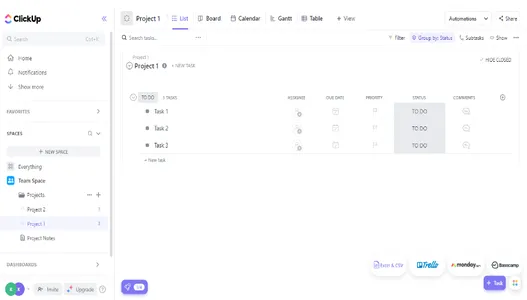
Benefits
- Pre-built templates for unlimited creativity
- Seamless 1000+ external integrations
- Usable for freelancers, solopreneurs, and entrepreneurs
- 50+ action points with a drag-and-drop option
- Automation features linked within the editor
Limitations
- Arranging the workspace is time-consuming
- The platform needs to introduce more automation features
Make (Integromat)
Make (formerly Integromat) is a perfect tool to create high-quality business solutions and automate complex organizational tasks with a feasible design interface. It is among the simplest AI app builders where you can develop applications with a no-code approach. It can enhance the workflow of different departments and teams in your organization. From IT and marketing to HR, every department can boost their productivity and work dynamically as a team.
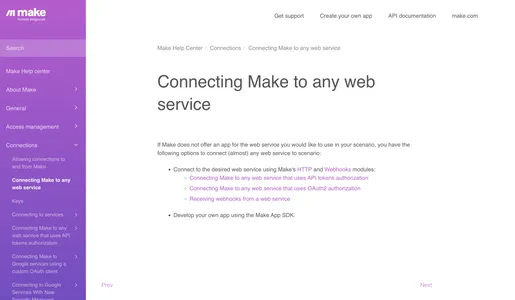
Benefits
- Drag-and-drop feature for easy usability
- Streamlined workflow between departments
- Adaptable templates for task automation
- Breaks complex tasks into simple processes
Limitations
- Mastering all features can be time-consuming
Quixy
Quixy is a flexible AI app builder that can develop business solutions for enterprise-level complex tasks. It can automate customer management processes, handle and track project progress, monitor the team’s performance, and much more. This AL app maker can build and customize any app from scratch and give a structure to your business requirements.
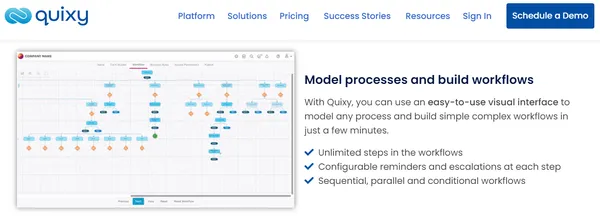
Benefits
- Build enterprise-grade digital platforms with pre-built features and templates.
- Design six-column UI using drag-and-drop capabilities and with no prior coding knowledge.
- Automated workflow between departments
- It can integrate advanced features like face recognition, e-signature, audio/ video, QR-code scanning, etc.
- Powerful safety functionality
Limitations
- Less manual instructions to operate the platform for users
- UI/ UX and customer support can be better
Glide
Glide is an efficient AI app creator for beginners. It collects the data from sources like Excel and Google Sheets and builds the tabs (pages) with the provided information. As the demand for AI app builders increases, Glide lets you fully customize and dive structure to the visual aspects of the app. It can seamlessly add buttons, input forms, and date pickers.
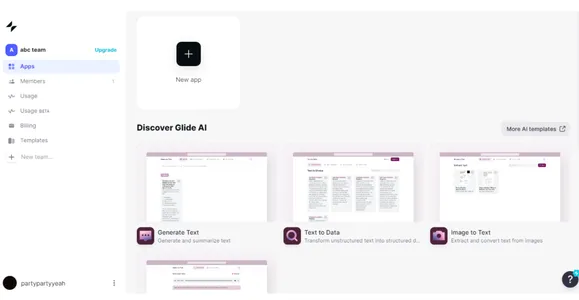
Benefits
- Accessible on mobile phones, laptops, and computers with auto-updating design features to match the industry standards
- Agile testing and app deployment
- Striking visual interfaces with drag-and-drop feature
- Built-in templates and customizable integrations
Limitations
- With limited freedom, the UI editor has room for improvement
Softr
Softr is a no-code AI app builder with a flexible interface to develop apps and launch websites with a versatile toolkit, easy-to-follow templates, customizable editing features, etc. In Softr, to customize the user control management setting, all the major options are available on the left side of the screen. Develop dynamically functional apps on the center of the screen to get creative.
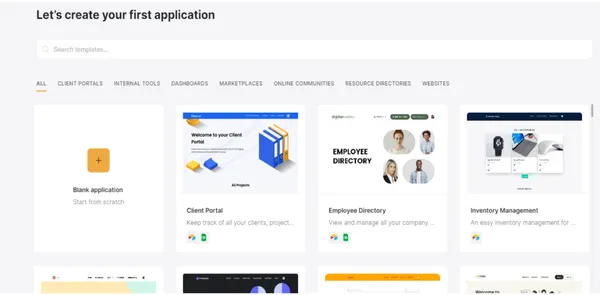
Benefits
- Works on extracted information from Airtable and Google Sheets
- Easy-to-operate interface
- Plentiful free-tier resources
- Customizable templates
Limitations
- Not flexible for building complicated apps
- Bounded functionality
Bubble
Bubble is one of those AI app builders where you can build flexible prototypes and well-rounded apps with its visual programming language. If users are familiar with the Excel or Canva interfaces, they can quickly develop customizable apps with drag-and-drop capabilities.
Bubble can build many web apps, from hotel management to flight booking projects. It is a powerful no-code tool and a go-to choice for many web development enterprises for delivering their services.
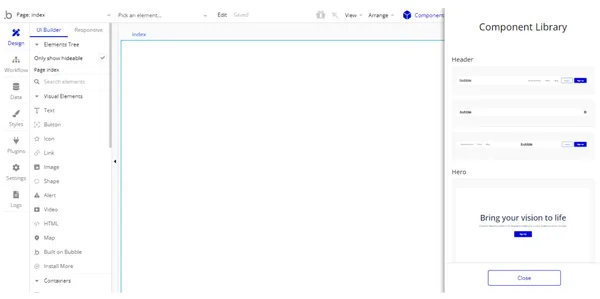
Benefits
- 1200+ ready-to-use customizable templates
- Helpful peer community if you feel stuck
- Smooth integration with Email and SEO platforms
- Versatile prototyping and app-building for various industries
Limitations
- Pricing may vary according to workload
- Sometimes works slowly
Thunkable
Thunkable is a no-code AI app maker that builds quality product development with ease. The pre-built features make the prototype creation experience smooth. You can build media players, input boxes, and other design elements with drag-and-drop features to create the app according to user requirements.
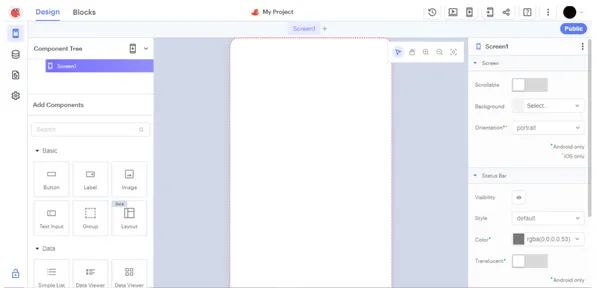
Benefits
- Fast mobile app development
- Top-notch pre-built capabilities
- Easy publishing on iOS and Android platforms
- Customizable additions with drag-and-drop features
Limitations
- Some users find it low-code, as minimum knowledge is required to operate the platform.
- Lack of advanced components to build complex business modules
Progressier
Progressier is an AI app builders toolbox to develop and launch websites that behave and function like a mobile app and is known as PWA (progressive web app). It is advanced and based on front-end languages like HTML< CSS, and JavaScript. You can build PWA components like dashboards, app review features, screenshot designers, splash screens, and more.

Benefits
- Compatible with no-code AI app builders, like Bubble and Softr
- Transform no-code apps into working PWAs
- Beginner-friendly interface
- Helpful technical support team
Limitations
- iOS users have restricted access to features
Shoutem
Shoutem is an AI app creator that makes the app development process accessible and fun with reliable elements. You can visualize and connect components such as audio/ video interfaces and web traffic with customer monitorization. You can solve the bugs and minimize the anomalies with the preview feature before launching the app into the market.
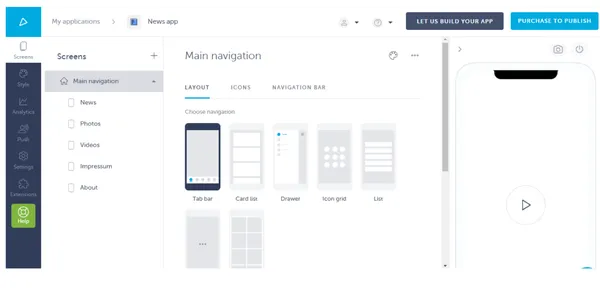
Benefits
- Drag-and-drop feature to optimize the process
- External integration with social media apps, Shopify, etc.
- App development with easy-to-follow interface
- Frequent safety updates for enhanced UX
Limitations
- Customer support system has room for improvement
- Comparatively less storage
Gappsy
Gappsy is an AI app builder to develop versatile apps with less complexity. You can build mobile apps within a few steps, which involves paying for the plan, creating a layout with customizable templates, adding the required components, publishing the app, and you are done!
To maximize the functionality of your app, you can customize different available categories according to your business requirements. The categories can be local, monetization, communication, and organization of your final product.
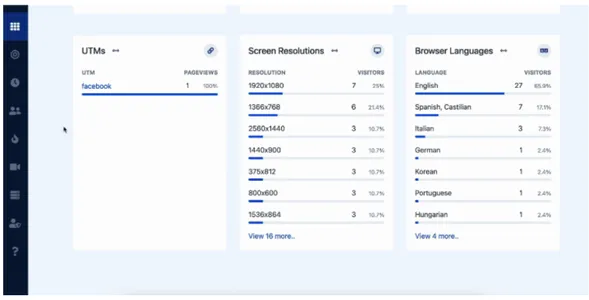
Benefits
- Provides features to boost your business, such as analytics, lead conversions, and AI
- Hassle-free UI interface
- Lifetime deal with one-time payment
- App publishing on Google Play and Apple Store
Limitations
- Tech support can be improved
- Limited manual guides for new users
Conclusion
Anyone can make their next professional app with no coding knowledge– thanks to the AI app builders that let you create websites and apps without experience. As the demand for AI and ML is continuously increasing, power start your career with a certified AI and ML BlackBelt Plus program and get professional mentorship tailored to your learning preferences. Clear your doubts with interactive doubt sessions and gain the latest industry skills with real-life projects. Crack any interview with extensive interview preparations and get your dream job in the AI and ML sectors.
Frequently Asked Questions
Ans. No code refers to software development tools that allow users to create applications without extensive coding. These platforms use visual interfaces and pre-built components, making app creation accessible to non-developers.
Ans. Yes, with no-code AI platforms, individuals without coding skills can build and deploy AI models. These tools simplify AI development through drag-and-drop interfaces, making AI accessible to a broader audience.
Ans. No-code development is gaining popularity and has the potential to play a significant role in the future of software development. It streamlines app creation, accelerates development processes, and empowers non-technical users. The future likely holds more innovations in this field.
Ans. Yes, no-code apps can generate revenue through various channels, such as subscription models, in-app purchases, and advertising. The success of a no-code app depends on factors like its utility, user base, and marketing strategies. Many profitable apps have been built using no-code platforms.
Related
- SEO Powered Content & PR Distribution. Get Amplified Today.
- PlatoData.Network Vertical Generative Ai. Empower Yourself. Access Here.
- PlatoAiStream. Web3 Intelligence. Knowledge Amplified. Access Here.
- PlatoESG. Carbon, CleanTech, Energy, Environment, Solar, Waste Management. Access Here.
- PlatoHealth. Biotech and Clinical Trials Intelligence. Access Here.
- Source: https://www.analyticsvidhya.com/blog/2023/10/no-code-ai-app-builders/
- :has
- :is
- :where
- 10
- 11
- 12
- 15%
- 19
- 2023
- a
- accelerates
- access
- accessible
- According
- Action
- add
- adding
- additions
- advanced
- Advertising
- AI
- AI models
- AL
- All
- allow
- among
- an
- analytics
- and
- android
- any
- app
- App development
- app development process
- Apple
- applications
- approach
- apps
- ARE
- AS
- asked
- aspects
- audience
- automate
- Automation
- available
- base
- based
- BE
- been
- before
- Beginners
- behave
- between
- booking
- boost
- boxes
- broader
- bubble
- bugs
- build
- builder
- builders
- Building
- builds
- built
- business
- CAN
- canva
- capabilities
- Career
- categories
- Center
- Certified
- channels
- choice
- clear
- code
- Coding
- collaborations
- collects
- Communication
- community
- complex
- complexity
- complicated
- components
- computers
- Configuration
- Connect
- continuously
- control
- conversions
- crack
- create
- Creating
- creation
- Creative
- creator
- CSS
- customer
- Customer Support
- customizable
- customize
- dashboard
- dashboards
- data
- Date
- deal
- delivering
- Demand
- Department
- departments
- depends
- deploy
- Design
- designers
- develop
- Development
- development tools
- different
- digital
- digital platforms
- dive
- doubt
- dream
- dynamically
- e-signature
- ease
- easy
- editor
- efficient
- elements
- empowers
- enhance
- enhanced
- enterprise-grade
- enterprise-level
- enterprises
- etc
- Ether (ETH)
- EVER
- Every
- Excel
- experience
- explore
- extensive
- external
- Face
- face recognition
- factors
- familiar
- feasible
- Feature
- Features
- feel
- few
- field
- final
- Find
- flexible
- flight
- For
- formerly
- forms
- Freedom
- from
- fully
- fun
- function
- functional
- functionality
- future
- Gain
- gaining
- generate
- get
- Give
- Google Play
- Guides
- had
- handle
- Have
- high-quality
- holds
- hotel
- How
- How To
- hr
- HTTPS
- i
- if
- in
- Increases
- increasing
- individuals
- industry
- information
- innovations
- input
- instructions
- integrate
- integration
- interactive
- Interface
- interfaces
- Interview
- into
- introduce
- involves
- iOS
- IT
- ITS
- JavaScript
- Job
- knowledge
- known
- language
- Languages
- laptops
- large-scale
- latest
- launch
- launching
- Layout
- lead
- LEARN
- learning
- left
- less
- let
- Lets
- like
- likely
- Limited
- linked
- local
- machine
- machine learning
- major
- make
- make money
- maker
- MAKES
- Making
- manage
- management
- manual
- many
- Market
- Marketing
- Marketing Strategies
- Match
- Maximize
- May..
- Media
- Mentorship
- minimize
- minimum
- ML
- Mobile
- Mobile app
- mobile phones
- mobile-apps
- models
- Moments
- monetization
- money
- Monitor
- more
- most
- much
- my
- needs
- New
- next
- no
- No-Code Platforms
- non-technical
- now
- of
- on
- ONE
- operate
- Optimize
- Options
- or
- organization
- organizational
- Other
- pages
- paying
- peer
- perfect
- performance
- phones
- plan
- platform
- Platforms
- plato
- Plato Data Intelligence
- PlatoData
- Play
- players
- plus
- points
- popularity
- potential
- power
- powerful
- preferences
- Preview
- Prior
- process
- processes
- Product
- product development
- productivity
- professional
- profitable
- Programming
- Progress
- progressive
- project
- projects
- prototype
- prototypes
- prototyping
- provided
- Publishing
- purchases
- quality
- quickly
- real world
- Reality
- recognition
- refers
- reliable
- repetitive
- required
- Requirements
- restricted
- revenue
- review
- revolutionary
- Role
- Room
- safe
- Safety
- say
- scanning
- scratch
- Screen
- screens
- seamlessly
- Sectors
- seo
- Services
- sessions
- setting
- Shopify
- side
- significant
- Simple
- simplify
- skills
- smooth
- Social
- social media
- Software
- software development
- solution
- Solutions
- SOLVE
- Sources
- start
- Steps
- strategies
- streamline
- structure
- subscription
- success
- such
- support
- system
- tailored
- Task
- tasks
- team
- teams
- Technical
- technical support
- template
- templates
- Testing
- text
- thanks
- that
- The
- The Future
- their
- then
- There.
- These
- they
- this
- those
- thought
- Through
- to
- tool
- Toolbox
- toolkit
- tools
- top
- Top 10
- track
- traffic
- Transform
- TURN
- ui
- unlimited
- Updates
- use
- User
- users
- using
- utility
- ux
- various
- vary
- versatile
- Video
- vision
- visualize
- web
- Web development
- Web Traffic
- webp
- Website
- websites
- WELL
- What
- What is
- when
- which
- with
- within
- without
- Work
- workflow
- working
- works
- yes
- you
- Your
- zephyrnet
- zero