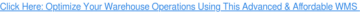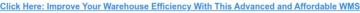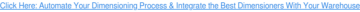Different types of warehouse management systems (WMS) are available in the market to meet the diverse needs of warehouses. However, choosing the right one for your business can be challenging if the differences are unclear. Therefore, understanding the different types of WMS and their pros and cons is essential to make an informed decision.
In this article, we’ll discuss three types of warehouse management systems, their pros and cons, and how to determine which system is best for your business. But first, let’s understand what a WMS is.
What is a Warehouse Management System (WMS)?
A warehouse management system (WMS) is a software application that helps businesses monitor and control their warehouse operations. It offers real-time visibility into their entire inventory and allows them to process cargo, orders, tasks, and more.
3 Types of Warehouse Management Systems
1. Standalone Warehouse Management System
A standalone WMS enables businesses to efficiently manage warehouse operations functions, such as receiving, putaway, picking, packing, shipping, etc. A standalone WMS can vary from provider to provider; however, it will provide core features such as inventory management.
Pros
i. Most Warehouse Operational Features
A standalone WMS often provides the most features related to warehouse operations compared to a WMS module in a supply chain management or ERP system. This is because standalone WMS developers can focus on creating features for warehouse operations rather than the whole business.
ii. Easier to Use
A standalone WMS handles only warehousing operations, making it less complex than a WMS module in a supply chain management or ERP system.
iii. Integrable with Other Systems
This type of warehouse management system can be integrated with your existing ERPs or supply chain management systems.
Cons
i. Limited to Warehouse Operations Features
It lacks other features usually found in other types of warehouse management systems, such as broader supply chain functions, accounting, procurement, etc.
ii. Limited Access to Data Outside Warehouse Operations
It is usually unable to access data outside warehouse operations that a supply chain management system or an ERP with a WMS module can.
Who is It For?
A standalone WMS is ideal for businesses looking for a solution to control their warehouse operations only. Usually, they are businesses looking to grow or companies with an existing ERP or supply chain management system without WMS functionalities. With a standalone WMS, they can automate some of their warehouse functions and evolve from total manual operations. It is also a perfect choice for companies using Excel spreadsheets to keep track of their inventory and warehouse operations and want to scale their operations.
2. WMS Module in a Supply Chain Management Software
A WMS within a supply chain management software is a module within a bigger system that manages your supply chain operations. The system handles all supply chain aspects of creating and delivering a product, such as sourcing, manufacturing, transportation, warehousing, etc.

Pros
i. Access to Supply Chain Data
Having access to supply chain data enables businesses to make better-informed warehouse operational decisions, such as stocking the right amount of inventory.
ii. More Robust Than a WMS Module in an ERP System
A warehouse management module in a supply chain software typically has more features than a WMS module in an ERP system.
Cons
i. Fewer Features Than a Standalone WMS
A WMS module within a supply chain management system generally has fewer features when compared to a standalone WMS because it covers more than warehousing.
ii. Costlier to Implement
Since a supply chain management system with a WMS module handles more than warehousing, it is usually costlier and more time-intensive to implement in a business.
iii. More Complex
A supply chain management system with a WMS module may be more challenging to understand and use compared to a standalone WMS because it has broader supply chain features.
Who is It For?
A WMS module within a supply chain management system is suited for businesses that need to systemize their warehouse operations and orchestrate their supply chain. If you only need to systemize warehousing, this software contains unneeded features for your business. This leads to higher costs as you pay for features you don’t need. But suppose you want to orchestrate your supply chain and warehousing operations in one application. In that case, a WMS module in a supply chain management software is the right fit for your company.
3. WMS Module in an ERP System
Like the second type of WMS discussed in this article, WMS within an ERP is a module within a bigger system that manages day-to-day business activities. This includes supply chain, warehousing, accounting, procurement, human resources, etc.
Pros
i. Access to Entire Business Data
A WMS module within an ERP can access your entire business data, allowing for better-informed decisions than a standalone WMS and WMS module within a supply chain management system.
Cons
i. Not Suitable for Complex Warehousing Operations
Most ERP systems with a WMS module can only handle primary warehouse and distribution functionalities since warehouse management is a minor focus for the entire ERP.
ii. Costliest to Implement
Even more so than a supply chain management system, an ERP with a WMS module is the costliest to implement. This is due to the number of departments and processes it needs to systemize and integrate into the system.
iii. Steep Learning Curve
This type of warehouse management system usually has a steeper learning curve as it is bundled with an extensive system that controls your entire business.
Who is It For?
A WMS module within an ERP system is ideal for businesses with simple warehousing operations looking to manage their whole business operations in one system. If you are looking to systemize your warehouse only or have complex warehouse processes, a standalone WMS is a better fit for you.
Bonus: Cloud-Based Warehouse Management System
Other sources often describe a cloud-based WMS as a fourth type of WMS. In reality, it is not comparable to the types of WMS discussed previously in this article since all of them can be a cloud WMS.
Cloud-based WMS is a type of warehouse software infrastructure that runs on cloud servers instead of on-site servers. It does not require on-site installation and management, so you can reduce the cost of maintaining your WMS. Since it is cloud-based, you can access it from anywhere through a browser and an internet connection. It is also more reliable since it runs on servers with redundancy.

Conclusion
Implementing the right type of WMS can make your business more efficient while remaining cost-effective since you are paying for the functionalities you need. To select the right one, you must understand your business requirements and the different types of WMS. We hope this article was successful in helping you learn the types of warehouse management systems and their pros and cons. But if you have more questions, you can contact us here.
To find an advanced and affordable WMS guaranteed to increase your warehouse efficiency, click here.
For more information about warehouse management systems or the latest technology trends, you can follow us on LinkedIn, YouTube, Twitter, or Facebook. If you have other inquiries or suggestions, feel free to contact us here. We’ll be happy to hear from you.
- SEO Powered Content & PR Distribution. Get Amplified Today.
- Platoblockchain. Web3 Metaverse Intelligence. Knowledge Amplified. Access Here.
- Source: https://articles.cyzerg.com/types-of-warehouse-management-system
- :is
- 8
- a
- About
- access
- Access to data
- Accounting
- activities
- advanced
- affordable
- All
- Allowing
- allows
- amount
- and
- anywhere
- Application
- ARE
- AREA
- article
- AS
- aspects
- auto
- automate
- available
- BE
- because
- BEST
- Better
- bigger
- broader
- browser
- business
- business operations
- businesses
- CAN
- Cargo
- case
- chain
- challenging
- choice
- Choose
- choosing
- click
- Cloud
- code
- Companies
- company
- comparable
- compared
- complex
- connection
- Cons
- contains
- control
- controls
- Core
- Cost
- cost-effective
- Costs
- covers
- Creating
- curve
- data
- day-to-day
- decision
- decisions
- delivering
- departments
- describe
- Determine
- developers
- differences
- different
- discuss
- discussed
- distribution
- Dont
- easier
- efficiency
- efficient
- efficiently
- enables
- Entire
- ERP
- essential
- etc
- evolve
- Excel
- existing
- extensive
- Features
- Find
- First
- fit
- Focus
- follow
- For
- found
- Fourth
- Free
- from
- functionalities
- functions
- generally
- Grow
- guaranteed
- handle
- Handles
- happy
- Have
- hear
- helping
- helps
- here
- higher
- hope
- How
- How To
- However
- HTTPS
- HubSpot
- human
- Human Resources
- ideal
- implement
- in
- In other
- includes
- Increase
- information
- informed
- Infrastructure
- Inquiries
- instead
- integrate
- integrated
- Internet
- internet connection
- inventory
- IT
- jpg
- Keep
- latest
- Leads
- LEARN
- learning
- Limited
- limited access
- loading
- looking
- make
- Making
- manage
- management
- management system
- manages
- manual
- manufacturing
- Market
- max-width
- Meet
- minor
- module
- Monitor
- more
- more efficient
- most
- Need
- needs
- number
- of
- Offers
- on
- ONE
- operational
- Operations
- orders
- Other
- outside
- Pay
- paying
- perfect
- person
- plato
- Plato Data Intelligence
- PlatoData
- previously
- primary
- process
- processes
- Product
- PROS
- provide
- provider
- provides
- Questions
- rather
- real-time
- Reality
- receiving
- reduce
- related
- reliable
- remaining
- require
- Requirements
- Resources
- robust
- Scale
- Second
- Servers
- Shipping
- Simple
- since
- So
- Software
- solution
- some
- Sources
- Sourcing
- standalone
- successful
- such
- suitable
- supply
- supply chain
- supply chain management
- system
- Systems
- Tablet
- tasks
- Technology
- that
- The
- their
- Them
- three
- Through
- to
- Total
- track
- transportation
- Trends
- truck
- types
- typically
- understand
- us
- use
- usually
- visibility
- Warehouse
- warehouse management
- Warehouse Management Systems
- Warehouse Operations
- Warehousing
- What
- which
- while
- will
- with
- within
- without
- WMS
- XML
- Your
- youtube
- zephyrnet