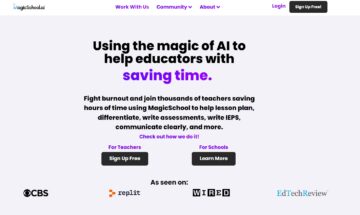Ever wondered how companies like Google, Amazon, and Facebook manage to store and process vast amounts of data with ease? The answer lies in blade servers.
These machines have transformed the way organizations handle large-scale computing tasks, making it possible to manage massive workloads with incredible efficiency. But what exactly are blade servers, and how do they work? Let us explain.
What is a blade server?
A blade server is a type of server that is designed to be thin, compact, and efficient. It is called a “blade” because it is typically mounted in a rack alongside other blades, forming a dense, vertically oriented array of servers. They are used in data centers and other large-scale computing environments where space and power efficiency are important.
Blade servers consist of a single circuit board that contains all the components needed to run a server, including processors, memory, storage, and network interfaces. Unlike traditional tower servers or rack servers, which have a separate case for each component, these servers pack all these components into a single board, making them much more compact and energy-efficient.

Blade servers are designed to be easily scalable, with each blade able to operate independently or as part of a larger system. They can be easily added or removed from a rack as needed, allowing for flexible capacity planning and easy upgrades. They also offer improved cooling and reduced noise compared to traditional servers, making them ideal for high-density data center environments.
Some key features of blade servers include:
- Density: Designed to be as compact as possible, allowing for maximum density in a rack. This makes them ideal for data centers where space is at a premium
- Scalability: Can be easily scaled up or down as needed, allowing for flexible capacity planning
- Energy efficiency: Because blade servers are designed to be compact and efficient, they use less power than traditional servers, making them a cost-effective option for large-scale computing environments
- High availability: Can be configured with redundant components and hot-swappable parts, ensuring high availability and minimizing downtime
- Easy maintenance: Designed to be easy to maintain, with simple replacement procedures for components and easy access to parts
How does a blade server work?
Blade servers are made up of two main components: the enclosure and the servers.
The blade server enclosure is a chassis that houses multiple servers. It provides power, cooling, and networking to the blade servers. The enclosure also has management tools that allow administrators to monitor and control the servers.
Blade servers are thin, modular circuit boards that contain all of the essential components of a server, such as the CPU, memory, storage, and network interface controller. Blade servers are designed to be inserted into and removed from the server enclosure without disrupting the operation of the other servers.
When a blade server is inserted into the server enclosure, it goes through a boot sequence. The boot sequence is the process of loading the operating system and other necessary software onto the server.
The role of servers in traditional programming architecture
The first step in the boot sequence is for the blade server to perform a power-on self-test (POST). The POST checks to make sure that all of the hardware components in the server are working properly.
Once the POST is complete, the blade server will load the operating system from its storage device. The operating system is the software that controls the server and allows it to run applications.
Once the operating system is loaded, the blade server is ready to operate. The server can be used to run a variety of applications, such as web servers, database servers, and application servers.
The blade server chassis provides power, cooling, and networking to the servers. It also has management tools that allow administrators to monitor and control the servers.
Administrators can use the management tools to perform tasks such as:
- Turning on and off
- Restarting
- Configuring
- Installing software
- Monitoring the performance
Don’t skip blade server maintenance steps
Blade servers require regular maintenance to ensure they continue to operate efficiently and effectively. One important aspect of maintenance is cleaning the blades and their enclosures. Dust and debris can accumulate over time, potentially causing overheating and other issues. Regular cleaning helps prevent these problems and keeps the blades running cooler and quieter.
Another critical maintenance task is updating the operating system and other software. As with any computer system, blade servers require periodic software updates to address security vulnerabilities, improve performance, and add new features. Administrators should regularly check for available updates and apply them as needed to ensure the blades remain secure and up-to-date.
Finally, replacing faulty hardware components is sometimes necessary to maintain blade server performance. Hardware components can fail due to wear and tear, overheating, or other factors. Proactive monitoring and replacement of failing components help minimize downtime and prevent more serious issues from arising. Administrators should regularly inspect blade servers for signs of hardware failure and replace components promptly when needed.
By performing these routine maintenance tasks, organizations can ensure their servers run smoothly, efficiently, and reliably, supporting business operations and minimizing the need for costly repairs or replacements.

Blade server vs rack server vs tower server
As mentioned before, a blade server is a type of computer server that is designed to be compact and efficient. Blade servers are typically thin, modular circuit boards that are inserted into a blade server enclosure. Blade servers are often used in data centers because they can save space and power.
Advantages of blade servers:
- Space savings: More compact than traditional rack-mount servers, so they can save space in a data center
- Power savings: More energy-efficient than rack-mount servers, so they can save money on energy costs
- Scalability: Can be easily scaled up or down to meet changing computing needs
- Management simplicity: Can be centrally managed, which can simplify IT management tasks
Disadvantages of blade servers:
- Higher upfront cost: Typically more expensive to purchase than rack-mount servers
- Heat generation: Generate a lot of heat, so they require good cooling in a data center
- Single point of failure: If the server enclosure fails, all of the other servers in the enclosure will also fail

A rack server, on the other hand, is a type of computer server that is designed to be installed in a standard server rack. Rack servers are typically taller and wider than blade servers, but they are also thinner. Rack servers are often used in data centers and other enterprise environments.
Advantages of rack servers:
- Versatility: Can be used for a variety of applications, including web hosting, email hosting, database hosting, and application hosting
- Scalability: Can be easily scaled up or down to meet changing computing needs
- Reliability: Typically very reliable and have a long lifespan
Disadvantages of rack servers:
- Space requirements: Rack servers require more space, so they may not be suitable for small data centers or office environments
- Power consumption: Rack servers consume more power, so they can be more expensive to operate

And lastly, a tower server is a type of computer server that is designed to be placed on the floor like a traditional desktop computer. Tower servers are typically the most affordable type of server, but they also consume the most power and take up the most space.
Advantages of tower servers:
- Affordability: Tower servers are typically the most affordable type of server
- Ease of use: Tower servers are easy to install and maintain
- Scalability: Tower servers can be easily scaled up or down to meet changing computing needs
Disadvantages of tower servers:
- Space requirements: Tower servers take up the most space of the three types of servers
- Power consumption: Tower servers consume the most power of the three types of servers
- Noise: Tower servers can be noisy, so they may not be suitable for office environments
Here is a table that summarizes the key differences between each of the server types:
| Feature | Blade server | Rack server | Tower server |
| Form factor | Compact | Modular | Standalone |
| Scalability | High | High | Medium |
| Performance | Medium | High | Medium |
| Cost | High | Medium | Low |
| Management complexity | Medium | Medium | Low |
| Typical use cases | Data centers, high-performance computing, cloud computing | Data centers, businesses and organizations of all sizes | Small businesses, organizations, and home offices |
Which type of server is right for you depends on your specific needs and budget. If you are looking for a space-saving and energy-efficient server, then a blade server is a good option. If you need a versatile and scalable server, then a rack server is a good option. If you are looking for an affordable and easy-to-use server, then a tower server is a good option.
Featured image credit: Taylor Vick/Unsplash.
- SEO Powered Content & PR Distribution. Get Amplified Today.
- PlatoData.Network Vertical Generative Ai. Empower Yourself. Access Here.
- PlatoAiStream. Web3 Intelligence. Knowledge Amplified. Access Here.
- PlatoESG. Carbon, CleanTech, Energy, Environment, Solar, Waste Management. Access Here.
- PlatoHealth. Biotech and Clinical Trials Intelligence. Access Here.
- Source: https://dataconomy.com/2023/10/26/blade-server-vs-rack-server-vs-tower/
- :has
- :is
- :not
- :where
- $UP
- 1
- 11
- a
- Able
- access
- Accumulate
- add
- added
- address
- administrators
- affordable
- All
- allow
- Allowing
- allows
- alongside
- also
- Amazon
- amounts
- an
- and
- answer
- any
- Application
- applications
- Apply
- ARE
- Array
- AS
- aspect
- At
- availability
- available
- BE
- because
- before
- BEST
- between
- BLADE
- board
- budget
- business
- business operations
- businesses
- but
- called
- CAN
- Capacity
- case
- causing
- Center
- Centers
- changing
- chassis
- check
- Checks
- Cleaning
- Cloud
- compact
- Companies
- compared
- complete
- component
- components
- computer
- computing
- configured
- consume
- contain
- contains
- continue
- control
- controller
- controls
- cost-effective
- costly
- CPU
- critical
- crucial
- data
- Data Center
- data centers
- Database
- dense
- density
- depends
- designed
- desktop
- device
- differences
- do
- does
- down
- downtime
- due
- Dust
- each
- ease
- easily
- easy
- easy-to-use
- effectively
- efficiency
- efficient
- efficiently
- energy
- ensure
- ensuring
- Enterprise
- environments
- essential
- exactly
- expensive
- Explain
- factors
- FAIL
- failing
- fails
- Failure
- faulty
- Features
- First
- flexible
- Floor
- For
- from
- generate
- Goes
- good
- greater
- hand
- handle
- Hardware
- Have
- help
- helps
- High
- high-performance
- Home
- hosting
- houses
- How
- HTTPS
- ideal
- if
- image
- important
- important aspect
- improve
- improved
- in
- include
- Including
- increased
- incredible
- independently
- install
- installed
- Interface
- interfaces
- into
- issues
- IT
- IT Management
- ITS
- jpg
- Key
- large-scale
- larger
- lastly
- less
- let
- lies
- like
- load
- loading
- Long
- looking
- Lot
- Machines
- made
- Main
- maintain
- maintenance
- make
- MAKES
- Making
- manage
- managed
- management
- Management Tools
- massive
- max-width
- maximum
- May..
- Meet
- Memory
- mentioned
- might
- minimize
- minimizing
- modular
- money
- Monitor
- monitoring
- more
- most
- much
- multiple
- necessary
- Need
- needed
- needs
- network
- networking
- New
- New Features
- Noise
- of
- offer
- Offers
- Office
- often
- on
- ONE
- onto
- operate
- operating
- operating system
- operation
- Operations
- Option
- or
- organizations
- Other
- over
- Pack
- part
- parts
- perform
- performance
- performing
- periodic
- placed
- planning
- plato
- Plato Data Intelligence
- PlatoData
- Point
- possible
- Post
- potentially
- power
- prevent
- Proactive
- problems
- procedures
- process
- processors
- Programming
- properly
- provides
- purchase
- ready
- Reduced
- redundant
- regular
- regularly
- reliable
- remain
- Removed
- repairs
- replace
- replacement
- require
- right
- Role
- routine
- Run
- running
- Save
- Savings
- scalable
- secure
- security
- separate
- Sequence
- serious
- server
- Servers
- should
- Signs
- Simple
- simplify
- single
- small
- smoothly
- So
- Software
- sometimes
- Space
- specific
- standard
- Step
- storage
- store
- such
- suitable
- Supporting
- sure
- system
- table
- Take
- Task
- tasks
- than
- that
- The
- their
- Them
- then
- These
- they
- this
- three
- Through
- time
- to
- tools
- Tower
- traditional
- transformed
- two
- type
- types
- typically
- unlike
- up-to-date
- Updates
- updating
- upgrades
- us
- use
- used
- variety
- Vast
- versatile
- vertically
- very
- vs
- Vulnerabilities
- Way..
- web
- web hosting
- What
- when
- which
- wider
- will
- with
- without
- Work
- working
- you
- Your
- zephyrnet