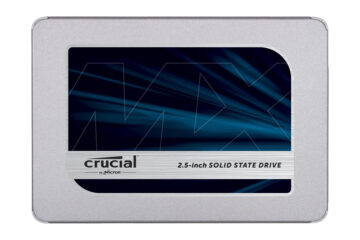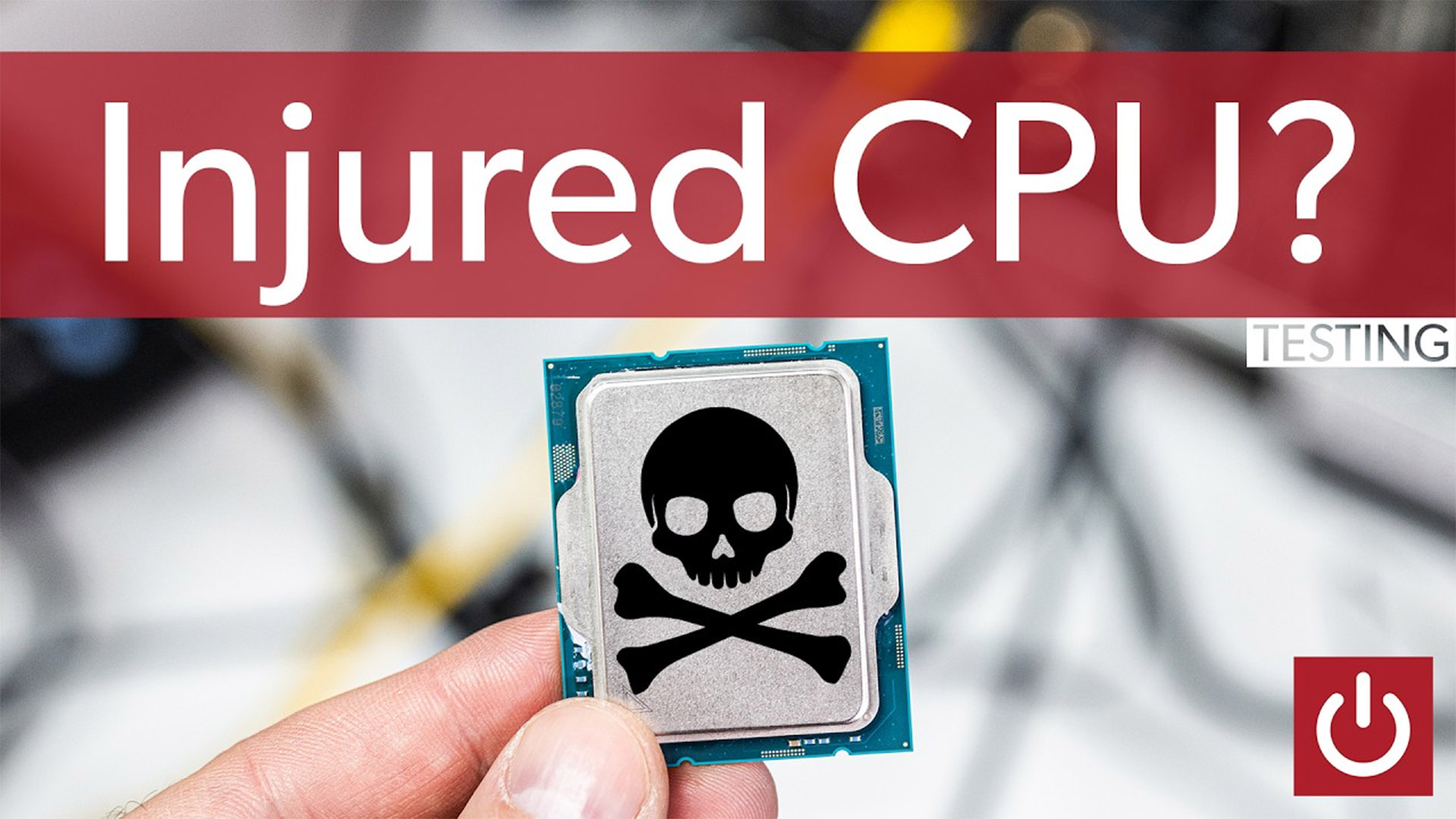
PCWorld contributor Will Smith loves him some Fortnite. (Don’t hate, it’s a solid online shooter!) But for the last few months, his gaming PC has been crashing soon after he departs for his mid-air bus stop. So Will took it in to the PCWorld labs to diagnose the issue and hopefully get it fixed. You can follow along with the process in our latest YouTube video.
Will’s a veteran of PC gaming, so he’s tried all the usual easy fixes — reinstalling the game, reinstalling the drivers, turning off all his overclocking… no dice. So Will and Adam go through the scientific process of hardware diagnosis: replacing parts one by one until the problem goes away.
[embedded content]
After reproducing the crash, the guys start with the memory, swapping out Will’s previous RAM with some new Patriot Viper DDR5 kits. And, after replacing all of the sticks, the problem isn’t going anywhere. The next likely culprit (or at least the next-easiest part swap) is the power supply, since Will’s current one is at the lower end of the range for his high-power processor and GPU. Swapping in a near-identical Silverstone with a much more roomy 1200 watts didn’t solve the problem, either. Nuts.
For a much more involved solution and the one Will suspected was the real core of the problem, it was time to swap out the processor. Will’s PC is using a Core i9-13900K, one of the most powerful CPUs around, but issues with Fortnite and other games using the same anti-cheat system have been pinned on faulty processors.
After testing the original part with a fresh bit of thermal paste on the AIO cooler, the guys swap in a Core-i9 13900KS, which has the same core setup but a hair faster clock speed. (There was no identical processor sitting around to test.) Lo and behold, the processor swap worked and Will was able to play a full round without crashing. A week of home testing confirmed that the system was definitely fixed, pinning the blame on the original processor.
For more in-depth dives on how to identify and solve your PC problems, be sure to subscribe to PCWorld on YouTube.
- SEO Powered Content & PR Distribution. Get Amplified Today.
- PlatoData.Network Vertical Generative Ai. Empower Yourself. Access Here.
- PlatoAiStream. Web3 Intelligence. Knowledge Amplified. Access Here.
- PlatoESG. Carbon, CleanTech, Energy, Environment, Solar, Waste Management. Access Here.
- PlatoHealth. Biotech and Clinical Trials Intelligence. Access Here.
- Source: https://www.pcworld.com/article/2282643/wills-pc-is-crashing-on-fortnite-lets-fix-it.html
- :has
- :is
- 46
- 500
- a
- Able
- Adam
- After
- All
- along
- and
- anywhere
- around
- At
- away
- BE
- been
- behold
- Bit
- bus
- but
- by
- CAN
- Clock
- CONFIRMED
- content
- contributor
- Core
- Crash
- Crashing
- Current
- definitely
- diagnose
- diagnosis
- Dont
- drivers
- easy
- either
- embedded
- end
- faster
- faulty
- few
- Fix
- fixed
- fixes
- follow
- For
- Fortnite
- fresh
- full
- game
- Games
- gaming
- gaming pc
- get
- Go
- Goes
- going
- GPU
- Hair
- Hardware
- hate
- Have
- he
- him
- his
- Home
- Hopefully
- How
- How To
- HTML
- HTTPS
- identical
- identify
- in
- in-depth
- involved
- issue
- issues
- IT
- jpg
- Labs
- Last
- latest
- least
- let
- likely
- loves
- lower
- Memory
- months
- more
- most
- much
- New
- next
- no
- of
- off
- on
- ONE
- online
- or
- original
- Other
- our
- out
- part
- parts
- PC
- PC Gaming
- plato
- Plato Data Intelligence
- PlatoData
- Play
- power
- Power Supply
- powerful
- previous
- Problem
- problems
- process
- Processor
- processors
- RAM
- range
- real
- round
- s
- same
- scientific
- setup
- Silverstone
- since
- Sitting
- smith
- So
- solid
- solution
- SOLVE
- some
- Soon
- speed
- start
- sticks
- Stop
- supply
- sure
- suspected
- swap
- swapping
- system
- test
- Testing
- that
- The
- There.
- thermal
- Through
- time
- tips
- to
- took
- tried
- Turning
- until
- using
- usual
- veteran
- Video
- was
- watts
- week
- which
- will
- with
- without
- worked
- you
- Your
- youtube
- zephyrnet