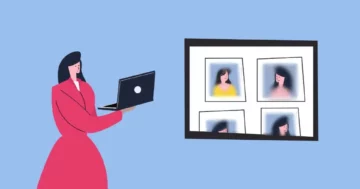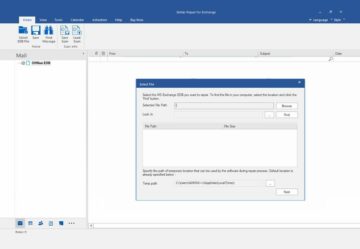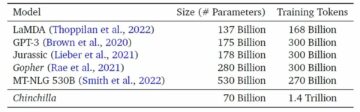Are you facing the ChatGPT network error? Fear not! You just found the most comprehensive solution guide on the Internet.
ChatGPT has become a household name, delighting users worldwide with its conversational prowess. However, encountering a ChatGPT network error while interacting with the chatbot can be a frustrating roadblock. However, even the most advanced technologies can occasionally throw a curveball, leaving users perplexed and frustrated. If you’ve found yourself wrestling with the enigma of ChatGPT network errors, you’re not alone in this quest for a smoother conversational journey.

How to fix the ChatGPT network error
Let’s embark on a journey to transform those frustrating ChatGPT network errors into opportunities for a more refined and satisfying chatbot experience. Here is what you need to do:
- Avoid really long responses: Keep your prompts concise, staying within the 500-1000 word range. Break down complex queries into smaller, manageable chunks. Request shorter responses or use the “summarize” command for optimal results.
- Mastering prompt structure: Structure your queries clearly and coherently. Break down long-form queries into smaller, focused parts. Ask for specific portions or follow-up questions to enhance clarity.
- Refreshing your page: Combat network errors by simply refreshing your browser page. Click the circular arrow in the top left corner to reset ChatGPT’s backend servers.
- Checking OpenAI’s server status: Stay informed by checking OpenAI’s official server status page at https://status.openai.com/. Verify the current status of ChatGPT and identify any internal server errors affecting performance.
- Verifying network connection speed: Ensure a seamless experience by checking your internet speed at sites like https://www.speedtest.net/. A stable and fast internet connection is crucial for optimal ChatGPT functionality.
- Clearing browser cache: Resolve issues arising from the browser by clearing cache, cookies, and browsing history.
- Disabling VPN: Troubleshoot potential VPN-related errors by temporarily disabling the VPN. Check VPN configuration for correct settings, ensuring a smooth ChatGPT experience.
- Reporting issues to OpenAI: Be proactive in addressing persistent problems by reporting them directly to OpenAI. Visit OpenAI’s Help Centre at https://help.openai.com/en/ and click on the chat icon to send a detailed message.

- Specifying language in code generation: When generating code, specify the language to ensure seamless interactions. This step helps to avoid potential errors in code generation processes.
- Using ChatGPT later: Navigate heavy traffic periods by using ChatGPT during quieter hours. Taking a break and returning later may offer a smoother user experience.
- Trying different web browsers: Test ChatGPT on different browsers to identify browser-specific issues. – Switch to a browser where ChatGPT works seamlessly or troubleshoot the problematic browser.
- Using ChatGPT Mobile App: Explore the ChatGPT mobile app as an alternative to the web version. – The mobile app may provide a reliable connection when faced with web-related challenges.
- Asking for shorter or safer responses: Request shorter responses or limit the number of words in your queries. Reframe questions to avoid sensitive topics that might trigger content policy violations.
- Trying an Alternative Chatbot: Explore alternative chatbots based on GPT language models. Oh you don’t one? Keep reading and find out the alternatives.
ChatGPT alternatives to try while ChatGPT network error issues happen
ChatGPT is an all-in-one AI chatbot for your needs. However, there are several AI chatbots specifically designed for various purposes:
| ChatGPT alternatives | Description |
| Jasper Chat | A new chatbot with content production features and other services |
| Bing AI | An AI search engine that offers a chatbot |
| Chatsonic AI | A ChatGPT |
| Chinchilla | Real-time data integrated ChatGPT-like chatbot |
| Google Bard AI | Google’s new chatbot |
| Perplexity AI | Real-time data integrated ChatGPT-like chatbot |
| YouChat | A chatbot integrated in an AI search engine |
| Caktus AI | Education focused chatbot |
| Chai | It offers consumers to communicate with AIs just like they would with real people |
To explore them in detail, visit our list of the best ChatGPT alternatives.
Featured image credit: Matheus Bertelli/Pexels
- SEO Powered Content & PR Distribution. Get Amplified Today.
- PlatoData.Network Vertical Generative Ai. Empower Yourself. Access Here.
- PlatoAiStream. Web3 Intelligence. Knowledge Amplified. Access Here.
- PlatoESG. Carbon, CleanTech, Energy, Environment, Solar, Waste Management. Access Here.
- PlatoHealth. Biotech and Clinical Trials Intelligence. Access Here.
- Source: https://dataconomy.com/2023/11/14/how-to-fix-chatgpt-network-error/
- :has
- :is
- :not
- :where
- 1
- 14
- 302
- 72
- a
- addressing
- advanced
- affecting
- AI
- AI chatbot
- all-in-one
- alone
- alternative
- alternatives
- an
- and
- any
- app
- ARE
- AS
- ask
- At
- avoid
- Backend
- based
- BE
- become
- Bing
- Break
- browser
- browsers
- Browsing
- by
- cache
- CAN
- centre
- challenges
- chatbot
- chatbots
- ChatGPT
- check
- checking
- clarity
- Clearing
- clearly
- click
- code
- communicate
- complex
- comprehensive
- concise
- Configuration
- connection
- conquer
- Consumers
- content
- Conversation
- conversational
- cookies
- Corner
- correct
- credit
- crucial
- Current
- data
- designed
- detail
- detailed
- dialogue
- different
- directly
- discover
- do
- Dont
- down
- during
- easily
- Effective
- embark
- encountering
- Engine
- enhance
- Enigma
- ensure
- ensuring
- error
- Errors
- Even
- experience
- expert
- explore
- faced
- facing
- FAST
- fear
- Features
- Find
- Fix
- focused
- For
- found
- from
- frustrated
- frustrating
- functionality
- generating
- generation
- guide
- heavy
- help
- helps
- here
- High
- history
- HOURS
- household
- However
- HTTPS
- ICON
- identify
- if
- image
- in
- informed
- integrated
- interacting
- interactions
- internal
- Internet
- internet connection
- internet speed
- into
- issues
- ITS
- journey
- jpg
- just
- Keep
- language
- later
- leaving
- left
- like
- LIMIT
- List
- Long
- manageable
- max-width
- May..
- message
- might
- Mobile
- Mobile app
- models
- more
- most
- name
- Need
- needs
- network
- New
- number
- occasionally
- of
- offer
- Offers
- official
- oh
- on
- ONE
- OpenAI
- opportunities
- optimal
- or
- Other
- our
- out
- page
- parts
- performance
- periods
- plato
- Plato Data Intelligence
- PlatoData
- policy
- potential
- Proactive
- problems
- processes
- Production
- provide
- prowess
- purposes
- queries
- quest
- Questions
- range
- Reading
- real
- really
- refined
- reliable
- Reporting
- request
- responses
- Results
- returning
- safer
- seamless
- seamlessly
- Search
- search engine
- send
- sensitive
- server
- Servers
- settings
- several
- simply
- Sites
- smaller
- smooth
- smoother
- solution
- Solutions
- specific
- specifically
- speed
- stable
- Status
- staying
- Step
- structure
- Switch
- taking
- Technologies
- test
- that
- The
- Them
- There.
- they
- this
- those
- to
- top
- Topics
- traffic
- Transform
- trigger
- try
- unlock
- use
- User
- User Experience
- users
- using
- various
- verify
- version
- Violations
- Visit
- VPN
- web
- Web browsers
- What
- when
- while
- with
- within
- Word
- words
- works
- worldwide
- would
- you
- Your
- yourself
- zephyrnet