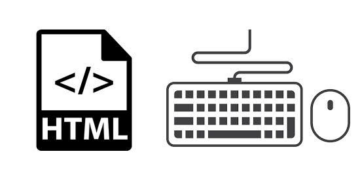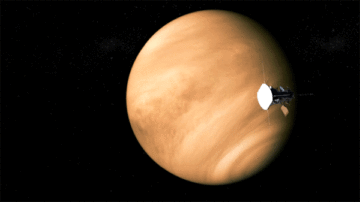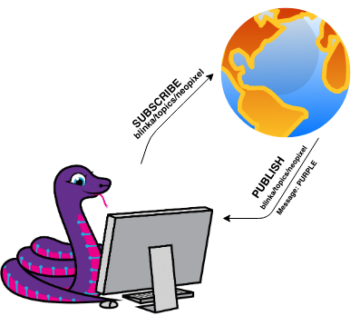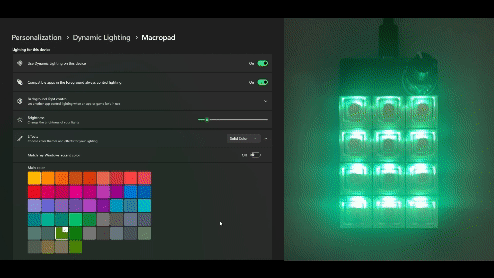
Windows has, up until now, been limited in controlling the lighting on keyboards, mainly status lights on specific qualifying keys. No more.
Microsoft has released a specification and proposal for allowing a much broader method for Human Interface Device (USB HID) devices per the open Human Interface Devices (HID) Lighting and Illumination standard.
Dynamic lighting support in Windows lets both app developers and end users control and synchronize lighting effects across peripherals and other connected devices.
Supported app types and platforms
- Win10 version 1809 (October 2018) and later.
- Windows 11 Build 23466 (Preview) and later.
- Xbox GDK March 2023 Update 1 and later.
Supported devices and device types
- Keyboard or keypad
- Mouse
- Game controller (gamepad, flightstick, steering wheel, and so on).
- Peripheral (general devices such as speakers, mouse pads, microphones, webcams, and so on).
- Scene (room/stage/area devices such as light bulbs, spotlights, strobe lights, billboards, camera flashes, and so on).
- Notification (user attention devices such as alarms, voice assistants, and so on).
- Chassis (internal PC components such as RAM, motherboard, fan, and so on).
- Wearable (accessories such as headsets, watches, fitness trackers, shoes, and so on).
- Furniture (such as chairs, desks, bookcases, and so on).
- Art (such as a painting or sculpture).
- Headset (accessories designed specifically for the head, such as headphones or microphones).
A Windows app can control HID LampArray devices when the app is in the foreground (starting with Windows 10) and when it’s in the background (also known as ambient lighting, starting with Windows 11).
An open source example was just released showing this capability with devices like the Adafruit MacroPad. The example can be used as a template for other RP2040 devices which are connected to NeoPixels, or the Lighting folder can be used as a starting point for any project that uses TinyUSB (used for USB in modern Adafruit products and many more items). See the GitHub repository here.
Another example uses the Adafruit NeoPixel Shield with an Arduino.
- SEO Powered Content & PR Distribution. Get Amplified Today.
- PlatoData.Network Vertical Generative Ai. Empower Yourself. Access Here.
- PlatoAiStream. Web3 Intelligence. Knowledge Amplified. Access Here.
- PlatoESG. Carbon, CleanTech, Energy, Environment, Solar, Waste Management. Access Here.
- PlatoHealth. Biotech and Clinical Trials Intelligence. Access Here.
- Source: https://blog.adafruit.com/2023/09/29/controlling-keyboard-macropad-lighting-using-windows-opensource-keyboards-macropad-microsoft/
- :has
- :is
- $UP
- 1
- 10
- 11
- 2018
- 2023
- a
- accessories
- across
- Allowing
- also
- an
- and
- any
- app
- Arduino
- ARE
- AS
- assistants
- attention
- background
- BE
- been
- both
- broader
- build
- camera
- CAN
- capability
- components
- connected
- connected devices
- control
- controller
- controlling
- designed
- Desks
- developers
- device
- Devices
- effects
- end
- example
- external
- fan
- fitness
- For
- Gamepad
- General
- gif
- GitHub
- head
- headphones
- headsets
- High
- HTTPS
- human
- in
- Interface
- internal
- items
- just
- keys
- known
- later
- Lets
- light
- Lighting
- lights
- like
- Limited
- mainly
- many
- March
- method
- microphones
- Microsoft
- Modern
- more
- mouse
- much
- no
- now
- october
- on
- or
- Other
- painting
- PC
- per
- peripherals
- plato
- Plato Data Intelligence
- PlatoData
- Point
- Preview
- Products
- project
- proposal
- qualifying
- RAM
- released
- repository
- see
- showing
- So
- Source
- speakers
- specific
- specifically
- Starting
- Status
- steering
- steering wheel
- such
- support
- template
- that
- The
- this
- to
- Trackers
- types
- until
- Update
- usb
- used
- User
- users
- uses
- using
- version
- Voice
- was
- watches
- Wheel
- when
- which
- windows
- windows 11
- with
- zephyrnet