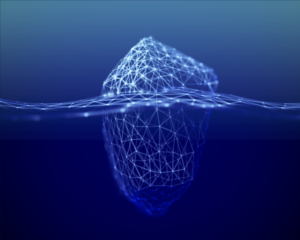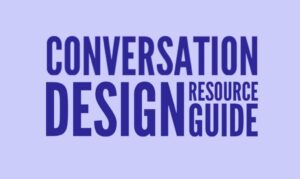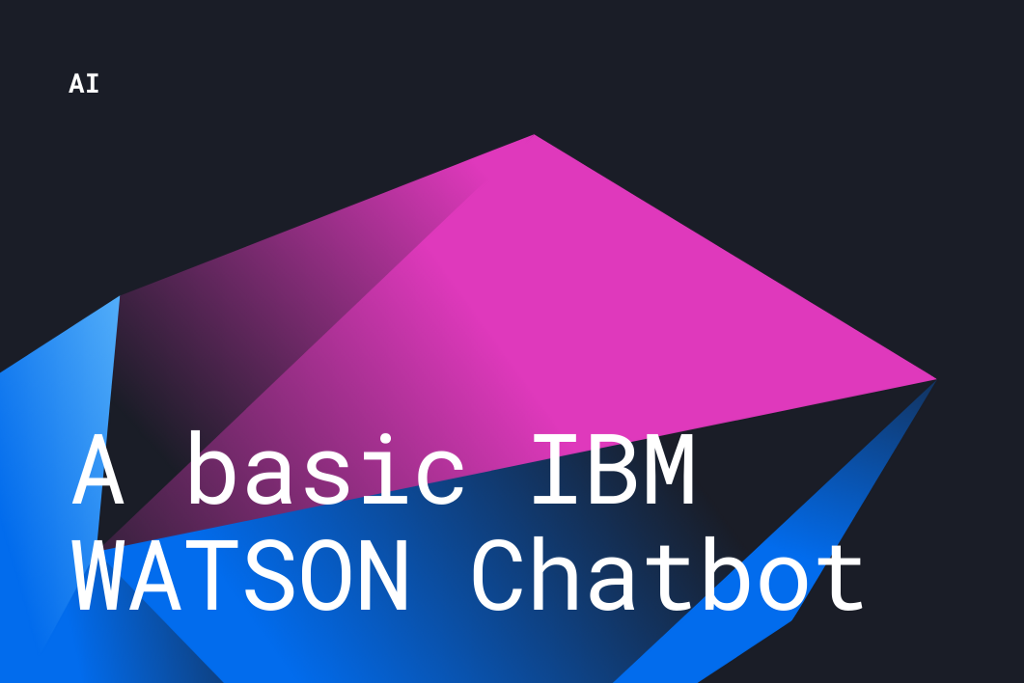
I spent some good time a few months back, reading about IBM Watson Assistants. And I thought, how about I build one. It’s smooth. So I built it using their console and not actually coding it. I manually added the requests and responses and built them. In the next blog, I’ll code one!
I built a bakery-shop bot that takes an order for a Cake of the user’s choice and displays the bill for that particular cake. Well, it doesn’t have too many functionalities, as it’s for starters!
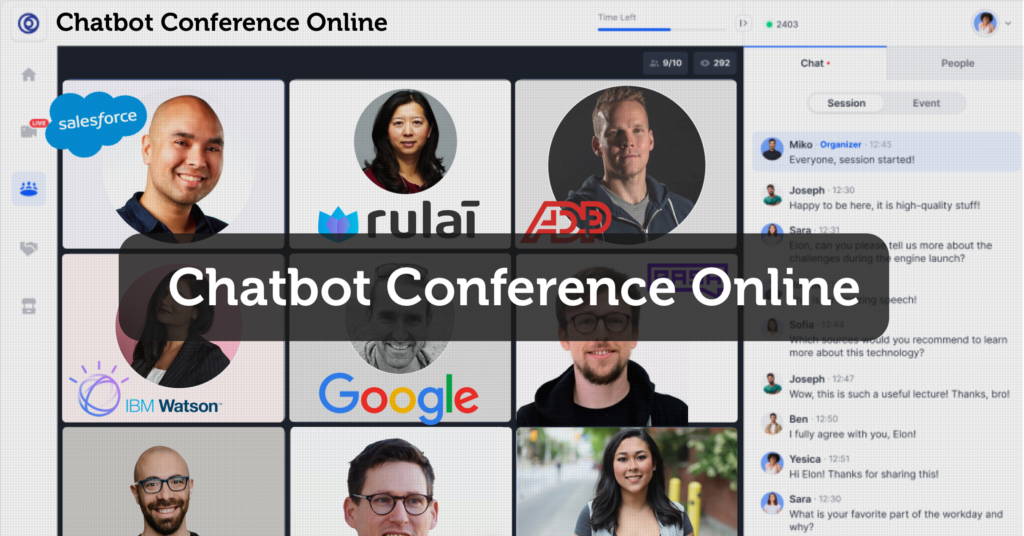
First, we log in to IBM Cloud. Link: https://cloud.ibm.com/
Our dashboard would look like this:
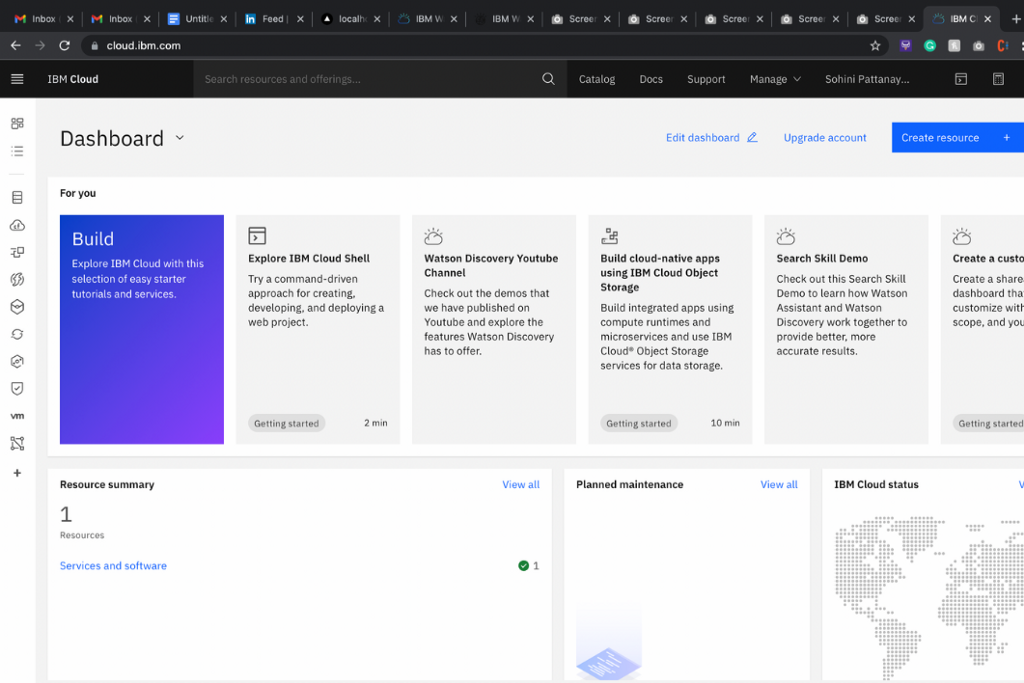
We click on “Create Resource” and on the Search bar, right under Catalogue, we search for: IBM Watson Chatbot.
We create a new resource.
Now, we are prompted to give the assistant a name, description, and assistant language. This is what the page will look like:

As we go to the Actions section on the left sidebar. We create our first action.
Trending Bot Articles:
2. Automated vs Live Chats: What will the Future of Customer Service Look Like?
4. Chatbot Vs. Intelligent Virtual Assistant — What’s the difference & Why Care?
What is an action?
Actions let us create dialogues or questions differently. Each action has a beginning and an ending. Action always comes to an “action” when a user enters something that the action is built to recognize and respond to. This was a tricky explanation 😉

I designed a little happy path for this bot. So, what is a Happy Path exactly?
Have you heard of conversational design?
If so, awesome. If not, then here I’ll tell you. Every application that we build has to have a constructive design. Be it visual or voice. This design should give the customer a good experience. While designing bots, we call it conversational design, as this design decides how the conversation is going to start, flow in between and end, with a customer and the bot.
To design a good conversational experience, we need to know our participants
well enough to have an idea of where they are coming from. It puts us in a
better position to map out scenarios of the possible needs they have for each
Engagement.
Hence, this is a little workflow of the conversation that I have designed for this chatbot!
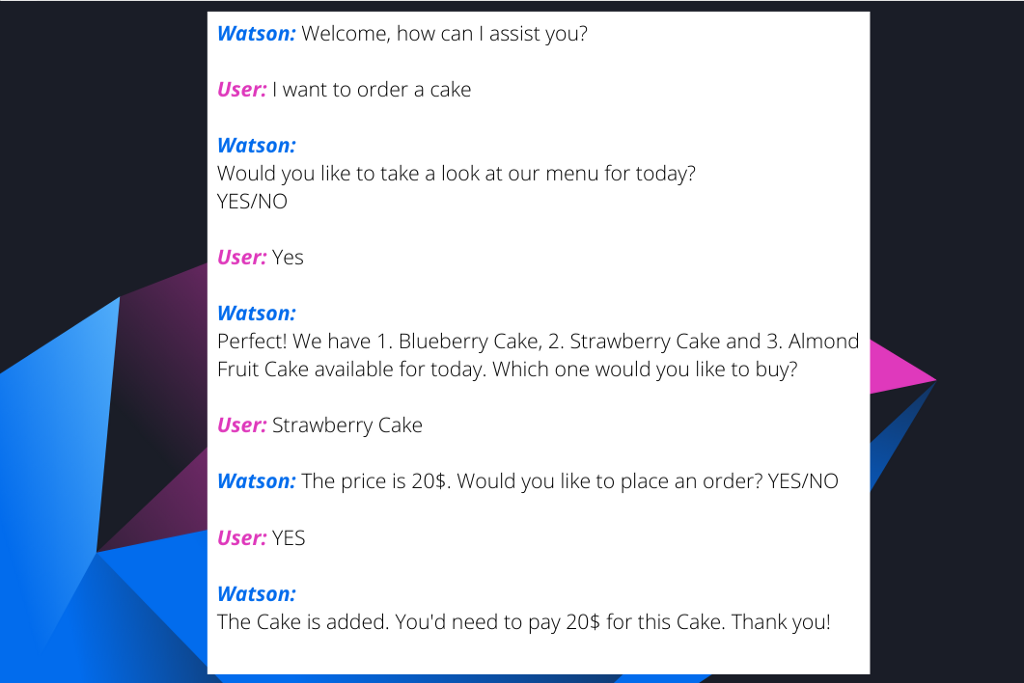
Now, I have added all these responses here in the action area of the Chatbot.
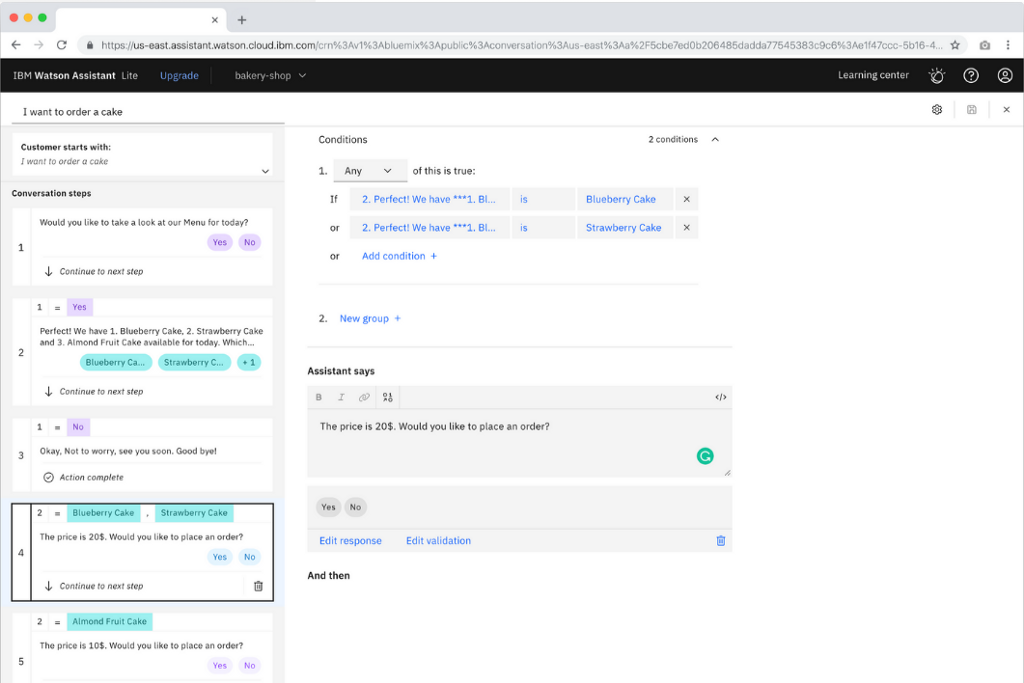
For the final part, here’s a little conversation about me with the chatbot.

That’s all! You can always add more functionality to this. There’s no end to it. Since this was a very basic one, to understand the flow, I didn’t dig in much. You can access the Live Chatbot and use it! Begin by saying:
I want to order a cake
Thanks!
Don’t forget to give us your 👏 !
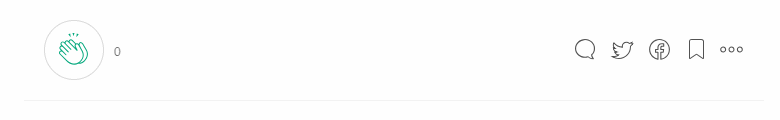

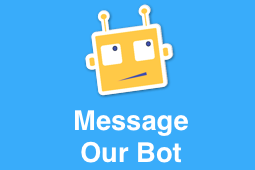
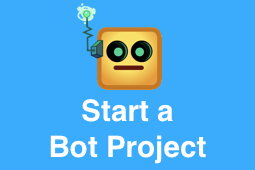
![]()
Hands-on IBM Watson Chatbot: Basic was originally published in Chatbots Life on Medium, where people are continuing the conversation by highlighting and responding to this story.
- &
- About
- access
- Action
- actions
- AI
- All
- Application
- AREA
- Assistant
- Automated
- Beginning
- Bill
- Blog
- Bot
- bots
- build
- call
- care
- chatbot
- chatbots
- Cloud
- code
- Coding
- coming
- Console
- Conversation
- COVID-19
- Customer Service
- DA
- dashboard
- Design
- designing
- Doesn’t
- DX
- Enters
- EU
- EV
- experience
- EY
- First
- flow
- follow
- future
- Global
- going
- good
- happy
- here
- How
- HP
- hr
- HTTPS
- ia
- IBM
- IBM Cloud
- IBM Watson
- idea
- Intelligent
- IP
- IT
- Kx
- language
- LINK
- map
- medical
- medium
- months
- more
- order
- Reading
- resource
- Search
- So
- something
- start
- The Future
- thought
- time
- us
- Virtual
- virtual assistant
- Voice
- Watson
- What
- What is
- workflow
- would