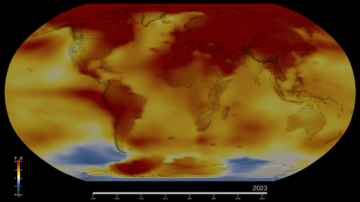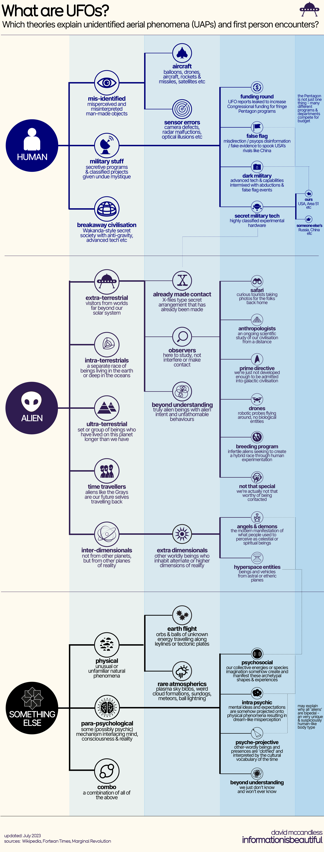[embedded content]
This week’s EYE ON NPI (video) surpasses all labels, it’s the Brady M210 portable hand labeller – a perfect addition to any electrician, engineer, scientist, or maker who wants to keep things organized!

When we first looked at this labeller we were wondering what makes the Brady device better than the Brother brand labeller we bought a few years ago – but after using it for only a few minutes we were blown away by all the excellent features that come built in.

We really recommend you check out the User Manual because there’s a lot of capabilities that we did not realize were included in the firmware.
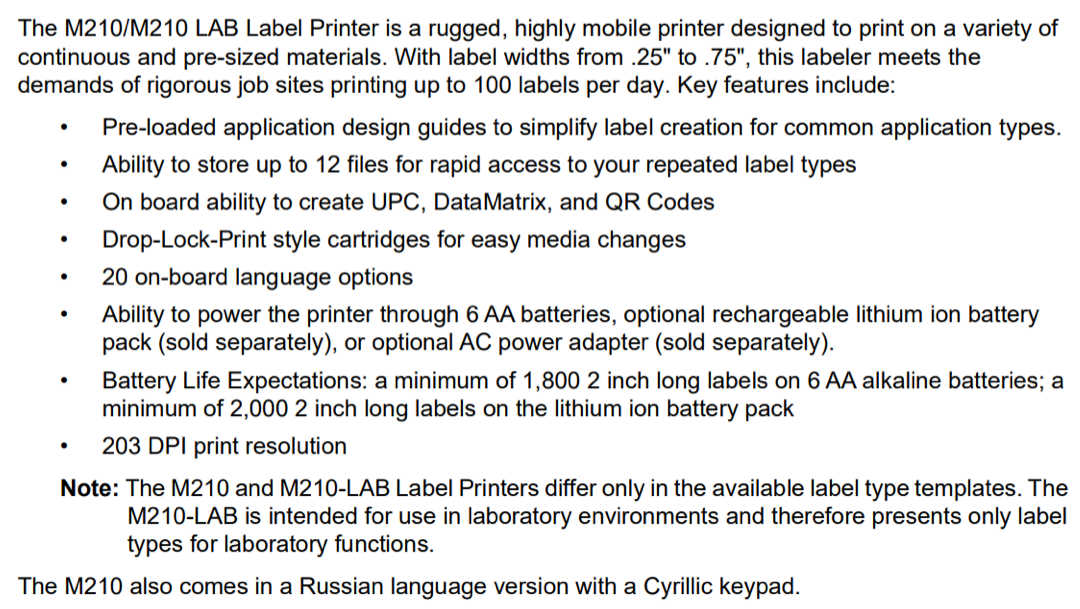
Here’s a run down of some of the things it can do that you will not get with other labellers.
Internationalization: Support for multiple languages with fonts and accents to match, for this labeller, the languages are all ‘Romantic’ and of course many Greek symbols are included. There is a separate Russian product if you need Cyrillic.
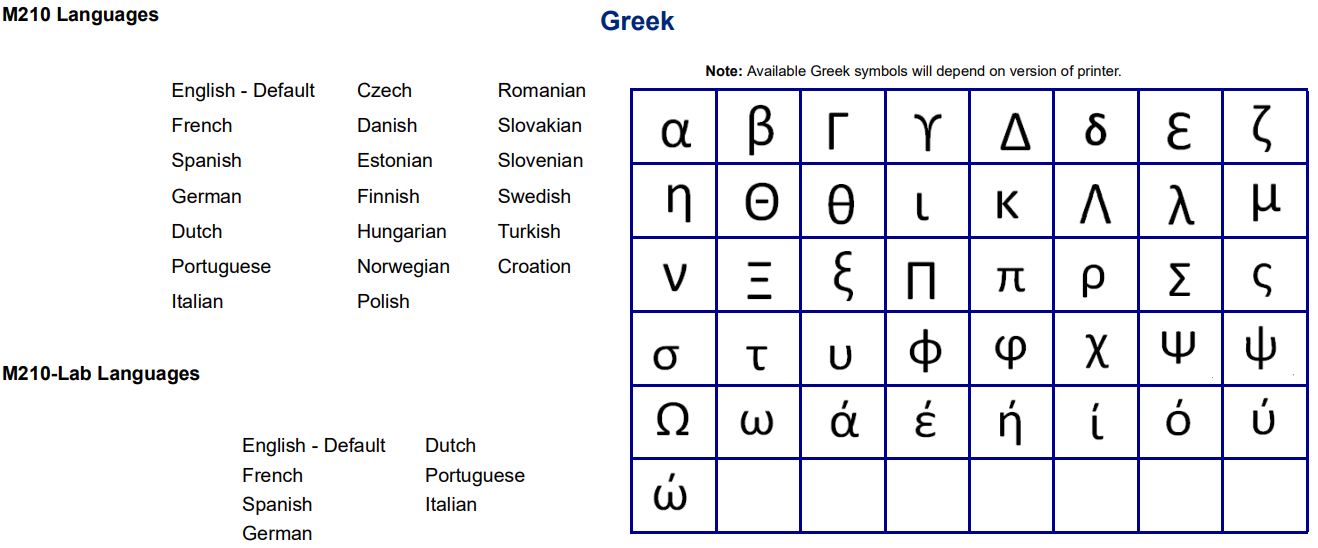
Symbols: Our home labeller has cute symbols like crafting symbols and clouds – this labeller goes straight for safety symbols such as “you will be electrocuted” or “this is poisonous” or “do not look at with remaining eye”. But also electrical symbols, telecom and home electric.
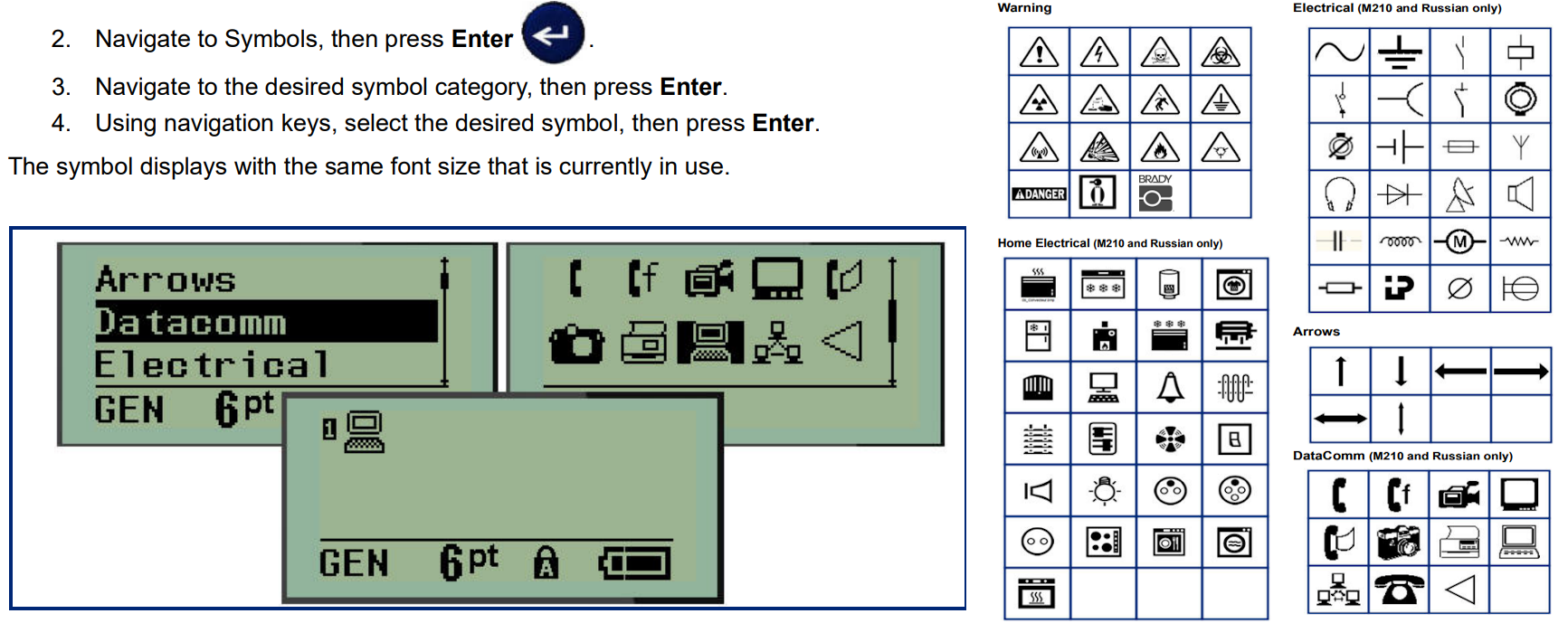
Barcodes and 2D Encodings: Barcodes in CODE39 and CODE128 format as well as 2D encodings such as Datamatrix or QR code. Perfect for when you want to include a URL or serial number that is longer than the print label allows.

Serialization: printing multiple labels with a start and end value, and custom incrementation, it can even handle alphanumeric serials!

Date Stamping / Coding: by setting the date and time on-device, you can insert timestamps based on when it prints. You can format the time and date for 12H/24H, with or without seconds, and different MMDDYY ordering.

Panel and Terminal Blocks: particularly nice for electricians, you can print out labels that are perfectly spaced for breaker panels, or terminal blocks. In general we noticed that this labeller has a strong sense of spacing so that you can have multiple words or numbers and there’s likely a mode that will make them center-equidistant…something that is really annoying to try to do with an everyday labeller.

Wire Marking: This one is going to be one of our top uses! For complex wire harnesses, being able to label the wires so it isn’t just color you’re using to identify functions is amazing. There’s a few ways to mark wires. The easiest is Flag mode, where it will print the text twice with a gap in the middle so you can make a little flag that wraps around the wire. You can use any label size or color to make flags. For less intrusive labelling, you wrap the label around the wire. And coolest by far is the ‘PermaSleeve‘ where you can print directly onto heat shrink tubing!

Once you have a Brady M210 Label printer or printer kit, you will use it every day to track and manage your tools and inventory. It’s way better than sharpie marker’ing, or sticky notes, with a massive range of different label styles, sizes and colors – all in stock right now for immediate shipment from DigiKey!
Pick up an assortment to keep in your lab — and of course first step is to label the labeller itself so nobody tries sneaking off with it — when you order today it will ship immediately so you can start labelling everything by tomorrow afternoon.
And check out the Brady video below:
[embedded content]
- SEO Powered Content & PR Distribution. Get Amplified Today.
- PlatoData.Network Vertical Generative Ai. Empower Yourself. Access Here.
- PlatoAiStream. Web3 Intelligence. Knowledge Amplified. Access Here.
- PlatoESG. Carbon, CleanTech, Energy, Environment, Solar, Waste Management. Access Here.
- PlatoHealth. Biotech and Clinical Trials Intelligence. Access Here.
- Source: https://blog.adafruit.com/2023/10/05/eye-on-npi-brady-m210-label-printer-digikey-eyeonnpi-digikey-bradynasocial-adafruit/
- :has
- :is
- :not
- :where
- $UP
- 2D
- 300
- 500
- 610
- a
- Able
- addition
- After
- ago
- All
- allows
- also
- amazing
- an
- and
- any
- ARE
- around
- AS
- assortment
- At
- away
- based
- BE
- because
- being
- below
- Better
- Blocks
- bought
- brand
- brother
- built
- but
- by
- CAN
- capabilities
- check
- Coding
- color
- come
- complex
- content
- course
- custom
- Date
- day
- device
- DID
- different
- directly
- do
- down
- easiest
- Electric
- embedded
- end
- engineer
- Even
- Every
- every day
- everyday
- everything
- excellent
- eye
- far
- Features
- few
- First
- flags
- fonts
- For
- format
- from
- functions
- gap
- General
- get
- Goes
- going
- greek
- hand
- handle
- Have
- High
- Highlight
- Home
- HTTPS
- identify
- if
- immediate
- immediately
- in
- include
- included
- intrusive
- inventory
- IT
- itself
- just
- Keep
- lab
- Label
- labelling
- Labels
- Languages
- less
- like
- likely
- little
- longer
- Look
- looked
- Lot
- make
- maker
- MAKES
- manage
- many
- marking
- Match
- max-width
- Middle
- minutes
- Mode
- multiple
- Need
- nice
- Notes
- now
- number
- numbers
- of
- off
- on
- ONE
- only
- onto
- or
- order
- Other
- our
- out
- panels
- particularly
- perfect
- perfectly
- plato
- Plato Data Intelligence
- PlatoData
- portable
- printing
- prints
- Product
- realize
- really
- recommend
- remaining
- right
- Run
- russian
- Scientist
- seconds
- sense
- separate
- serial
- setting
- Size
- sizes
- So
- some
- start
- Step
- sticky
- stock
- straight
- strong
- such
- support
- telecom
- Terminal
- text
- than
- that
- The
- Them
- There.
- things
- this
- time
- to
- today
- tomorrow
- tools
- top
- track
- try
- Twice
- URL
- use
- using
- value
- want
- wants
- Way..
- ways
- we
- WELL
- were
- What
- when
- WHO
- Wikipedia
- will
- Wire
- with
- without
- wondering
- words
- wrap
- years
- you
- Your
- youtube
- zephyrnet