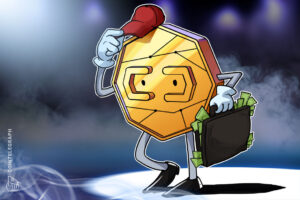Today, there are so many WordPress page builders to choose from, that the sheer variety can be overwhelming.
However, in your search for the best of the best, you’ve probably come across these three names over and over again: Brizy, Divi, and Beaver Builder. As three of the top WordPress builders around, you can’t go wrong with any option.
This begs the question, is Brizy, Divi, or Beaver Builder the best WordPress page builder for YOU specifically?
This can be a difficult question to answer confidently. There is so much to consider when choosing a page builder, from the overall user experience to the included templates and modules to the pricing that it can leave your head spinning.
Lucky for you, we’ve already done the hard work for you, comparing Brizy vs Divi vs Beaver Builder according to the most important factors.
You can use the quick navigation below to quickly jump to any specific area of interest:
Quick Navigation
Let’s start the journey.
An Overview of Brizy vs Divi vs Beaver Builder
We’ve got a lot of ground to cover. So, before we dig in, let’s establish some context with a quick overview of Brizy, Divi, and Beaver Builder:
Brizy: The New and Innovative Builder Created by Veteran WordPress Developers

Having launched in 2018, Brizy is one of the newer page builders on the block. However, it was created by a veteran team of WordPress developers who were also behind the popular WordPress theme, ThemeFuse that launched in 2009
Brizy has been downloaded over 80,000+ times from the WordPress repository, showing that it’s already finding a solid user base.
Brizy is also unique in that it’s both a WordPress page builder plugin as well as a standalone cloud-based website builder platform.
WIth a single subscription, you get access to both these tools, although we’ll be focussing on the WordPress page builder for this comparison.
Regardless, Brizy markets itself as one of the easiest and most intuitive page builders aimed at enabling anyone to build modern, attractive websites.
They also offer a ton of predesigned content to help you get up-and-running quickly with a focus on converting visitors into customers.
Check out our in-depth Review of Brizy Page Builder to get the detail insights.
Divi: The Most Powerful WordPress Page Builder

With nearly 800,000 users, Divi is one of the top dogs on the WordPress page builder scene. Its creator, Elegant Themes, is a highly established company with 115 employees spread over 20 countries and with 12 years of business under its belt.
Divi’s offering has evolved into an entire suite of website-building tools. The flagship product consists of both the Divi Builder and the Divi Theme, while purchasers also get hold of the Extra theme as well as Monarch and Bloom plugins.
The Divi Builder is considered to be one of the most advanced page builders on the market today.
While the company still places an emphasis on ease-of-use, it’s also a powerful tool that can handle the most complex WordPress websites and provide unmatched control over your website.
In all the time it’s been active, Divi has also built solid libraries of templates, modules, and pre-designed content.
Check out our in-depth Review of Divi Builder to get the detail insights.
Beaver Builder: The WordPress Page Builder for All

Beaver Builder was launched in 2014 by three friends that also happen to be web developers as well as active contributors to open source publishing technologies, such as WordPress.
Beaver Builder has always been at the forefront of democratizing the ability to publish to all. With over 1,000,000 users, it’s the most widely used page builders between these three competitors, and one of the most popular worldwide.
Beaver Builder has always been preferred thanks to its beginner-friendly tools and uncomplicated approach to building WordPress websites.
It’s still very much headed by a small and intimate team based in the U.S., also ensuring the quality of technical support.
While not as flashy as Brizy or Divi, Beaver Builder has also built up a solid offering, which includes the Beaver Themer, Beaver Builder Theme, and a handy collection of pre-designed templates and modules.
Check out our in-depth Review of Beaver Builder to get the details insights.
Brizy vs Divi vs Beaver Builder Premium: The Key Features
Let’s start off with a quick summary of our key findings in this Brizy vs Divi vs Beaver Builder comparison:
Brizy: Key Features
As one of the new kids on the block, Brizy is quickly emerging as a top WordPress page builder thanks to its innovative features:
- With a single subscription get access to the WordPress page builder as well as the hosted website builder platform
- 500+ professionally designed content blocks that you can use to quickly put together WordPress pages
- 60+ Full website templates across a number of categories, such as blog, personal, business, or one-page websites
- A library of 4000+ vector icons that you can use throughout your Website for extra style and guidance
- 40+ professionally designed popups aimed at converting visitors into customers, subscribers, etc.
- Advanced marketing tools as well as seamless integration with a number of popular third-party marketing platforms
- A lifetime access plan for a cost-effective one-time fee
Divi: Key Features
As one of the industry leaders on the page builders scene, there are plenty of exciting reasons to consider Divi:
- A massive library of over 200 full website templates that consist of over 1500 individual page layouts
- Advanced developer tools to extend Divi’s functionality, troubleshoot problems, or to add unique customizations
- 50+ Divi modules to add style and functionality to your pages as well as 16 WooCommerce-specific modules.
- Value-added extras, including the Monarch social media plugin, Bloom email optin plugin, Extra theme, and more.
- A official marketplace of third-party add-ons and integrations
- A massive knowledge base with 40+ hours of video tutorials as well as in-depth guides
- 24/7 live chat support with a presence in over 20 countries all over the world
- Unlimited website license on all plans as well as a lifetime access plan for a once-off fee
Beaver Builder: Key Features
With a robust set of features and capabilities, Beaver Builder is one of the stalwart WordPress page builders for a number of reasons:
- No limits on the number of websites you can use Beaver Builder on
- Comes with white labeling tools plus the ability to set up Beaver Builder on multisite or networked multi-site environments
- A team of U.S.-based representatives that offer knowledgeable and expert technical support
- A robust collection of landing and content page templates that are easy to customize
- A handy selection of around 30 modules and elements that can be used in the builder to create your WordPress pages
- Built on the highly optimized and lightweight Bootstrap CSS framework for better performance and SEO
Comparing the Ease of Use of Brizy, Divi, and Beaver Builder Premium
Once Brizy is installed on your website, you can start editing a page in the builder simply by clicking the “Edit with Brizy” button on any WordPress page:

The builder itself is extremely beginner-friendly. It’s one of the most uncluttered interfaces you’ll find anywhere.
You can add elements to the page by opening the library from the “+” icon in the left-hand toolbar. From there, you can customize elements simply by clicking on them as well as drag and drop them anywhere else on the page:

Using Brizy Pro to build pages is simply a breeze and one of the best if you’re new to using WordPress and page builders in general. You can also quickly switch between editing your pages in different screen sizes.
The Divi builder is known for being one of the most advanced page builders for WordPress. Its reputation is definitely not misplaced as it’s one of the most powerful builder’s we’ve come across.
It uses the concept of color-coded sections, rows, and columns to logically break up the page layout.

You can use the appropriate blue, green, or grey “+” icons to add the respective sections, row/column layouts, or elements to the page.
The hardest thing about Divi is that it may take some time to get to know ALL the options and settings that are available to you.
However, once you’ve mastered it, it’s an incredibly powerful and intuitive builder that puts complete control at your fingertips. Like Brizy, you can seamlessly swap between desktop, tablet, and mobile views to create responsive pages.
Beaver Builder works similarly to Brizy with pages divided into rows and columns. The interface isn’t quite as modern or flashy as Brizy or Divi, but it’s still incredibly easy to use and master.
You can add rows or elements to the page with the “+” icon in the top toolbar and then customize them simply by clicking on them in the builder:

In terms of the learning curve, Beaver Builder sits somewhere in between Brizy and Divi. It’s not quite as streamlined as Brizy but it has more customizability, similar to Divi.
Verdict
When it comes down to sheer ease of use, Brizy is the clear winner. It’s simply one of the easiest page builders to get to grips with, particularly as a beginner, thanks to a streamlined interface and simplified controls.
However, if you want a builder that scales more with your skill level, then Divi and Beaver Builder may be the more appropriate options.
Does Brizy, Divi, or Beaver Builder Premium Have the Best Prebuilt Library of Templates?
Brizy ships with a fantastic collection of predesigned content designed to help you get a high-converting and modern website up and running in no-time.
The template library consists of around 60 full website templates with a focus on landing pages and one-page websites. There is plenty of variety with well-stocked food, sport, portfolio, and business categories.

You also get a massive collection of over 500 predesigned blocks that can be mixed and matched to create your website pages.
Because Brizy puts somewhat of an emphasis on conversion-oriented sites, they also provide a handy selection of 40+ professionally designed pop-ups.
The designs are fresh, inspiring and hit the perfect balance between having a bespoke look-and-feel while remaining easy to customize and use.
Not to be outdone, Divi’s layout library includes over 200 professionally designed full website templates.
With all the pages, layouts, and content you need, you literally have hundreds of complete websites at your fingertips. You can also import individual page layouts one-by-one with more than 1500 options total.

Considering the quantity, it’s only natural for the quality to vary somewhat. Not all Divi templates are equally unique, exciting, or engaging.
However, they are all responsive and easy to customize to suit your purposes. As you might expect, Divi satisfies nearly any type of business or personal website you can think of as well as very niche websites, such as wedding photography, dog groomers, etc.
When compared with either Brizy or Divi, Beaver Builders collection is much more modest. There are around 25 content pages as well as around 16 landing page layouts to choose from.
You won’t have access to the same variety or sheer options when it comes to niches and designs. However, the standard of design is solid across the board and there are a few unique designs mixed in.

Verdict
This round is a tie between Brizy and Divi. Brizy arguably has the better selection in terms of quality and overall appeal.
However, Divi has most page builders beat with its sheer volume and variety. While Beaver Builder’s collection is adequate for most users, it simply doesn’t stack up to either of its peers.
Brizy also provides a useful collection of elements to help you build out dynamic and engaging website pages. There are around 50 elements in total of which you can see the main collection below.
While not extensive, it’s a robust set of elements that cover the most-used page elements, such as maps, dividers, media players, ratings, and carousels:

You also get a handful of Facebook, WordPress, and WooCommerce-specific elements as well as 4000+ vector icons. The latter is super handy to help illustrate concepts on your website and you definitely won’t have a shortage of icons for blurbs, menus, etc.
Divi comes with around 40 predesigned modules as well as an additional 16 WooCommerce-specific elements and widgets.
With roughly the same number of elements to choose from, Divi and Brizy’s selections are very similar.
However, Divi definitely has the more useful and advanced collection of WooCommerce-specific modules with related product, upsell, product galleries, and more.

Brizy’s elements are also slightly more rudimentary when it comes to the customization and configuration options while Divi gives you complete freedom.
Beaver Builder brings up the rear with around 30 modules that you can use within the builder. Although all the basics are covered, such as separators, tabs, audio and video players, and galleries, it is still the most basic and least broad selection.
That being said, Beaver Builder’s element customization options are every bit as extensive as that of Divi, giving you a lot of rope to configure them exactly the way you want.

As the two more popular WordPress page builders, you can also find more add-ons and third-party modules and elements for Divi and Beaver Builder. Divi even has an official add-on marketplace.
Verdict
Divi has to take the cake as the best page builder in terms of the selection of elements you get with it. Its elements are also some of the most handy and well-designed with plenty of room for customization.
While it’s more of a toss-up between Brizy and Beaver Builder, Beaver Builder is probably the next-best with high customization plus a lot of third-party content.
How to Choose the Most Affordable Page Builder Between Brizy, Divi, and Beaver Builder
Brizy Pro features incredibly inclusive pricing, with very little difference in capabilities and tools between the various plans.

All packages come with all PRO features, which include the builder, predesigned content and layouts, integrations, and marketing tools. The major difference is the number of site licenses and the context you’ll use Brizy in:
- Personal: $49/year for 3 sites
- Studio: $99/year for unlimited sites
- Lifetime: $249 once-off for unlimited sites
- 2 years unlimited Brizy Cloud hosting
- White labeling
Check the pricing details here

With two pricing plans, Divi starts at a significantly higher price point than Brizy. However, the pricing is also inclusive with the only difference being the period you subscribe for:
- Yearly Access: $89/year for unlimited websites
- Lifetime Access: $249 once-off for unlimited websites
Divi packs a number of additional plugins, such as Monarch and Bloom along with the Divi builder and theme into this deal, not to mention all of its predesigned templates and elements.
The Lifetime Access package costs less than 3 years of Yearly Access, making it super cost-effective if you’re sticking with Divi.
Beaver Builder starts at a higher price point than either of the previous two page builders, and almost double the price of Brizy.

Features are also somewhat price-locked, although you get most of what you’ll need on a daily basis with the entry-level plan:
- Standard: $99/year for unlimited sites
- Page builder plugin
- Modules and templates
- Pro: $199/year for unlimited sites
- Beaver Builder Theme
- Multisite capability
- Agency: $399/year for unlimited sites
- Multisite network settings
- White labeling
All three of these builders offer support and updates for the duration that your subscription is active. Coincidentally, all three also offer the standard 30-day money-back guarantee with all packages.
It’s worth noting that you have to purchase Beaver Themer separately as an add-on for theme builder capabilities while this comes standard with both Brizy and Divi.
Check the pricing details here
Verdict
Despite being the only builder with usage limits on one of its plans, Brizy is still the most budget-friendly option overall.
This is mostly due to it having the most affordable yearly plan as well as a cost-effective lifetime access plan as well as being the only option with a free tier. Divi comes in close second thanks to its unlimited license and all-inclusive features.
What Level of Support & Documentation Does Expect With Brizy, Divi, and Beaver Builder Provide?
Starting with Brizy, you can find multiple avenues of support, depending on your issue and preference.
Brizy recently augmented their Help Center with an official community forum which is a great place to ask for help regarding specific topics from the community as well as Brizy experts.
Brizy’s documentation is also pretty decent, although they do favor short-form guides and videos which might not always be in-depth enough.
That being said, you can find a solid library of more in-depth video tutorials on Brizy’s YouTube channel. In terms of one-on-one support, you can contact Brizy support staff via a ticketing system.

As one of the most popular page builders around, Divi has a very large and active community. As such, the official forum is a great place to find assistance.
Divi’s knowledge base is also incredibly extensive, with long-form topics that cover tutorials, guides, general information on using the builder and other tools, etc. These are usually accompanied by in-depth video tutorials, totalling over 40 hours.

On top of their self-help resources, Divi’s technical support also stands out thanks to 24/7 live chat. This is the most immediate form of support preferred by most users.
Finally, Divi offers some unique troubleshooting tools to help either solve issues or streamline your support interactions.
You can enable “safe mode” which disables all interfering plugins or give technical support agents direct access to your WordPress installation.
Beaver Builder is still a tight-knit team of passionate contributors. As such, the good news is that you get 100% U.S.-based support from a knowledgeable team of experts.
The bad news is that availability does suffer somewhat with only ticket support being available, excluding weekends and U.S. public holidays.

Beaver Builders documentation falls somewhere in the middle of Brizy and Divi in terms of the length of topics and accompanying videos.
However, the documentation is as extensive, if not more, than that of Divi and covers more complex topics as well, such as creating your own plugins.
As a long-standing WordPress page builder, Beaver Builder is backed by a solid community you can find on Facebook, Slack, and the official community forum.
Verdict
All things considered, Divi offers the most extensive and accessible support. While you might get a higher level of technical service with Beaver Builder, it’s not always available and you might have to wait for responses.
Divi’s tutorials are also comprehensive and can teach you everything you need to know about using this tool.
Brizy vs Divi vs Beaver Builder: The Final Verdict
So, at this point, you might have already made up your mind about whether Brizy, Divi, or Beaver Builder is the best option for you based on our breakdown.
Whenever choosing a WordPress page builder, it’s also important to consider your personal preferences and needs as well as any objective factors like pricing, templates, modules, etc.
According to the key factors we identified, however, we have to recommend either Brizy or Divi for most users.
However, which one is best for you depends on whether you prefer the ultimate ease-of-use and simplicity of using Brizy or the power and advanced features of Divi.
Both of these page builders top the charts when it comes to the quality and variety of the templates they ship with which is a key factor in how easy you’ll find it to create beautiful, professional, and modern websites in less time.
To top it off, their respective lifetime access plans are the most cost-effective solution if you’re committed to building and managing a website with either builder.
Beaver Builder, however, is certainly not to be discounted. There’s a good reason why it’s the most popular builder on this list as it provides a solid middle ground between Brizy and Divi.
That being said, it just can’t keep up all the way with a smaller library of freebies as well as more expensive pricing.
What are your thoughts on Brizy vs Divi vs Beaver Builder? If you’ve considered, or used, any of these builders before, share your experience in the comments below with us and the rest of the community.
What were your most or least favorite aspects? What did you think of the library of templates or elements? Did you find the builders easy and intuitive to use? Let us know below!
Other WordPress Page Builder Articles:
- "
- &
- 000
- 2021
- access
- active
- Add-on
- Additional
- agents
- All
- AREA
- around
- audio
- availability
- Basics
- BEST
- Bit
- Blog
- board
- build
- builder
- Building
- business
- Charts
- Cloud
- comments
- community
- company
- competitors
- content
- Costs
- countries
- Creating
- creator
- curve
- Customers
- dc
- deal
- Design
- detail
- Developer
- developers
- DID
- Dogs
- Drop
- employees
- etc
- experts
- Features
- Focus
- food
- form
- Framework
- Free
- Freedom
- fresh
- full
- General
- Giving
- good
- great
- Green
- Guides
- handy
- head
- High
- hold
- holidays
- How
- HTTPS
- Hundreds
- ICON
- Including
- industry
- information
- insights
- integration
- integrations
- interest
- issues
- IT
- jump
- Key
- kids
- knowledge
- labeling
- landing page
- large
- learning
- Level
- Library
- License
- licenses
- List
- major
- Making
- Maps
- Market
- Marketing
- marketplace
- Markets
- Media
- mixed
- Mobile
- Most Popular
- names
- Navigation
- network
- news
- offer
- offering
- Offers
- official
- open
- open source
- Option
- Options
- Other
- performance
- photography
- platform
- Plenty
- plugin
- plugins
- Popular
- portfolio
- power
- Premium
- price
- pricing
- Pro
- Product
- public
- publish
- Publishing
- purchase
- quality
- ratings
- reasons
- Resources
- REST
- review
- running
- Screen
- seamless
- Search
- set
- Share
- ships
- Sites
- small
- So
- Social
- social media
- SOLVE
- Sport
- spread
- start
- subscription
- support
- Switch
- system
- Tablet
- Technical
- technical support
- Technologies
- The Basics
- The Block
- theme
- TIE
- time
- Ton
- top
- Topics
- tutorials
- u.s.
- Updates
- us
- users
- veteran
- Video
- Videos
- volume
- wait
- web
- web developers
- Website
- websites
- WHO
- within
- WordPress
- Work
- works
- worldwide
- worth
- years
- youtube