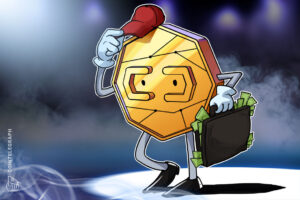Themify is known for its versatile, multi-purpose themes, its wide range of WordPress plugins, and its Themify Page Builder, a solution for constructing your entire website in a visual design environment.
Called Themify Builder, it comes in two versions, free and premium, along with a long list of drag-and-drop content modules ranging from text boxes to videos, and accordions to galleries.
In this Themify Builder review, we’ll talk about what makes the page builder special when compared to other page builders. In addition, we’ll explore its pricing, user interface, and the customer support options available to all users.
The great news is that you can test out the Themify Builder at any time using the free version here. There’s also a 30-day moneyback guarantee to give you some time to test out the premium version without any obligations.
Quick Index
Keep reading our in-depth Themify Builder review to get an idea of what’s useful in your situation.
A Review of the Top Themify Builder Features

Although the Themify Builder free version works well in many cases, we’re primarily focusing on the features from Builder Pro in this review. Having said that, many of the features overlap since everything in the free version also comes with Builder Pro.
During our Themify Builder review, we found a long list of features that make it a rather appealing solution for building a WordPress site.
It’s particularly nice to see that the page builder functions perfectly with all Themify themes, and you also receive access to many of the Themify plugins when you sign up for a membership.
However, we want to highlight the most important features. The following roundup touches on what we feel makes the Themify Builder stand out when stacked up against other page builders on the market.
A Frontend Drag-and-drop Page Builder With Dozens of Built-in Content Modules
The first order of business is to talk about the page designer itself. Occasionally, we see page builders with a backend interface. Other times we see page builders with frontend design interfaces. With the Themify Builder, you get both.
This means you can edit the content on the backend using more compact design modules and a clutter-free environment. You can also switch to the frontend preview and make quick modifications to the content in real-time.

This is a responsive designer that includes a wide array of content modules, all of which can be dragged into rows and columns for the perfect fit.
For example, you can add a button, or map, or icon from the list of content modules with the click of a button. Each content block includes its own settings panel for adjusting colors, sizes, and text.
We like the entire structure of the Themify Builder because it mainly leans on the clean-cut, simple backend design infrastructure.
Yet it still allows you to see the work in progress from a visual perspective and make changes to the design on the frontend. It’s far more common to see page builders with one or the other, so that’s a refresshing take on the modern page builder.

Other than that, you gain access to over 60 animation effects and multiple background options like parallax scrolling and gradient backgrounds.
Custom styling comes along with the content modules as well, including options for Google fonts, padding, and margins.
During our Themify Builder review, we noticed there aren’t many things you can’t do with the page builder. Occasionally we find page builders clunky or disorganized, or where it’s not possible to place a content module anywhere on the page.
Although there are some limits, Themify Builder seems to allow the ultimate flexibility when incorporating new blocks and customizing templates you insert from the Themify library.
Professional Templates to Make Full Webpages
Themify Builder offers the tools to create an entire website with help from prebuilt themes and content templates. These elements are far more complex than the standard content modules since they’re actually combinations of those blocks.
Therefore, you can choose a template for a specific industry, like fitness, fashion, or tech, and drop it directly into the Themify Builder, eliminating the need to design your website from scratch.
Of course, every content element inside that template is fully customizable with the Themify Builder, just like it would be if you were to insert the modules yourself.
Two types of templates are included with the Themify Builder. One covers common WordPress areas like footers, 404 pages, and custom post types.
You can incorporate these into your website to round out the design, instead of making them without any guidance.
Some other custom templates include the following:
- Headers
- Footers
- Homepages
- Pages
- 404 pages
- Search
- Post archives
- Post single
- WooCommerce
- Custom post types
The other type of templates are the ones you implement to make your site look pretty. As an example, you could select a Construction Contact form template to generate a beautifully formatted and designed Contact page with images and fonts that match what you would expect from a construction company.
You receive dozens of templates with the basic Themify Builder. You simply have to click on the Layout button within the builder and bring up the library of templates available.
Add one to your site to override what’s already on a webpage or consider placing a layout below what’s there.

As discussed, quite a few template categories exist, such as fashion homepages and contact forms.
The screenshot below is just the starting point. It already provides you a stunning homepage that you could technically launch without touching. Yet, with a few edits, you can turn it into something that reflects your own brand.

The types of templates seem endless with Themify Builder. We noticed options for tech companies, finance, gyms, restaurants, hiking blogs, portfolios, and much more.
Once placed into the Themify Builder, it’s possible to edit the layouts from the frontend or backend.

WooCommerce-specific Templates for Building an Online Store
Themify Builder integrates with the WooCommerce plugin to run an eCommerce shop where you sell products and collect payments.
It also shows your WooCommerce products anywhere in the Themify Builder so that you can add them to a page or incorporate them into a blog post.
Not only that, but the page builders provide a decent number of WooCommerce-specific templates for making product pages, shop collections, and more.
This minimizes the need to use hooks or filters since you’re able to drop the WooCommerce modules into your design and customize the module with visual settings.

As an example, one WooCommerce template helps with setting up a clean, well-formatted product design with images, the product title, and an Add To Cart button.
You can adjust the product text and even move around the specific elements to ensure it fits the look of your brand.
Display Conditions to Choose When Certain Templates Get Shown
A unique part of Themify Builder involves choosing how and when to display specific templates within your website. This type of functionality usually isn’t included with other page builders out there, so it’s nice to see that it’s possible with Themify Builder.
Overall, the display conditions provide a way for you to look at a page and either choose to include or exclude it based on conditions.
For instance, you may want to exclude your archives for certain categories or get rid of a template when your contact page or homepage pops up. These are set in the backend of your builder and are only available with the Themify Builder Pro version.
In general, it creates an excellent environment for producing unique templates and only having them appear when you need them to.
It’s a flexible, intuitive feature that makes Themify Builder look rather appealing compared to other page builders.
Over 25 Powerful Builder Add-ons
Themify Builder already has dozens of content modules and prebuilt blocks. You also receive themes and templates that can generate an entire webpage for you with the click of a button.
It’s also possible, however, to upgrade to the Pro version of the builder to receive over 25 add-ons or extensions that work similar to the content modules but aren’t included in the original builder.
The add-ons range from premium buttons with actions to an A/B image feature for comparing two images side-by-side, like when presenting the effects of an image editing software.

The list is a long one, but here are some favorite add-ons from the folks at Themify:
- Slider Pro
- Themify Tiles
- Image Pro
- Pricing Table
- Infinite Background
- Timeline
- FitText
- Counter
- Pointers
- Progress Bar
- Contact
- Mosaic
- Masked Image
- Content Restriction
- Many more…
Importing and Exporting of Modules, Rows, and Columns
Besides the fact that Themify Builder provides a backend area to rapidly format columns and rows, it also features a beautiful system for importing and exporting any modules, rows, or columns.
This means that you can build a website and export the elements you like the most, then import them into another website for a different client.
The Import and Export buttons reside on the backend interface. A quick click on the Import button reveals options to Import From File, Import From Post, or Import From Page.
Therefore, you don’t even need a file on your computer to make the import possible. Simply choose one of your saved designs from another post or page and bring it into action on this current page.

The Export button is right next to the Import button. It’s a little simpler because you have no additional options when clicking that button.
The file gets placed into a zip folder and saved on your computer for use elsewhere.

Pricing From Our Themify Builder Review
During our Themify Builder review, we noticed the simplicity of the plans and pricing. It’s clear that the Themify Builder developers wanted to ensure that people don’t get frustrated with too many upgrades since you only have to pick from a few memberships, or you could opt to purchase a theme, the theme builder, or even add-ons for individual prices.
Having said that, the Themify Builder has a free version where you get most of the primary page building modules and column-organization tools for constructing your website.
The free version integrates well with all Themify themes as well as other popular themes from other developers. After that, you can either purchase the Themify Builder Pro version or consider paying for one of the Themify memberships.
Here’s a look at what to expect from the Themify Builder pricing:
- Free – This plugin has always been free and it appears they plan on keeping it that way. The free version has dozens of content modules, beautiful templates, animation effects, and the ability to import and export layouts.
- Builder Pro – $69 per year for the more advanced version of the page builder, with features for adding premade WordPress page templates, WooCommerce templates, display conditions, dynamic content, and predesigned, full-page themes. You also gain access to premium customer support and the option to upgrade to one of the memberships below.
- Master Club – $89 per year for access to 42+ WordPress themes, Photoshop files for those themes, the Themify Builder, 11 plugins, 25+ Builder add-ons, and more. You also receive premium support and any new features, themes, or plugins. This includes any updates that come out as long as you continue paying for the yearly membership.
- Lifetime Club – $249 (one-time payment) for lifetime access to the Themify Builder, all Themify themes, add-ons, and plugins. You also get the Photoshop files that go along with the themes and the premium support and updates. All future releases and features are available to you as well.
Whether you go with the free version, the Pro version, or the membership, Themify offers an incredible amount of value for what you pay. We like the idea of starting off with the free page builder since it has a lot to offer.

After that, take a look at the premium Themify Builder to see if you’d like to take advantage of advanced tools or the additional templates that come with it.
Moving on, let’s take a look at how Themify Builder stacks up when compared to other page builders and their pricing:
| Themify Builder | SiteOrigin Page Builder | WP Page Builder | Elementor | Brizy | WPBakery | Beaver Builder | Visual Composer | |
| Free Version? | Yes | Yes | Yes | Yes | Yes | No | Yes | Yes |
| Basic Plan | $69 per year | $29 per year | $39 per year | $49 per year | $49 per year | $45 per year | $99 per year | $49 per year |
| Mid-level Plan | $89 per year | $49 per year | $59 per year | $99 per year | $99 per year | Not offered | $199 per year | $99 per year |
| Top-level Plan | $249 (one-time, for lifetime) | $99 per year | $99 per year | $199-999 per year | $299 (one-time for a lifetime license) | $245 per year | $399 per year | $349 per year |
On the surface, Themify Builder looks like it’s far more expensive than most other page builders at the basic level. However, it still beats out Beaver Builder, and we’d argue it offers more features and templates than many of the competitors.
The mid-level membership from Themify is also a little misleading, considering you gain access to all Themify themes, add-ons, and plugins for that price, something that isn’t the case with other page builders.
Furthermore, Themify Builder is one of the only page builder plugins with a lifetime payment plan. You only have to pay a one-time fee of $249 for a lifetime of the Themify Builder and all add-ons and themes.
Brizy is the only other page builder that provides some sort of lifetime plan, and that’s a little pricier.
Is Themify Builder a bit pricey when compared to the others? Perhaps, but this industry has inexpensive products in general, and we figure that agencies and developers will appreciate the extra themes and modules and add-ons provided for the price from Themify.
Customer Support Options From Our Themify Builder Review
Every premium plan from Themify includes customer support for one year. But what does that customer support entail?
Let’s begin with the direct customer support channels for members. Themify has an email ticketing system for reaching out to the customer support team and asking questions about your product.
This applies to everything from the Themify themes to the add-ons and plugins like the Themify Builder.
Other than that, there’s no phone line or live chatbox on the website to use as alternative contact methods.
Although it’s not that common to have a customer support phone line in the page builder industry, we’d definitely like to at least see something like a live chat box in the future.
The online resources are a different story. You can always follow Themify on places like Twitter and Facebook, but the true value of the online resources comes in the form of documentation and forums.
Take the Documentation page, for example. It’s a wonderful place to research the products from Themify and locate solutions to problems you may stumble upon.
The documentation is organized based on the products, with links to starter guides, a Themify Builder section, and customization tutorials.
Under the Themify Builder documentation, we noticed a serious collection of guides, with topics ranging from responsive styling to builder shortcuts, and video backgrounds to entrance animations.

Another reason we enjoy the Themify Builder online resources so much is because there’s a user forum. It’s not too often you see a page builder with a user forum, so this is an excellent opportunity for people to chat with others and fix problems based on other peoples’ experiences.
Themify moderates the forum to assist with pressing situations, and you can even post your own questions on the forum if you can’t find a solution by searching with a keyword.

Other resources include a Blog and FAQs page. The blog features in-depth tutorials, feature announcements, and guides on how to improve your website design skills.
The FAQs are great for new or returning members, and to answer any simpler questions you have about the page builder or Themify in general.
Overall, we’re impressed with Themify’s documentation and online resources, especially the user forum. There’s nothing special about the direct email support from Themify. We’d prefer a phone line and a live chatbox but don’t expect it to come anytime soon.
A Review of the Themify Builder User Interface
Themify Builder’s user interface is one of the most exciting aspects of the designer. It’s simple, uncluttered, and available on both the frontend and backend.
This allows people to choose which interface they like the most and stick to it. On the other hand, you have the option to use both, like switching from the cleaner backend view then checking out the frontend visual view to make some quick edits.
We looked at the backend first during our Themify Builder review.
The content modules are located on the left side but you can move them anywhere on the screen. It’s a lengthy list of modules ranging from menus to posts, and you can drag and drop them into the page builder, as long as you have a row or column situated in that space.

Once inserted into the design, you can click on a module to reveal its unique settings. For example, this Callout content module includes settings for colors, a title, the callout text, and the callout style.
Click on the Done button to save your modifications to the overall design.

Another section of the menu offers what Themify calls blocks. These blocks serve as predesigned sections, or essentially combinations of content modules with the settings already configured.

You can switch to the frontend view with one click and see the same content modules and blocks in the right side menu.
It’s really no different than the backend designer except you can actually see the visual content.

As with the backend builder, you can switch to the Blocks tab to insert a predesigned section of content, like for a call to action or a banner.

It’s also worth noting that each content block or module has the same click-to-edit functionality as we saw on the backend editor.
As an example, we selected an image in the current layout. This way, the Image module’s unique settings show up on the right, with options to upload a new image, change the dimensions, or adjust the image caption.

A Review of the Pros and Cons of Themify Builder
After our Themify Builder review, we realized that the advantages of the page builder outweigh the downsides by quite a bit.
Yes, it’s slightly more expensive than competitors, but it’s really not that unreasonable considering the extra advanced features and templates you receive.
If you’re still having trouble figuring out if Themify Builder is right for you, take a look at our pros and cons below.
Pros
- Themify has a user forum for chatting with other users and answering your own questions based on what other people have said in the past.
- They offer a lifetime pricing package so that you don’t have to worry about paying for a membership ever again.
- You gain access to a frontend and a backend page builder, making it ideal for those who like to switch back and forth. We also like this since it’s usually easier to drag around modules on the cleaner backend, but many people like to see the results on a frontend editor.
- Themify offers one of the largest collections of themes and layouts in the page builder world. They also look rather professional and cover multiple industries.
- You can set display conditions and play around with dynamic content.
- Import and export your designs with the click of a button. Then, move them to other parts of your website or a completely unrelated WordPress site.
- Themify offers prebuilt WooCommerce templates and a system where you can add WooCommerce products anywhere inside the builder.
- You can add predesigned WordPress page templates for things like footers, custom post types, and post archives.
- Most of the basic features in the Themify Builder are available in a free plugin.
- You receive dozens of plugins, themes, and add-ons when you sign up for a Themify membership. The memberships also include the page builder.
Cons
- The Pro version of the Page Builder costs a little more when compared to alternative page builder options you can find online.
- The only direct customer support channel is through email. It would be nice to see a live chatbox or a phone number.
- There’s no dedicated footer or header editor inside the Themify Builder.
Is Themify Builder Right for Your WordPress Design Needs?
We like the Themify Builder for those who are on a budget (if you go with the free version) and for agencies and developers that need a sleek, simple way to construct WordPress websites without coding.
The overall structure of the page builder makes for a pleasant experience, especially considering you get both a frontend and backend editor.
Not to mention, the themes and templates beat out just about all of the other templates we’ve seen from competitors.
Let us know in the comments section below if you have any questions about this Themify Builder review. Also, share your thoughts if you’ve used Themify Builder in the past and would like to explain your experience.
Other WordPress Page Builder Articles:
- 11
- 2021
- access
- Action
- Additional
- ADvantage
- All
- animation
- Announcements
- AREA
- around
- Available to all
- Bit
- Blog
- blogs
- Box
- build
- builder
- Building
- business
- call
- call to action
- cases
- change
- channels
- checking
- Coding
- Column
- comments
- Common
- Companies
- company
- competitors
- construction
- content
- continue
- Costs
- Current
- Customer Support
- dc
- Design
- Designer
- developers
- Drop
- ecommerce
- editor
- Environment
- Experiences
- export
- extensions
- Fashion
- Feature
- Features
- Figure
- filters
- finance
- First
- fit
- fitness
- Fix
- Flexibility
- follow
- form
- format
- Free
- full
- future
- General
- great
- Guides
- gym
- here
- Highlight
- hiking
- homepage
- How
- How To
- HTTPS
- ICON
- idea
- image
- importing
- Including
- industries
- industry
- Infrastructure
- IT
- keeping
- launch
- Level
- Library
- License
- Line
- List
- Long
- looked
- Making
- map
- Market
- Match
- Members
- move
- New Features
- news
- offer
- Offers
- online
- Opportunity
- Option
- Options
- order
- Other
- Others
- Pay
- payment
- payments
- People
- perspective
- photoshop
- plugin
- plugins
- Popular
- Posts
- Premium
- Preview
- price
- pricing
- Pro
- Product
- product design
- Products
- purchase
- range
- Reading
- real-time
- Releases
- research
- Resources
- Restaurants
- Results
- review
- roundup
- Run
- Screen
- selected
- sell
- set
- setting
- Share
- Simple
- skills
- So
- Software
- Solutions
- Space
- support
- Surface
- Switch
- system
- tech
- test
- The Future
- theme
- time
- top
- Topics
- tutorials
- Updates
- us
- users
- value
- Video
- Videos
- View
- Website
- websites
- WHO
- within
- WordPress
- Work
- works
- world
- worth
- year